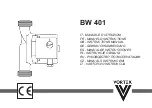134
ATLANTA Xtrend - ET9000
Kullanım Kılavuzu
System Configuration
Atlanta Xtrend-ET9000 is a very sophisticated device designed to allow users a variety of system setting options as
detailed as possible. You can fine-tune your Atlanta Xtrend-ET9000 to be your OWN system to fit your taste. This
chapter will guide you through the entire menu of system configuration.
Prior to System Configuration, please take a notice on the menu structure of Atlanta Xtrend-ET9000 first.
Main Menu
[ : Press ]
The main menu of Atlanta Xtrend-ET9000 consists of the following sub menus.
Subtitles
Displays Subtitle selection menu of the current program.
Media player
Activate Media player of Atlanta Xtrend-ET9000. For more information, please refer to the page 38.
Information
Has two sub menus for
Service
/
About
.
Service
menu provides the detailed information of the current Channel.
About
menu provides the detailed information of the H/W and S/W system of your Atlanta Xtrend-ET9000. For more
information, please refer to the 61~62.
Plug-ins
Activates Plug-in browser of Atlanta Xtrend-ET9000 .Using this browser, you can log onto the designated website and
you can download a variety of new plug-ins. For more information, please refer to the page 39.
Setup
Provides all of the system settings. For more information, please refer to the page 42~62.
Standby/Restart
Provides options for power On/Off and sleep timer. For more information, please refer to the page 17.