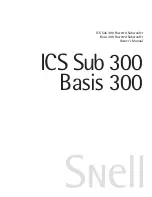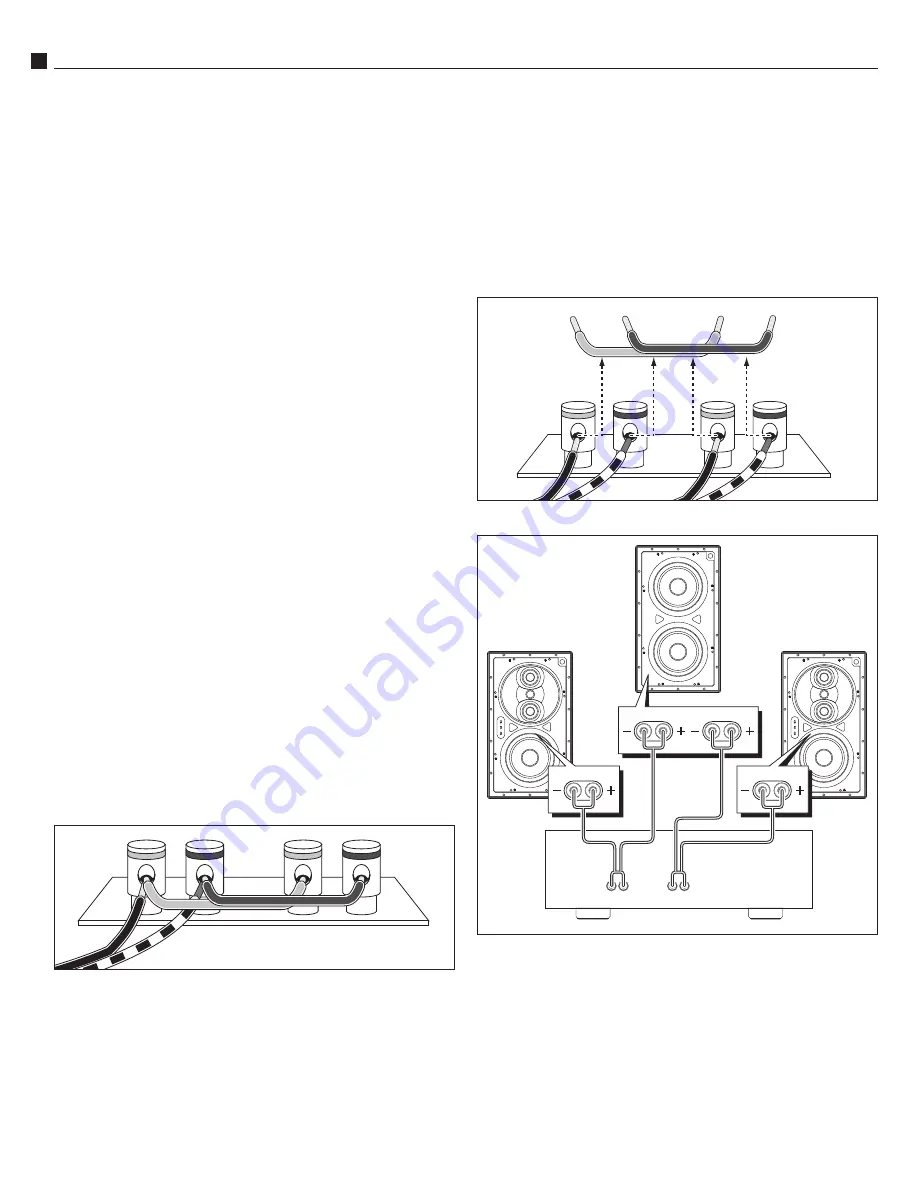
4
IW-28 SUB In-Wall Subwoofer
Connecting the IW-28 SUB to Your System
WARNING:
To prevent risk of electrical shock or damage to your
equipment, always switch off the amplifier or receiver when making
any system connections.
Speaker Connection
It’s important to observe polarity while making speaker connections: red
(+) terminals on the amplifier to red (+) on the speaker, black (–) on the
amplifier to black (–) on the speaker. Look carefully at the wires you are
using and note that one of the conductors of each pair will typically be
identified by either color, printing on the outer jacket, ridges on the outer
jacket, or a thread intertwined with the wire strands. By convention, the
marked wire is connected to the red (+) terminal.
We recommend that you connect your speakers using high quality dual
conductor stranded wire of 16 gauge or heavier, for lengths up to 25 feet
(8m). Remember, the lower the gauge number, the heavier the wire. Use
heavier gauge wire for longer runs. Please contact your audio/video dealer
or installer for specific cable recommendations and further information
regarding special circumstances. The terminals themselves are designed
to allow the use of very heavy speaker wire or connectors.
Strip about ½" (13 mm) of insulation from the connecting wires. Connect
them to the appropriate push terminal, being careful to observe polarity
(positive to the red terminal, negative to the black terminal).
WARNING:
Before turning on the amplifier, be certain that no stray
wire strands are touching across any terminals as this might damage
your amplifier.
Home Theater with a Monoblock Amplifier
Connection
Leaving the jumpers in place, connect the speaker wires from the Mono-
block amplifier to one black terminal and one red terminal on the IW-28
SUB. (see fig 3)
2 Channel – Passive Subwoofer Connection
Remove the jumpers from the IW-28 SUB’s terminals (see fig. 4). Run
speaker wires from the receiver’s left speaker terminals to one set of termi-
nals on the IW-28 SUB. Run another set from the receiver’s right speaker
terminals to the other set of terminals on the IW-28 SUB. (see fig. 5) It does
not matter which set of terminal on the IW-28 SUB is considered ‘right’ or
‘left’. Be careful to observe consistent polarity with all the speakers. All reds
and blacks should be consistent.
LEFT
–
+
–
+
RIGHT
Figure 4 – Removing the IW-28 SUB jumpers
Figure 5 – Connecting as a Passive Bass Module
Connections
Figure 3 – IW-28 SUB jumpers
IMPORTANT!
Set the IW-28 SUB’s front-panel Low-Pass switch to
the “off” position. This will bypass its crossover.
IMPORTANT!
Set the IW-28 SUB’s front-panel Low-Pass switch to
the “on” position. This will filter out any signals above 200 Hz from
reaching the IW-28 SUB module.
IMPORTANT NOTE:
Each individual woofer in the IW-28 SUB is 8 ohms;
when connecting them in parallel with your front L/R speakers (as you do
when using the IW-28 SUB passively), the front L/R speakers should also
be 8 ohms minimum, so that their combined paralleled impedance does
not fall below 4 ohms. Consult your receiver’s instruction manual for
more information on its impedance drive capability.