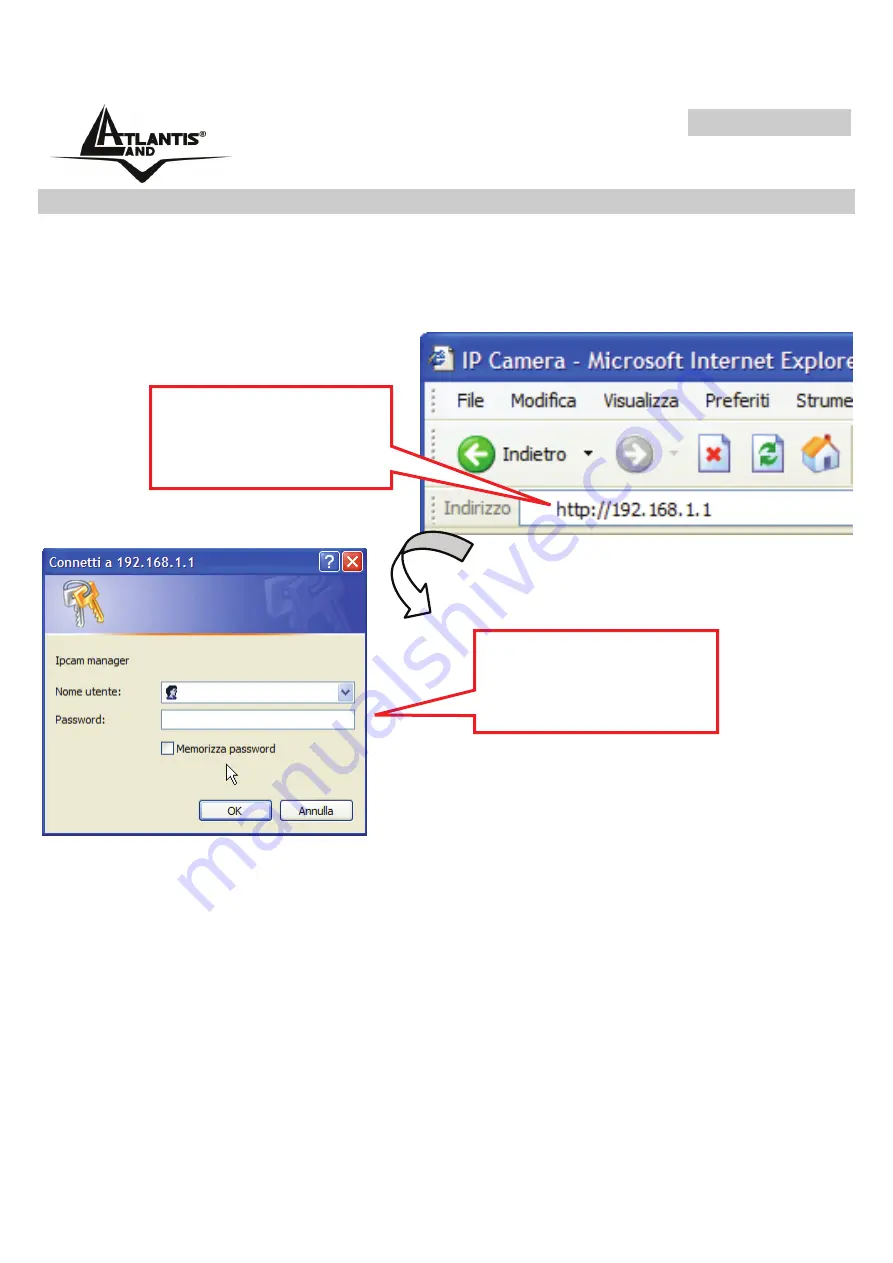
NetCamera NV
3.3 Browser configuration
Open the web browser, enter the local port IP address of this NetCamera NV, which
default at
192.168.1.1
, and click “
Go
” to get the login page.
At the configuration homepage, the left navigation pane where bookmarks are
provided links you directly to the desired setup page, including:
Enter the default IP
Address in the
Address bar
Enter the default
username and
password
Summary of Contents for A02-IPCAM3_ME01
Page 2: ......
Page 36: ...NetCamera NV Dynamic DNS client can works correctly only if PPPoE is activated ...
Page 43: ...NetCamera NV All uploade files on FTP are in jpg format ...
Page 45: ...NetCamera NV ...
Page 61: ...NetCamera NV ...
Page 63: ...NetCamera NV For example entrance guarding DO ...
Page 64: ...NetCamera NV For example entrance guarding DO and DI ...
Page 65: ...NetCamera NV ...
Page 78: ...NetCamera NV ...
















































