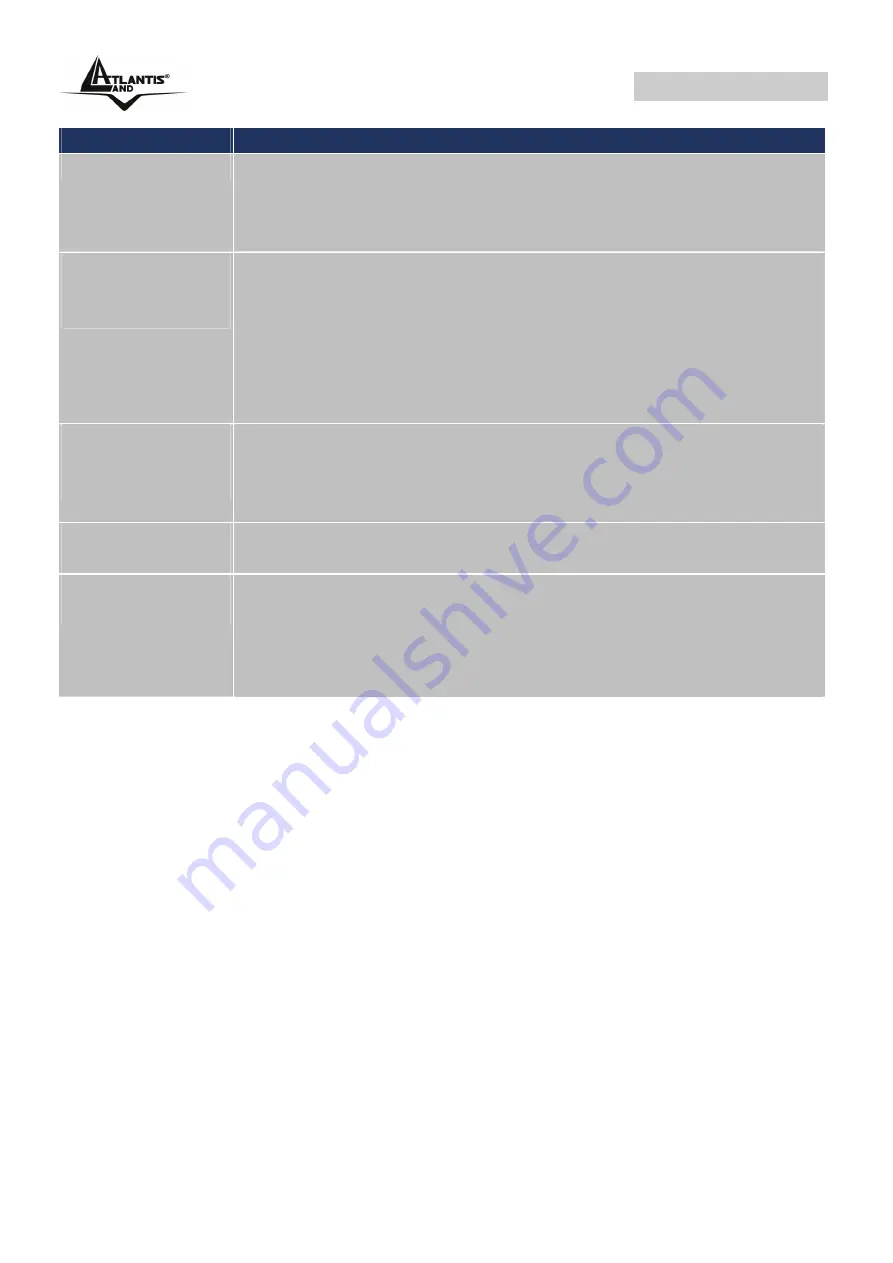
WebShare 142W
A02-RA142-W54 Pag. 38
Advanced Setting
Label
Description
Beacon Interval
The Beacon Interval value indicates the frequency interval of
the beacon. Enter a value between 20 and 1000. A beacon is
a packet broadcast by the Router to synchronize the wireless
network.
RTS/CTS
Threshold
The RTS (Request To Send) threshold (number of bytes) for
enabling RTS/CTS handshake. Data with its frame size larger
than this value will perform the RTS/CTS handshake. Setting
this attribute to be larger than the maximum MSDU (MAC
service data unit) size turns off the RTS/CTS handshake.
Setting this attribute to zero turns on the RTS/CTS handshake
Enter a value between 1500 and 2347.
Fragmentation
Threshold
The threshold (number of bytes) for the fragmentation
boundary for directed messages. It is the maximum data
fragment size that can be sent.
Enter a value between 256 and 2346.
DTIM
This value, between 1 and 255, indicates the interval of the
Delivery Traffic Indication Message (DTIM).
802.11 b/g
The default setting is
802.11b+g
(Mixed mode). If you do not
know or have both 11g and 11b devices in your network, then
keep the default in mixed mode. From the drop-down manual,
you can select
802.11g
if you have only 11g card. If you have
only 11b card, then select
802.11b
.
Summary of Contents for A02-RA142-W54
Page 2: ...Where solutions begin Company certified ISO 9001 2000...
Page 7: ...WebShare 142W A02 RA142 W54_ME01 V1 0 October 2006...
Page 10: ...WebShare 142W...
Page 15: ...WebShare 142W A02 RA142 W54 Pag 5...
Page 21: ...WebShare 142W A02 RA142 W54 Pag 11...
Page 56: ...WebShare 142W A02 RA142 W54 Pag 46...
Page 66: ...WebShare 142W A02 RA142 W54 Pag 56...
Page 83: ...WebShare 142W A02 RA142 W54 Pag 73...
















































