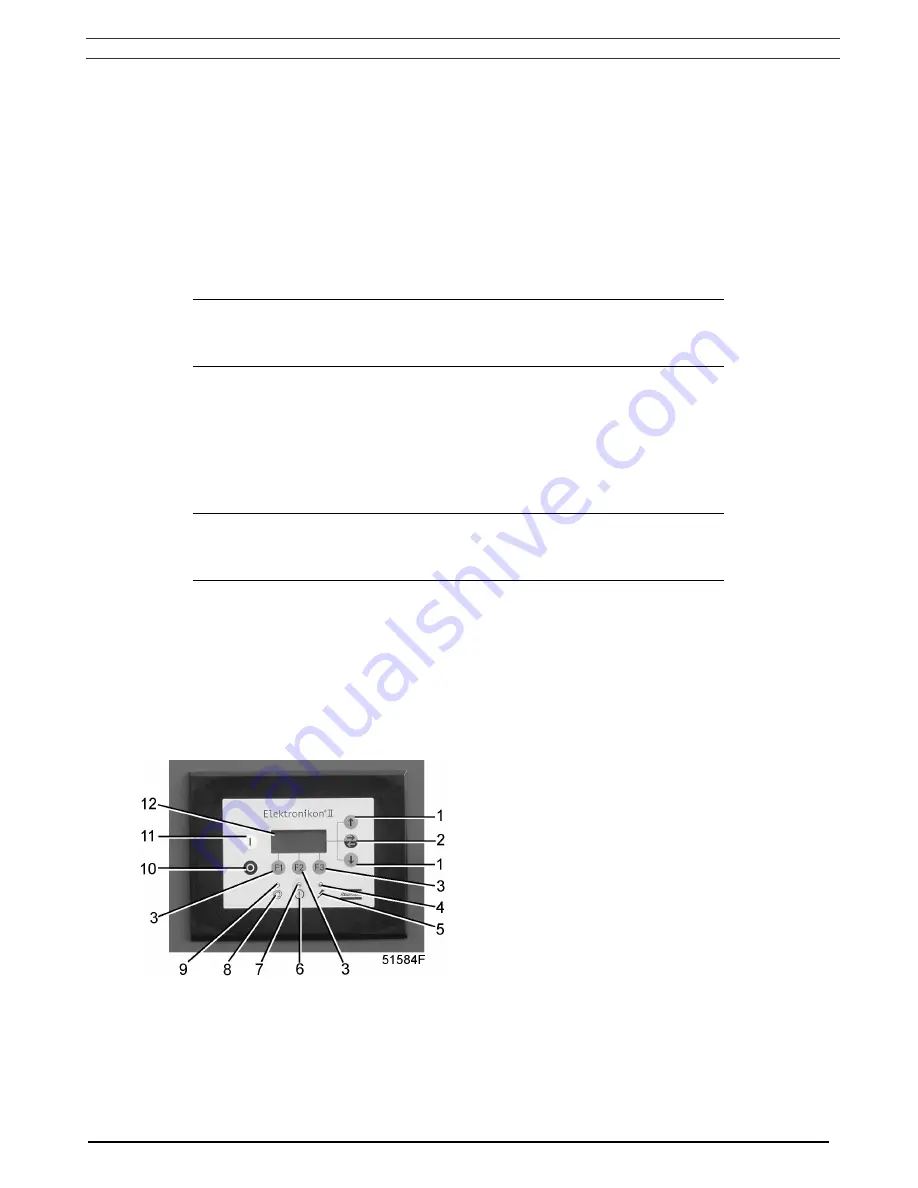
User manual
2920 1456 03
26
14.4 To add a command
Adding a command at the end of an existing list
1. Starting from the Main screen (see section 4.2):
-
press the key Menu (F1)
- press
the
↓
key until the option Modify Params is followed by a horizontal arrow
-
press the tabulator key (2) to activate the menu
2. Use
the
↓
key to scroll until the option Clock function is followed by a horizontal arrow. Press the
tabulator key (2); following screen appears:
Clock Function
Not activated
→
Menu Mod Del
F1 F2 F3
Suppose the command to stop the compressor at 18:00 must be added to the list of Monday:
- 06:15
start
-
06:15 band 1
3. Press the tabulator key (2); following screen appears:
Monday
→
Tuesday
Wednesday
↓
Menu Mod Del
F1 F2 F3
4. Scroll through the display until <<Monday>> is followed by a horizontal arrow. Press the tabulator
key (2). Scroll through the compressor start/stop/pressure band commands until the first empty
command line is indicated by the horizontal arrow on the screen.
5. Press the key Mod; the first two digits of the command start blinking. Enter <<18:00 stop>> using
the scroll keys
↓
or
↑
to modify a field and the tabulator key (2) to jump from one field to another.
6. Press the key Prog to program the new command or the key Canc to quit without reprogramming.











































