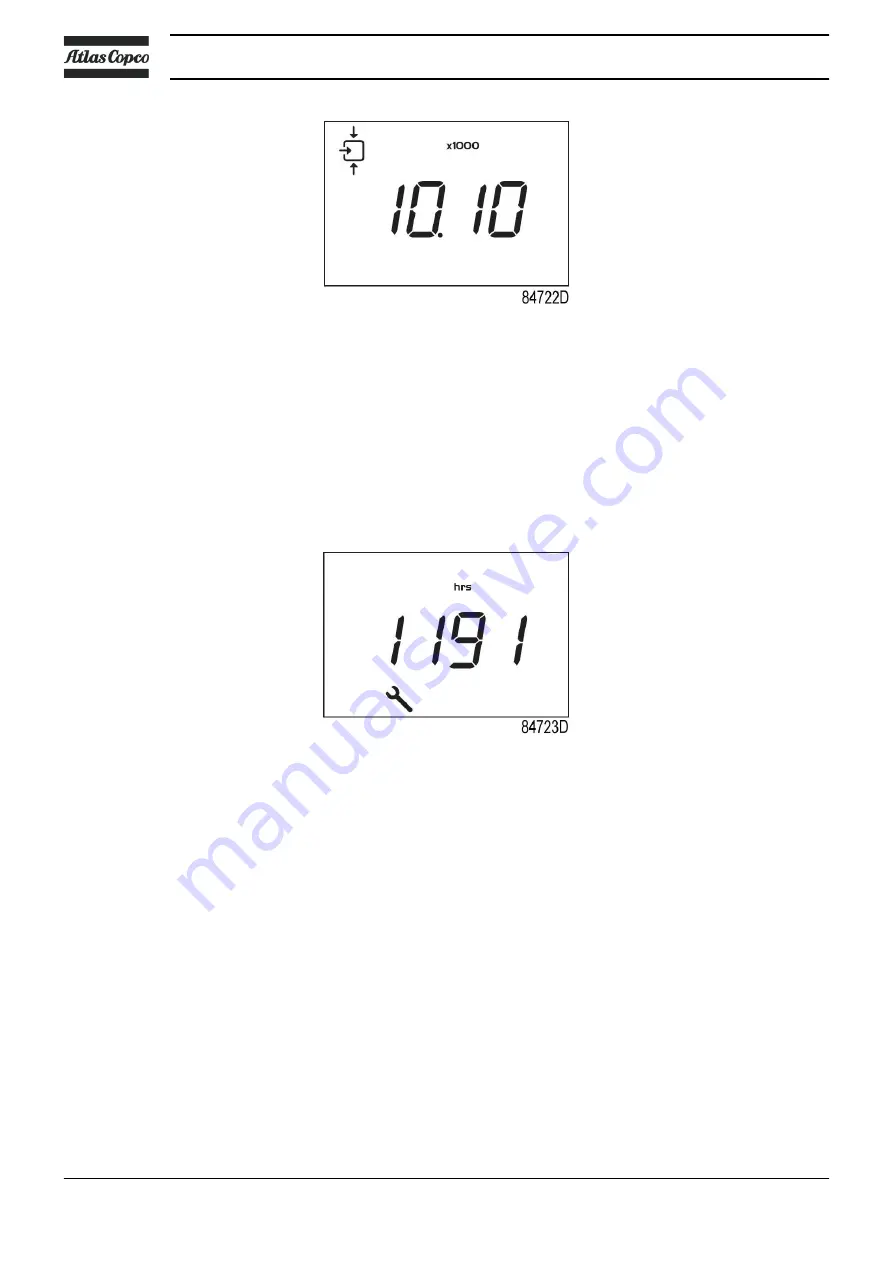
This screen shows the number of loading actions (x1 or - if <x1000> lights up - x1000). In the
above example, the number of unload to load actions is 10100.
3.15 Calling up/resetting the service timer
Starting from the Main screen:
• Press Enter button (7) for 3 seconds to enter the Main menu.
• Select <dAtA> and press Enter button (7) to enter the Data menu.
• Scroll Up or Down buttons (4-8) until <d.6> and <hrs> is shown.
• Press Enter button (7): the service timer is shown.
This screen shows the unit used (<hrs> or <x1000 hrs>) and the value. In the example shown,
the compressor has run 1191 hours since the previous service.
Reset can only be performed by authorized personnel. Contact your supplier for further details.
3.16 Calling up/modifying pressure band selection
Starting from the Main screen:
• Press Enter button (7) for 3 seconds to enter the Main menu.
• Select <ProG> and press Enter button (7) to enter the Programming menu.
• Scroll Up or Down buttons (4-8) to <reG.P> for regulation pressure.
• Press Enter button (7) to enter the submenu.
Instruction book
40
2920 7119 21
Summary of Contents for G 15L
Page 1: ...INSTRUCTION BOOK OIL INJECTED ROTARY SCREW COMPRESSORS G 18 G 22 G 15L ...
Page 2: ......
Page 86: ......
Page 87: ......
















































