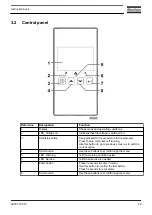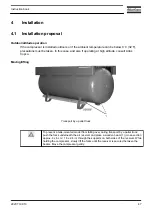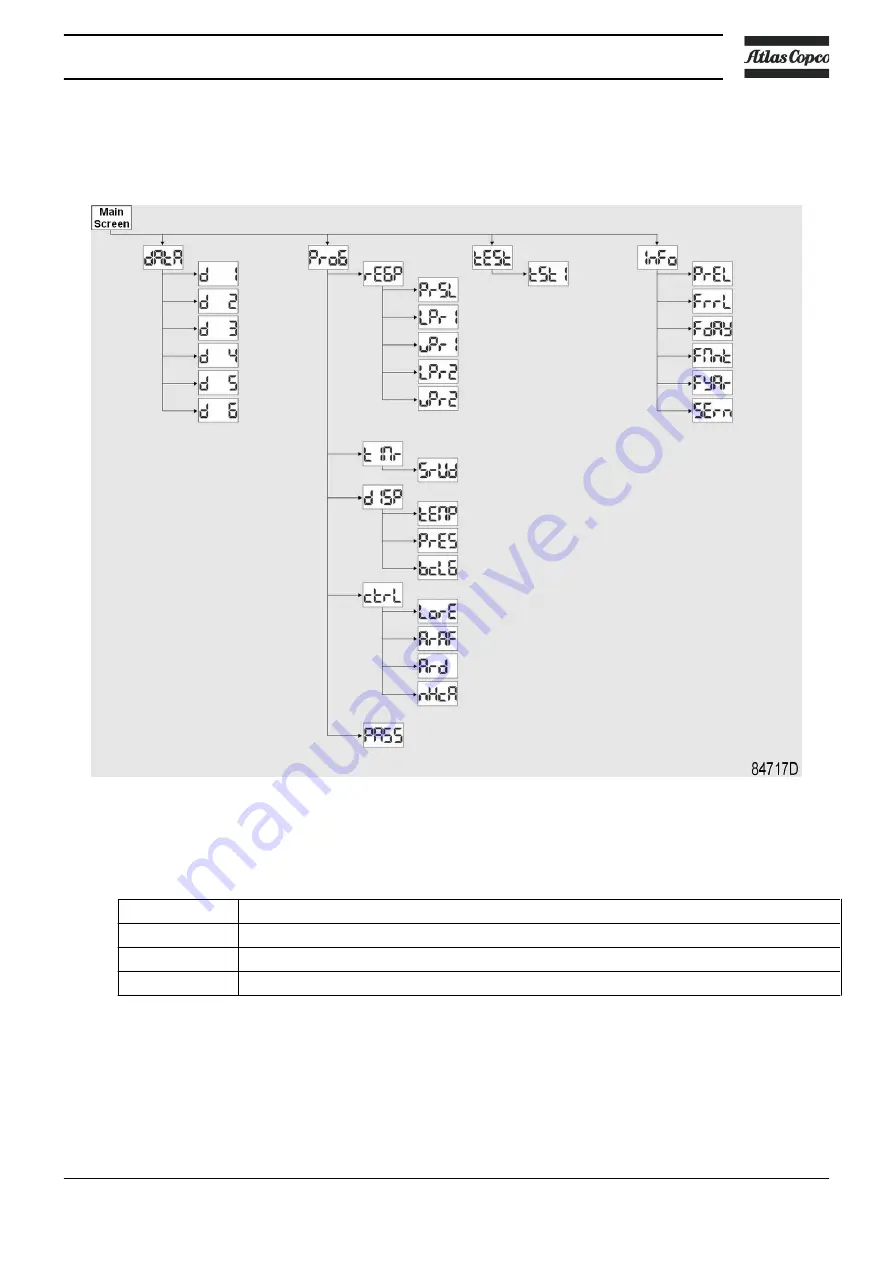
3.9
Scrolling through all screens
Control panel
General overview of the menu structure
From the Main screen press the enter button (7) for 3 seconds to enter the Menu. You will find
the following items:
dAtA
Data counters parameters.
ProG
Submenu of Regulation pressure, Timer, Display setting and Control setting.
tESt
Display test.
InFo
Information of firmware release.
Instruction book
2920 7199 10
39
Summary of Contents for G 2
Page 1: ...INSTRUCTION BOOK OIL INJECTED ROTARY SCREW COMPRESSORS G 2 G 3 G 4 G 5 G 7 ...
Page 2: ......
Page 15: ...2 2 Air flow Pack Air flow floor mounted Pack units Instruction book 2920 7199 10 13 ...
Page 18: ...2 3 Oil system Oil system Pack Instruction book 16 2920 7199 10 ...
Page 20: ...2 4 Cooling system Pack units Instruction book 18 2920 7199 10 ...
Page 60: ...Start up Start up sheet Label on the top Instruction book 58 2920 7199 10 ...
Page 92: ......
Page 93: ......