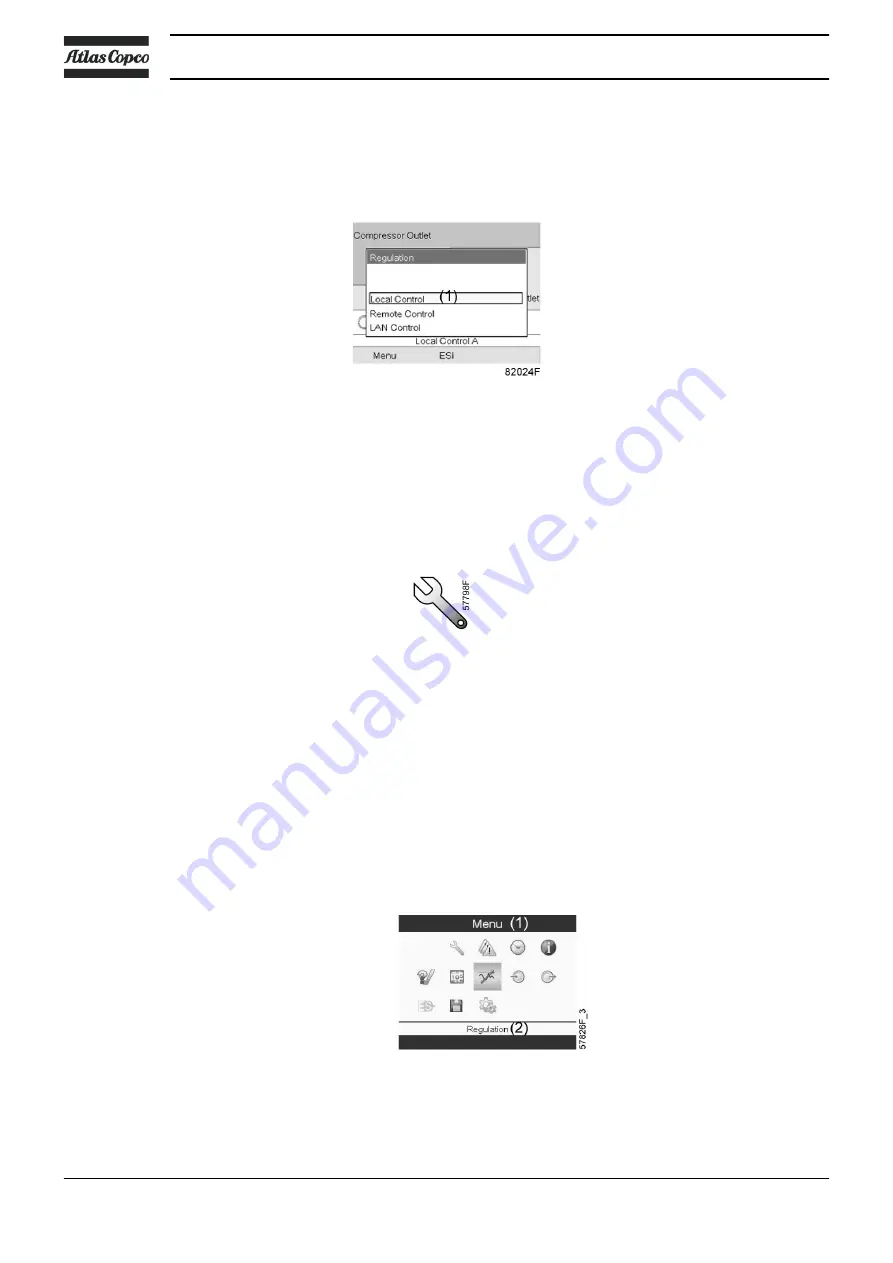
There are 3 possibilities:
• Local control
• Remote control
• LAN (network) control
After selecting the required regulation mode, press the enter button on the controller to confirm
your selection. The new setting is now visible on the main screen. See section
meaning of the icons.
3.10 Service menu
Menu icon, Service
Function
• To reset the service plans which are carried out.
• To check when the next service plans are to be carried out.
• To find out which service plans were carried out in the past.
• To modify the programmed service intervals.
Procedure
Starting from the Main screen,
• Move the cursor to the action button Menu and press the Enter key. Following screen
appears:
Instruction book
42
API480496
Summary of Contents for GA 37 VSD
Page 1: ...INSTRUCTION BOOK API480496 GA 37 VSD ...
Page 2: ......
Page 14: ...Front view GA 37 VSD up to GA 45 VSD Workplace Full Feature Instruction book 12 API480496 ...
Page 127: ......
















































