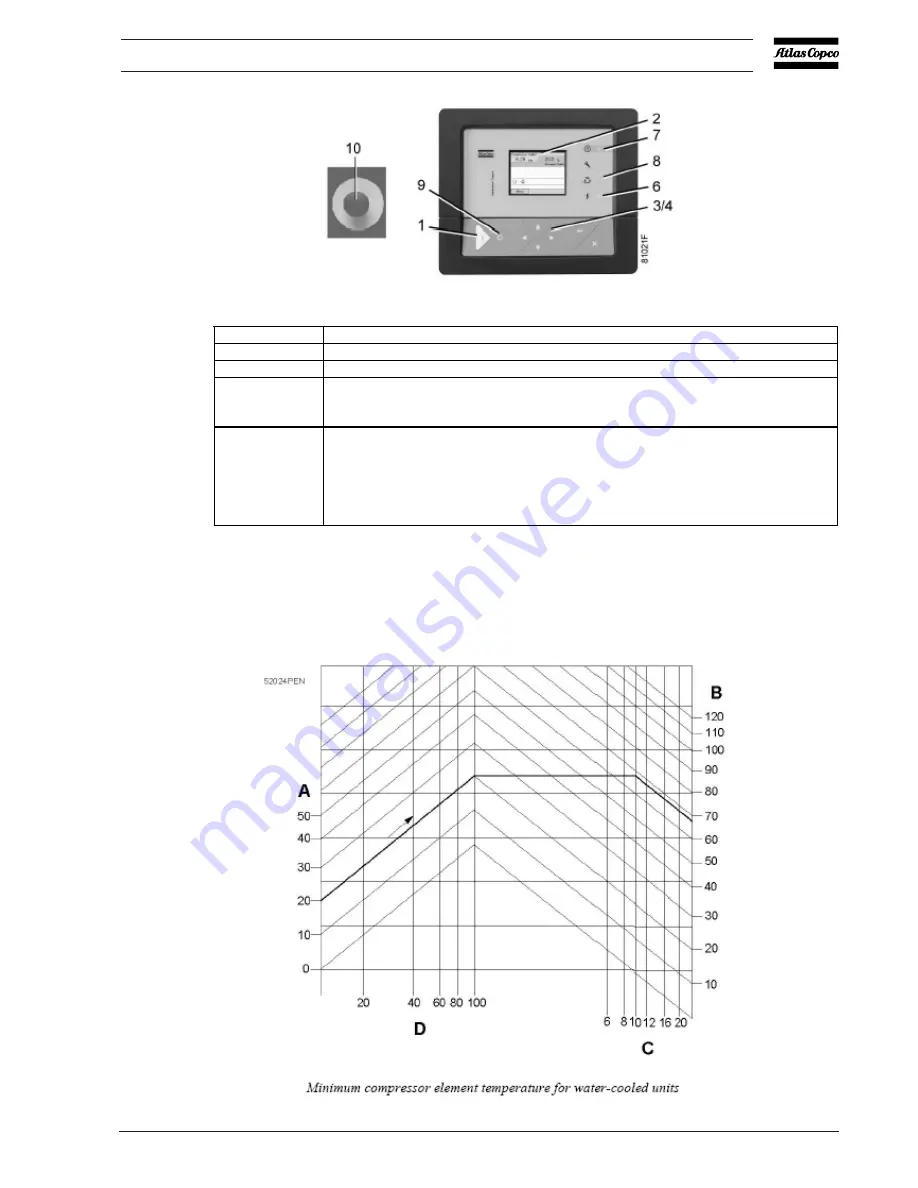
113
Instruction book
9096 3313 00
Control panel Elektronikon Graphic
Step Action
-
Switch on the voltage. Check that voltage on LED (6) lights up.
-
Open the air outlet valve.
-
Press start button (1) on the control panel. The compressor starts running and the
automatic operation LED (8) lights up. Ten seconds after starting, the drive motor
switches over from star to delta and the compressor starts running loaded.
-
On water-cooled compressors, regulate the cooling water flow during loaded running
to obtain the most suitable temperature at the outlet of the compressor element, i.e.
between 2
o
C and 7
o
C above the relevant temperature in the figure below. For
optimum operation, the cooling water outlet temperature must never exceed the valve
specified in section Compressor data. Consult Atlas Copco if condensate should form
during frequent unloading periods.
Summary of Contents for GA 55+
Page 1: ...GA 55 GA 75 GA 90 Instruction book Atlas Copco Oil injected rotary screw compressors ...
Page 2: ......
Page 4: ......
Page 9: ......
Page 96: ...96 Instruction book 9096331300 6 Installation 6 1 Dimension drawings Centre of gravity ...
Page 98: ...98 Instruction book 9096331300 6 2 Installation proposal Compressor room example ...
Page 109: ...109 Instruction book 9096331300 ...
Page 123: ...123 Instruction book 9096331300 Procedure Oil system components Oil drain plugs ...
Page 145: ...145 Instruction book 9096331300 Notes ...
Page 146: ...146 Instruction book 9096331300 Notes ...
Page 147: ...147 Instruction book 9096331300 Notes ...
Page 148: ......
Page 149: ......
















































