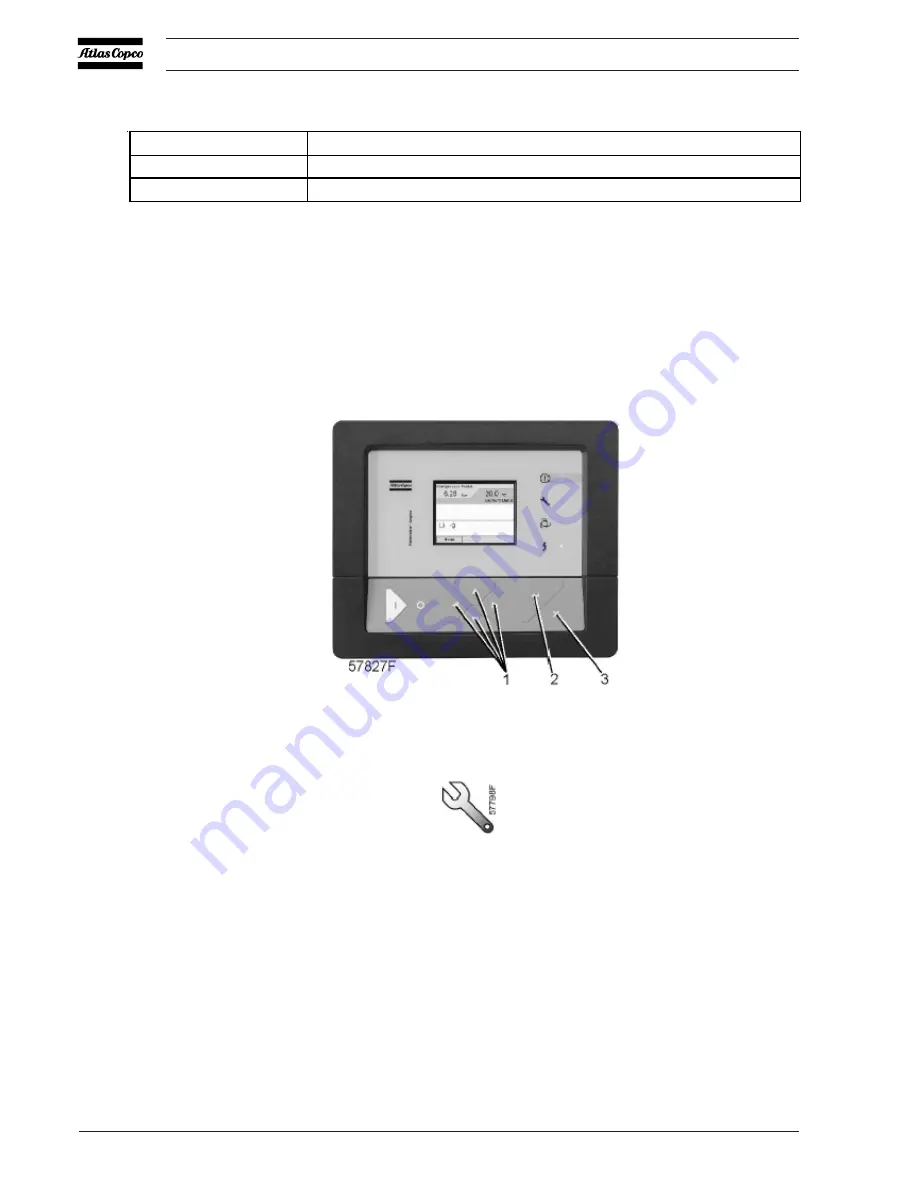
50
Instruction book
9096 3313 00
Text on figure
(1)
Configuration
(2)
Pressure Settings
(3)
Mainscreen
•
Using the scroll keys (1), move the cursor to the settings icon (see above, section Menu icon)
•
Press the enter key (2), a screen similar to the one below appears:
Settings menu screen
3.10 Service menu
Control panel
Menu icon, service
Function
•
To reset the service plans which are carried out.
•
To check when the next service plans are to be carried out.
•
To find out which service plans were carried out previously.
Procedure
Starting from the Main screen (see
Main screen
):
•
Move the cursor to the action button Menu and press the enter key (2), following screen appears:
Summary of Contents for GA 55+
Page 1: ...GA 55 GA 75 GA 90 Instruction book Atlas Copco Oil injected rotary screw compressors ...
Page 2: ......
Page 4: ......
Page 9: ......
Page 96: ...96 Instruction book 9096331300 6 Installation 6 1 Dimension drawings Centre of gravity ...
Page 98: ...98 Instruction book 9096331300 6 2 Installation proposal Compressor room example ...
Page 109: ...109 Instruction book 9096331300 ...
Page 123: ...123 Instruction book 9096331300 Procedure Oil system components Oil drain plugs ...
Page 145: ...145 Instruction book 9096331300 Notes ...
Page 146: ...146 Instruction book 9096331300 Notes ...
Page 147: ...147 Instruction book 9096331300 Notes ...
Page 148: ......
Page 149: ......
















































