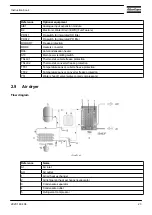• ‘Energy saved’: percentage of energy saved compared to a compressor with load/no-load regulation (L/
NL) or compared to one with modulating control (MC)
• ‘Energy saved’: amount of energy (kWh) saved compared to a compressor with load/no-load regulation
(L/NL) or compared to one with modulating control (MC)
• ‘Savings’: cost saving
‘Settings/Setup’ submenu
To enter all data: scroll to submenu ‘Settings/Setup’ and press key (2), then enter: the duration of the test
period (in hours), the capacity of the air net, the currency unit (not possible on earlier production compressors,
otherwise in USD) and the kWh cost.
During a test period, the following screen will show the remaining time of the period in hours.
After the test period, the message ‘Period Finished’ will appear.
3.12 Measured data menu
Control panel
Function
To call up information regarding the actually measured data and the status of some inputs such as the motor
overload protection. Consult the menu flow in section
Procedure
Starting from the Main screen (see
):
• Press the key ‘Menu’ (F1).
• Press the arrow down key (1) until ‘Measured data’ is followed by a horizontal arrow.
• Activate the menu by pressing the tabulator key (2).
• By pressing the scroll keys (1), a number of actually measured data can be found.
• If one of the sensors is linked to a shut-down, service or warning function, both the actually measured
value as well as the corresponding shut-down, warning or service level can be called up by pressing key
(2).
Instruction book
2920 1634 04
37