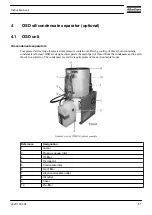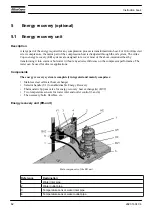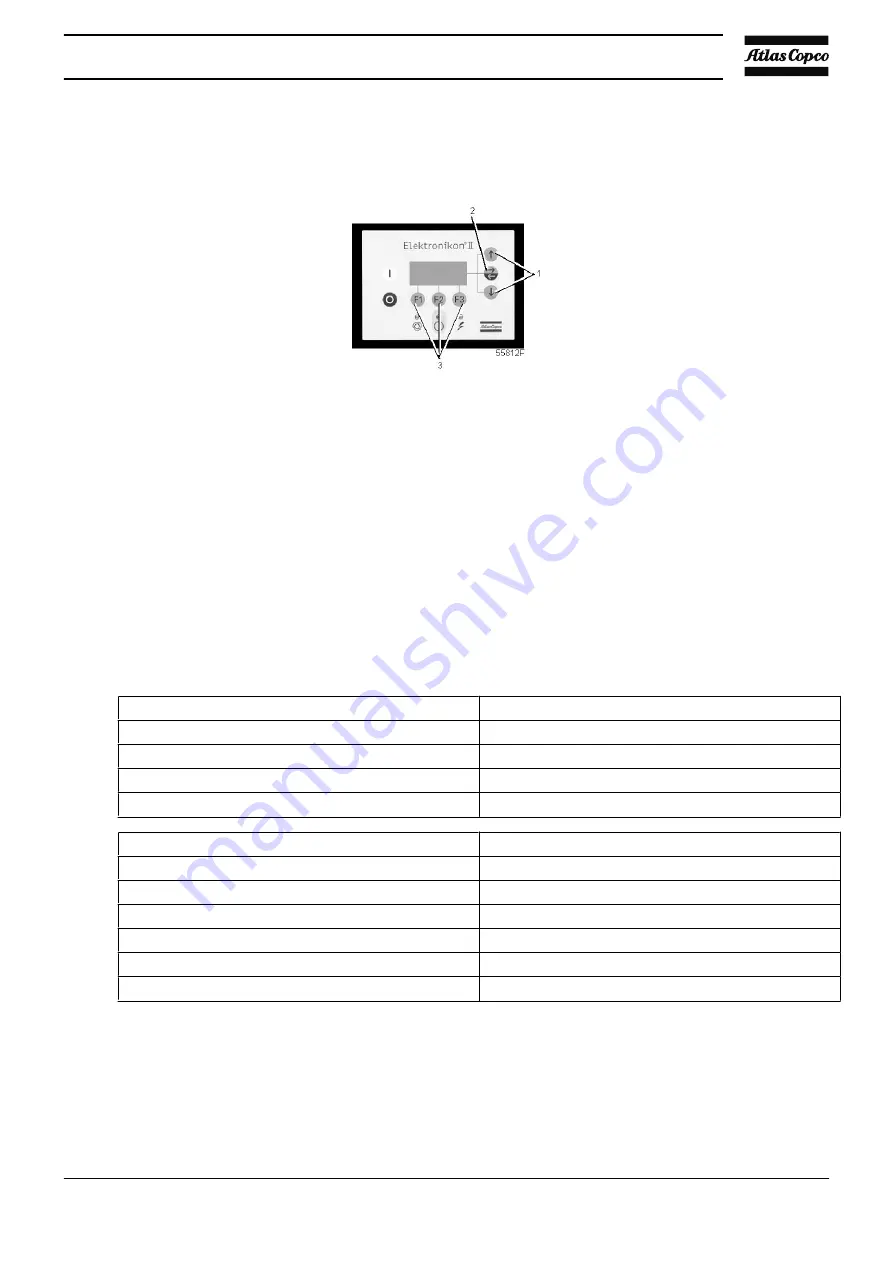
3.23 Service menu
Control panel
Function
• To reset the service plans which are carried out.
• To check when the next service plans are to be carried out.
• To find out which service plans were carried out previously.
Service plans
A number of service operations are grouped (called Level A, Level B, etc...). Each level stands for a number
of service actions to be carried out at the time intervals programmed in the Elektronikon regulator.
When a service plan interval is reached, a message will appear on the screen; see section
.
After carrying out the service actions related to the indicated levels, the timers must be reset.
Example
Service plans
Intervals
Service plan A
Every 4000 running hours
Service plan B
Every 4000 running hours
Service plan C
Every 8000 running hours
Service plan D
Every 24000 running hours
Resulting service actions according to
At
Service plan A and B
4000 running hours
Service plan A, B and C
8000 running hours
Service plan A and B
12000 running hours
Service plan A, B and C
16000 running hours
Service plan A, B, C and D
24000 running hours
...
...
Procedure
Starting from the Main screen (see
):
• Press the key ‘Menu’ (F1).
• Press the arrow down key (1) until ‘Service’ is followed by a horizontal arrow.
• Activate the menu by pressing tabulator key (2).
Instruction book
2920 1634 04
51