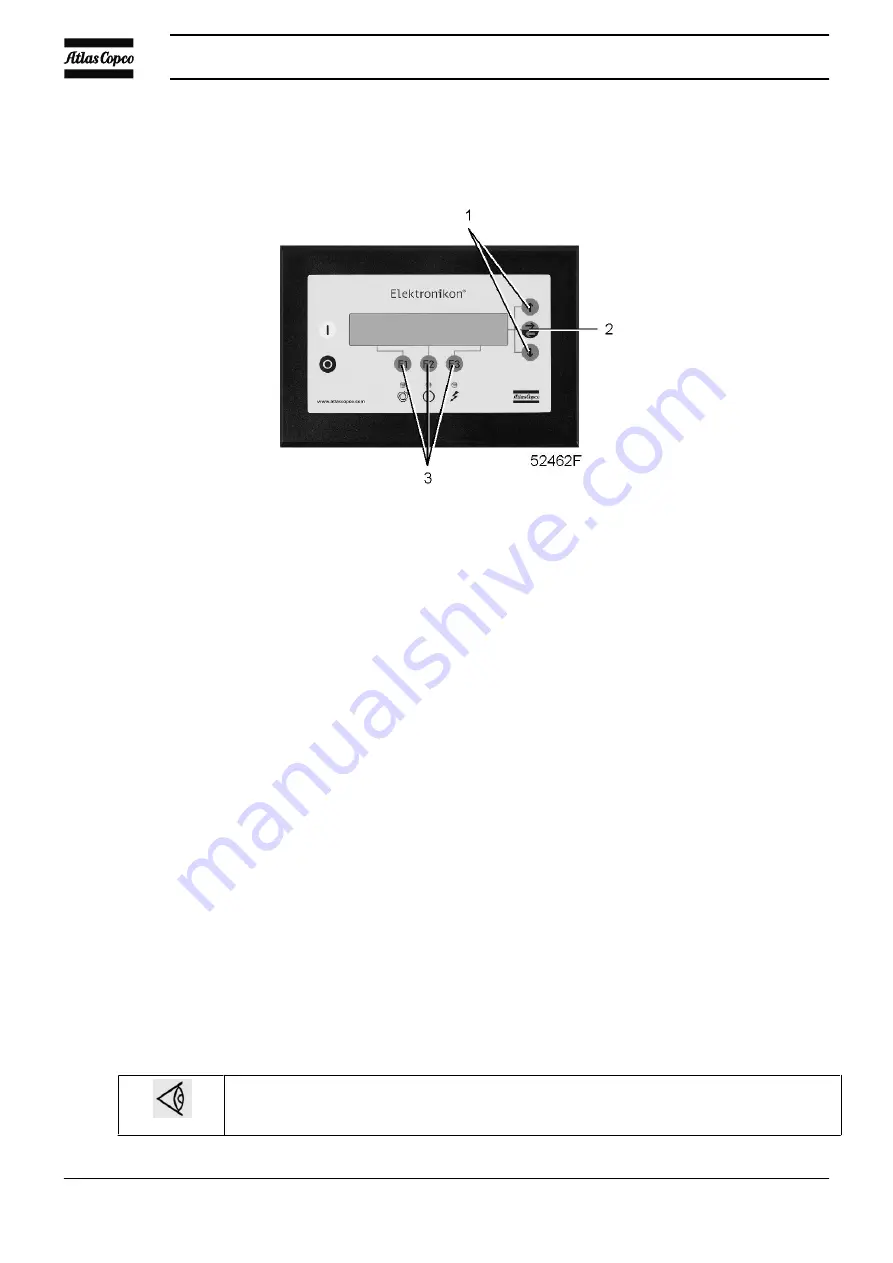
3.14 Modifying parameters
Control panel
Function
To modify a number of parameters. Consult the menu flow in section
.
Procedure
Starting from the Main screen (see
):
• Press the key “Menu” (F1).
• Press the arrow down key (1) until “Modify Parameters” is followed by a horizontal arrow.
• Activate the menu by pressing the tabulator key (2).
• The first item “Parameters” will be followed by a horizontal arrow.
• Press the tabulator key (2): the first items and their settings will appear.
• Press the arrow down key (1) until the parameter to be modified is followed by a horizontal arrow.
Modifying the loading pressure setpoint
If desired, the operator can program two pressure bands (Loading pressure/Unloading pressure and
Loading pressure 2/Unloading pressure 2).
• Consult the section Procedure to select “Loading Pressure”.
• The screen shows the current setting. To modify this setting, press the key “Modify” (F2); the setting will
blink.
• The key “Limits” (F2) can be used to find out the limitations for the parameter.
• Use the scroll keys (1) to change the setting.
• Press the key ”Program” (F1) to program the new value or the key “Cancel” (F3) to cancel the modification
operation.
• The procedure to modify other parameters pressure is similar.
The regulator will not accept new values beyond the limitations. Press the key “Limits” to check
the limitations for the parameter. Consult
Programmable settings
for the most important
settings.
Instruction book
38
2920 1475 06
Summary of Contents for GA110
Page 1: ...GA 90 GA 110 GA 132 GA 160 GA 200 GA 250 GA 315 ...
Page 2: ......
Page 17: ...Flow diagram of GA200 GA250 and GA315 60 Hz Instruction book 2920 1475 06 15 ...
Page 30: ...Menu flow for GA 90 up to GA 315 simplified example Instruction book 28 2920 1475 06 ...
Page 57: ...Dimension drawing of GA90 110 water cooled Instruction book 2920 1475 06 55 ...
Page 60: ...Dimension drawing of GA200 250 and GA315 60 Hz air cooled Instruction book 58 2920 1475 06 ...
Page 64: ...Compressor room example of GA 90 up to GA 160 water cooled Instruction book 62 2920 1475 06 ...
Page 76: ...Suspended solids Non soluble particles size 1 mm 10 ppm Instruction book 74 2920 1475 06 ...
Page 98: ...Filler and drain plugs on GA 200 up to GA 500 compressors Instruction book 96 2920 1475 06 ...
Page 102: ...Position of oil filter on GA 200 up to GA 500 Instruction book 100 2920 1475 06 ...
Page 133: ...Instruction book 2920 1475 06 131 ...
Page 134: ......
Page 135: ......
















































