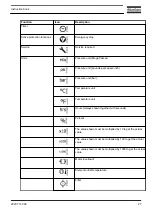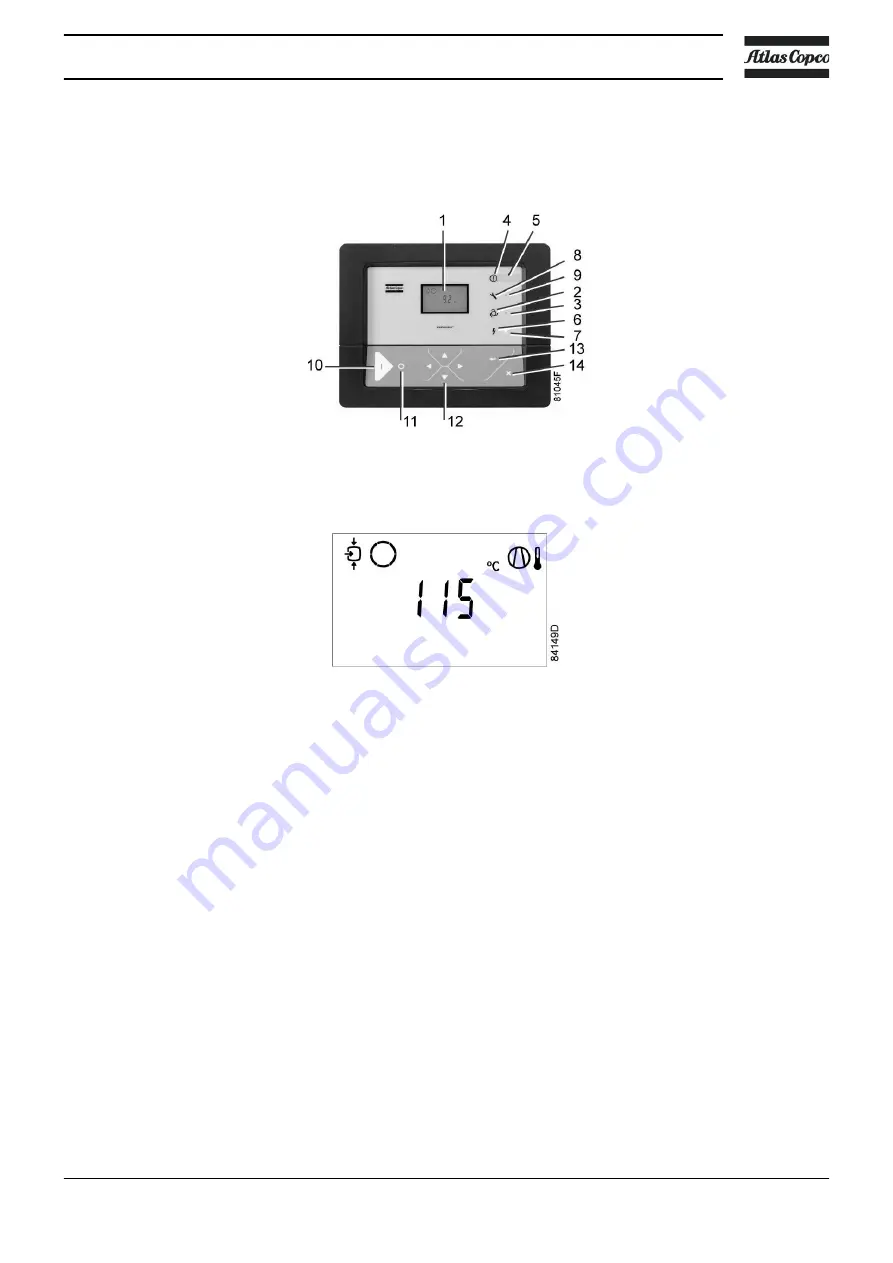
7.5
Shutdown warning
Description
If the compressor element outlet temperature exceeds the shutdown warning level (see section
Programmable settings), a shutdown warning will appear. Warning LED (5) is on.
Press Scroll down button (12). The screen shows the temperature at the compressor element outlet:
It remains possible to scroll through other screens, using the Scroll buttons (12) to check the actual status
of other parameters.
Press stop button (11) to stop the compressor and wait until the compressor has stopped. Switch off the
voltage, inspect the compressor and remedy if necessary. The warning message will disappear as soon if
the warning condition disappears.
7.6
Shutdown
Description
The compressor will be shut down in following circumstances:
• In case the temperature at the outlet of the compressor element exceeds the programmed shutdown
level (detected by temperature sensor (TT11) or by temperature switch (TSHH11)).
• In case of too high air/oil temperature (detected by additional temperature switch (TSHH21)).
• In case of overload of the compressor motor (M1) or the fan motor (M2).
• In case of error of the outlet pressure sensor (PT20).
• In case of incorrect phase sequence, detected by phase sequence relay (K25).
Instruction book
2920 7140 90
29
Summary of Contents for GA15
Page 1: ...Atlas Copco Oil injected rotary screw compressors GA 15 GA 18 GA 22 GA 26 Instruction book ...
Page 2: ......
Page 168: ......
Page 169: ......