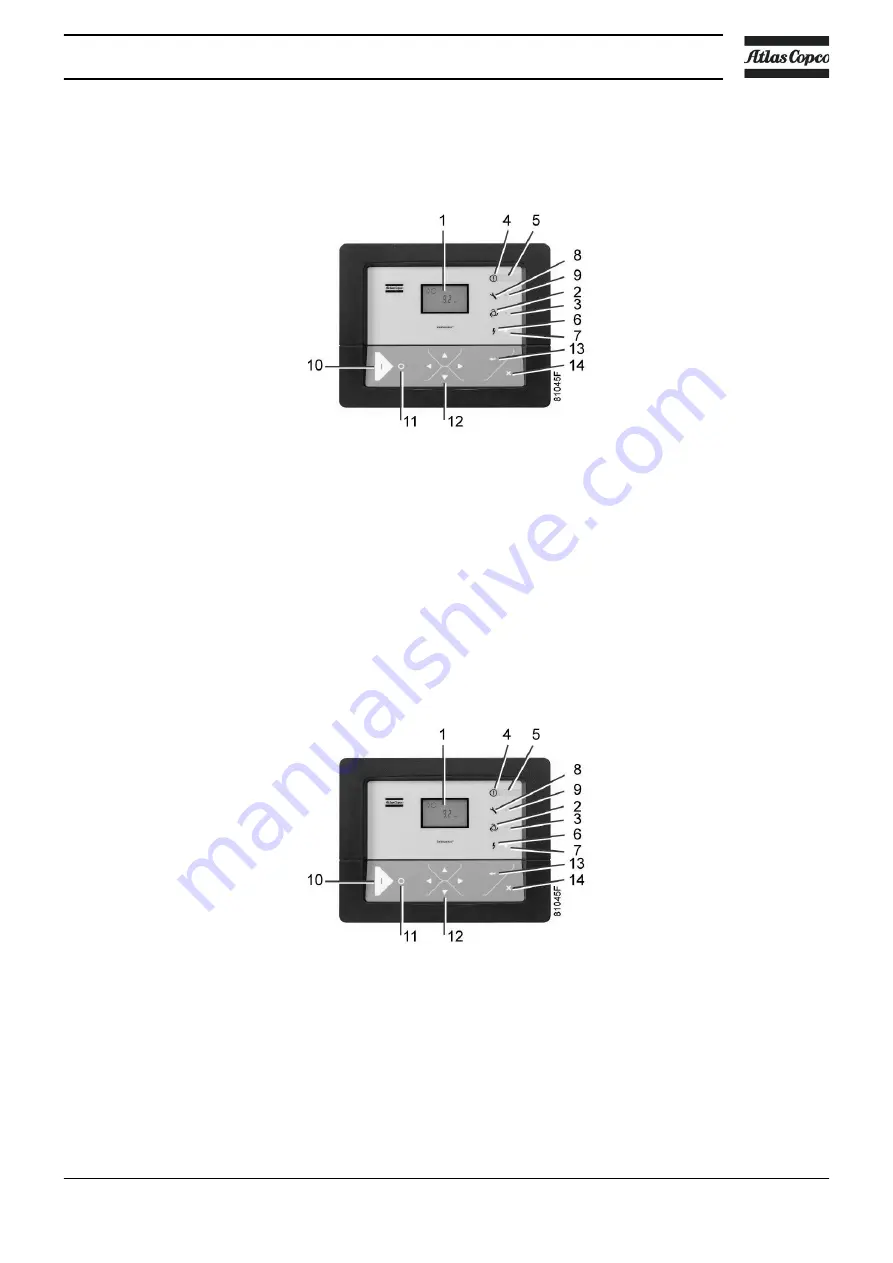
7.21 Modifying the pressure band selection
Control panel
Starting from the Main screen:
• Press Scroll button (12) until <P.05> is shown and then press Enter button (13). The active pressure
band 1 (<Pb.1>) is shown on the display.
• Press Enter button (13) to modify the pressure band selection (a password may be required). The
active pressure band <Pb.1> starts blinking.
• Press button (12) to modify the active pressure band. Press Enter button (13) to confirm or the Escape
button (14) to cancel.
7.22 Calling up/modifying service timer settings
Control panel
Starting from the Main screen:
• Press Scroll button (12) until <P. 6> is shown and then press Enter button (13): the setting of the
service timer is shown in <hrs> (hours) or <x1000 hrs> (hours x 1000). Example: <4000 hrs> means
the timer is set at 4000 running hours.
• Press Enter button (13) to modify this value (a password may be required): the value blinks. Use the
Scroll buttons (12) to modify the setting.
• Press Enter button (13) to program the new value.
Instruction book
2920 7140 90
47
Summary of Contents for GA15
Page 1: ...Atlas Copco Oil injected rotary screw compressors GA 15 GA 18 GA 22 GA 26 Instruction book ...
Page 2: ......
Page 168: ......
Page 169: ......
















































