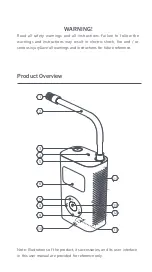7.23 Calling up/modifying the unit of temperature
Control panel
Starting from the Main screen:
• Press Scroll button (12) until <P.07> is shown and then press Enter button (13). The actually used
unit is shown. Possible settings are <˚C> and <˚F>.
• Press Enter button (13) (unit blinks) and use the Scroll buttons (12) to select another unit of
temperature.
• Press Enter button (13) to program the new unit or press Escape button (14) to return to the parameter
screen without changes.
7.24 Calling up/modifying unit of pressure
Control panel
Starting from the Main screen:
• Press Scroll button (12) until <P.08> and the possible settings are shown (<Mpa>, <psi>, and <bar>).
Press Enter button (13) and the actually used unit is shown.
• Press Enter button (13) (unit starts blinking) and use the Scroll buttons (12) to select another unit of
pressure.
• Press Enter button (13) to program the new unit of pressure. Press the escape button (14) to return to
the parameter screens.
7.25 Activating automatic restart after voltage failure
Description
This function allows the compressor to restart automatically after a power failure.
This parameter, accessible in screen <P. 9>, can only be modified after entering a code. Consult your
supplier if this function is to be activated.
Instruction book
48
2920 7140 90
Summary of Contents for GA15
Page 1: ...Atlas Copco Oil injected rotary screw compressors GA 15 GA 18 GA 22 GA 26 Instruction book ...
Page 2: ......
Page 168: ......
Page 169: ......