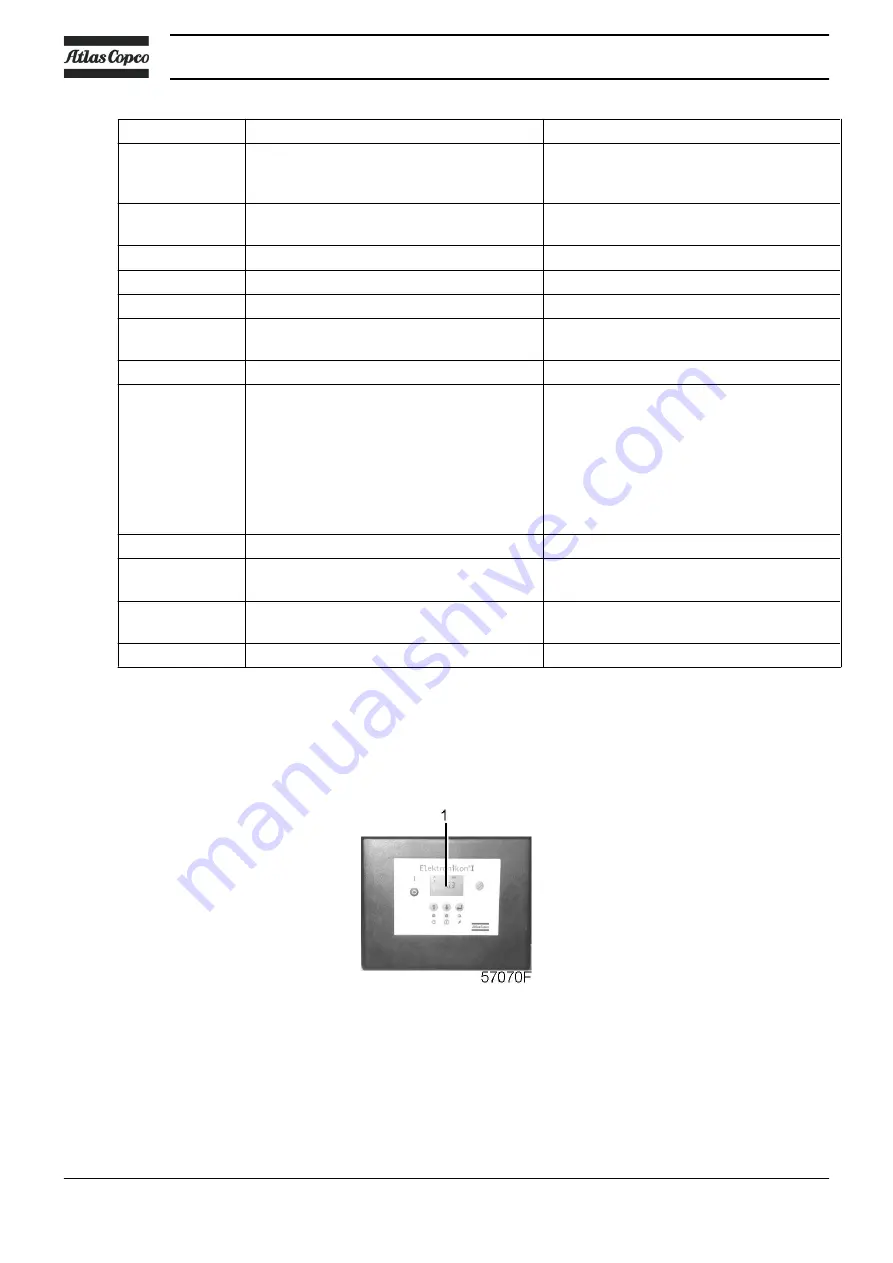
Ref.
Name
Function
4
Reset key
Key to reset the service timer, a shut-down
condition, etc or to return to a previous
display.
5
Enter key
Key to select or validate a parameter, to
open a sub-display.
6
Voltage on LED
Indicates that the voltage is switched on.
7
Pictograph
Voltage on.
8
General alarm LED
Is lit if a warning condition exists.
8
General alarm LED
Flashes in the event of a shut-down or
emergency stop condition.
9
Pictograph
Alarm.
10
Automatic operation LED
Indicates that the regulator is automatically
controlling the compressor: the compressor
is loaded, unloaded, stopped and restarted
depending on the air consumption and the
limitations programmed in the regulator.
The LED is lit during automatic operation
and flashes when the unit is remotely
controlled.
11
Pictograph
Automatic operation.
12
Downwards scroll key
Key to scroll downwards through the
screens or to decrease a setting.
13
Upwards scroll key
Key to scroll upwards through the screens
or to increase a setting.
14
Pictograph
Remote operation
3.3
Display
Description
Normally display (1) shows:
• The compressor status by means of pictographs
• The air outlet pressure
• The actual temperature at the compressor element outlet
• The actual dew-point temperature for Full-Feature compressors
Instruction book
28
API451763
















































