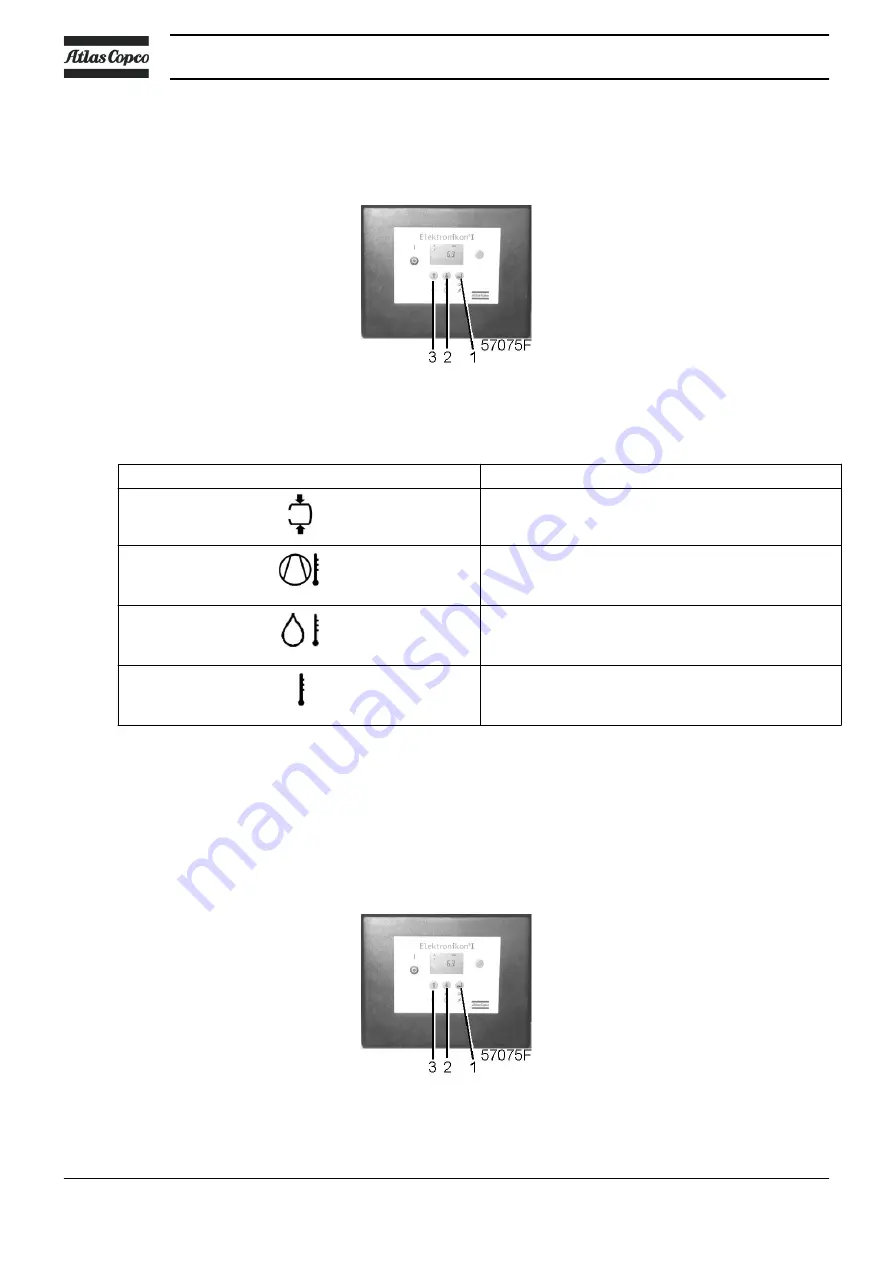
3.29 Calling up modifying protection settings
Protections
A number of protection settings are provided. The protection screens are numbered <Pr.>, the
pictograph shown with the protection screen indicates the purpose of the protection.
Possible combinations are <Pr.> followed by a number and one of the next pictographs:
Pictograph
Designation
<Pr.> shown with the pressure pictograph shows the
pressure protections.
<Pr.> shown with the element outlet temperature
pictograph shows the element outlet temperature
protections.
<Pr.> shown with the dewpoint temperature
pictograph shows the dewpoint temperature
protections.
<Pr.> shown with the ambient temperature
pictograph shows the ambient temperature
protections.
Four protection settings are possible:
• A low warning level shown on the display as <AL-L>.
• A high warning level shown on the display as <AL-H>.
• A low shut-down level shown on the display as <Sd-L>.
• A high shut-down level shown on the display as <Sd-H>.
Example of protection screen
Starting from the Main screen:
Instruction book
50
API451763
















































