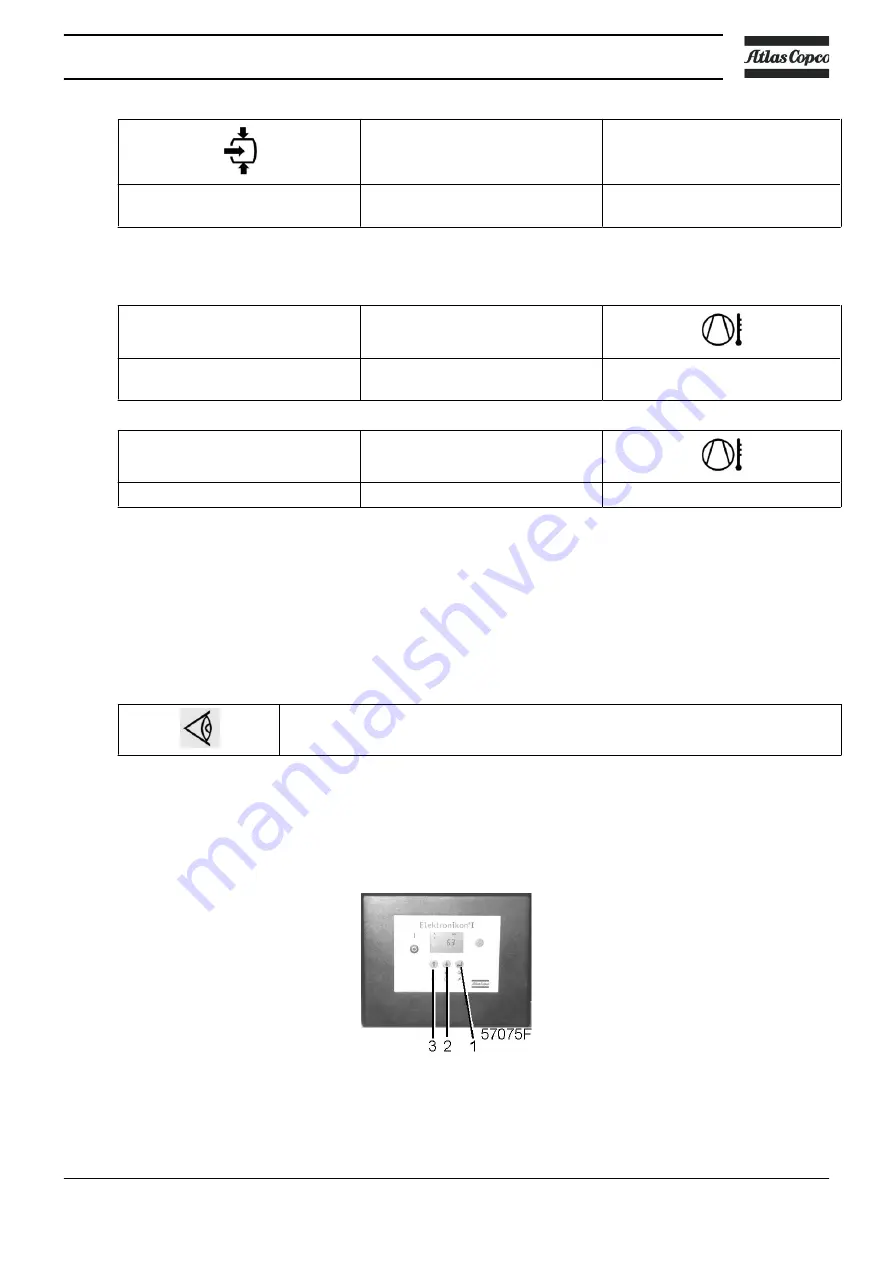
bar
6.6
Press arrow key (2) until <Pr.> followed by a number and the element outlet temperature is
shown and then press enter key (1):
<˚C>
<Pr.01>
<AL-H>
• The warning level for the high temperature warning level <AL-H> and the high temperature
shut-down level <Sd-H>. Use scroll keys (2 and 3) from the warning level to the shut-down
level, press enter key (1) to modify the value.
• The value appears on the display.
• Press enter key (1) to modify the value.
• An optional password may be required, the value starts blinking and arrow keys (2) and (3)
can be use to modify the value.
• Press enter key (1) to program the new value, press reset key to cancel.
Programmable settings can only be modified within allowed limits.
3.30 Test screens
Display test
Starting from the Main screen:
Instruction book
API451763
51
















































