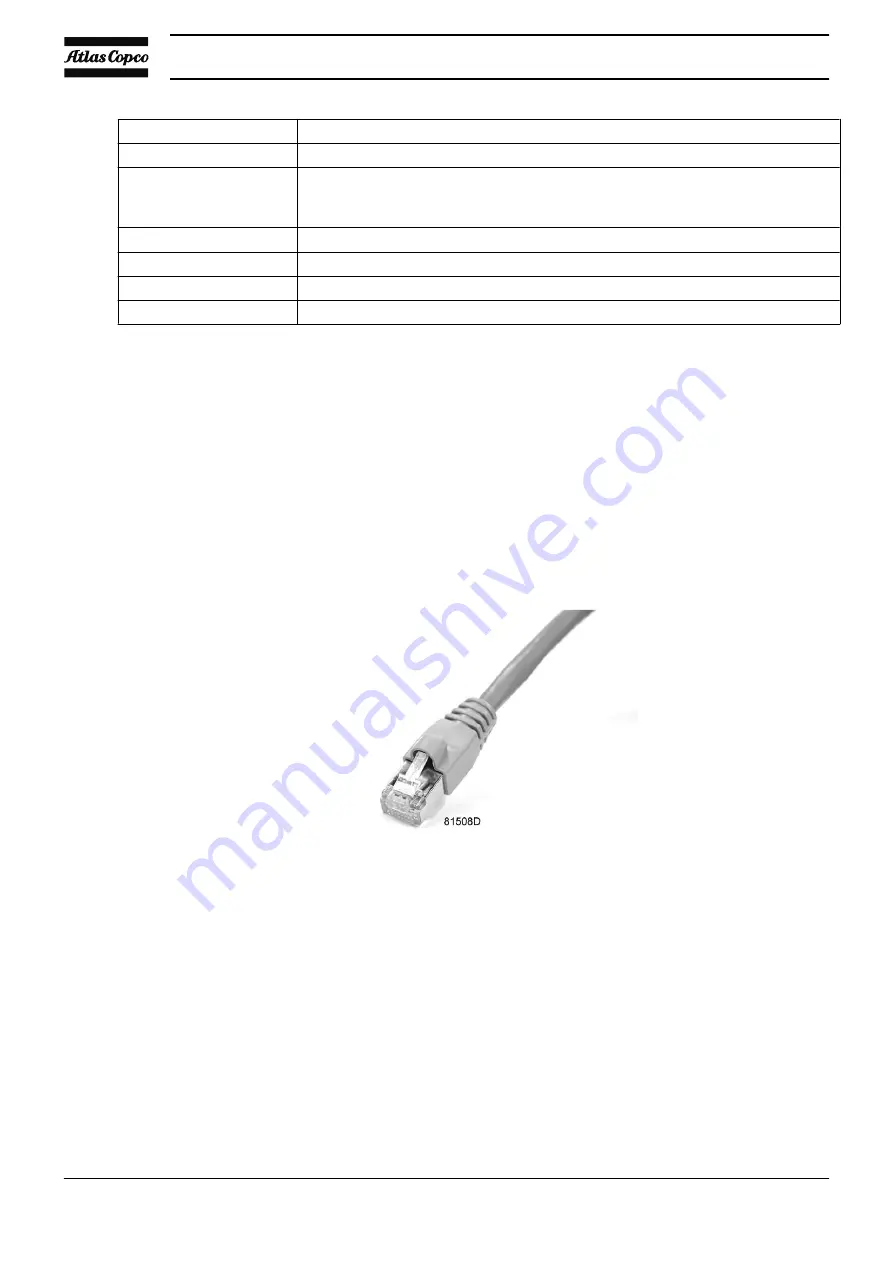
Topic
Description
General
Displays settings concerning time, date, unit and display time-out
Automatic Restart
Only displayed when compressor motor voltage < 690V and when ARAVF is
available. Automatic Restart After Voltage Failure can only be enabled by a
service technician.
Access Key
Displays the controller access level that can be modified with password input
Main Chart
Displays the input and the range of the main chart
Remote control
Displays the remote control mode (Password protected)
Main Motor
Displays the settings of the main motor
3.6
Web server
All controllers have a built-in web server that allows direct connection to the company network or
to a dedicated PC via a local area network (LAN). This allows to consult certain data and settings
via a PC instead of the display of the controller.
Getting started
Make sure you are logged in as administrator.
• Use the internal network card from your computer or a USB to LAN adapter.
• Use a UTP cable (CAT 5e) to connect to the controller (see picture below).
Configuration of the network card
• Go to Network and Sharing Center (1).
Instruction book
34
APF219617
Summary of Contents for MAS 200
Page 1: ...Instruction book APF219617 MAS 200 ...
Page 2: ......
Page 44: ...Instruction book 42 APF219617 ...
Page 49: ...Electric connections Electrical diagram Instruction book APF219617 47 ...
Page 92: ......
Page 93: ......
















































