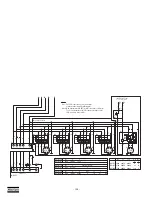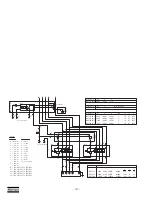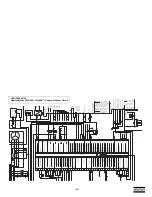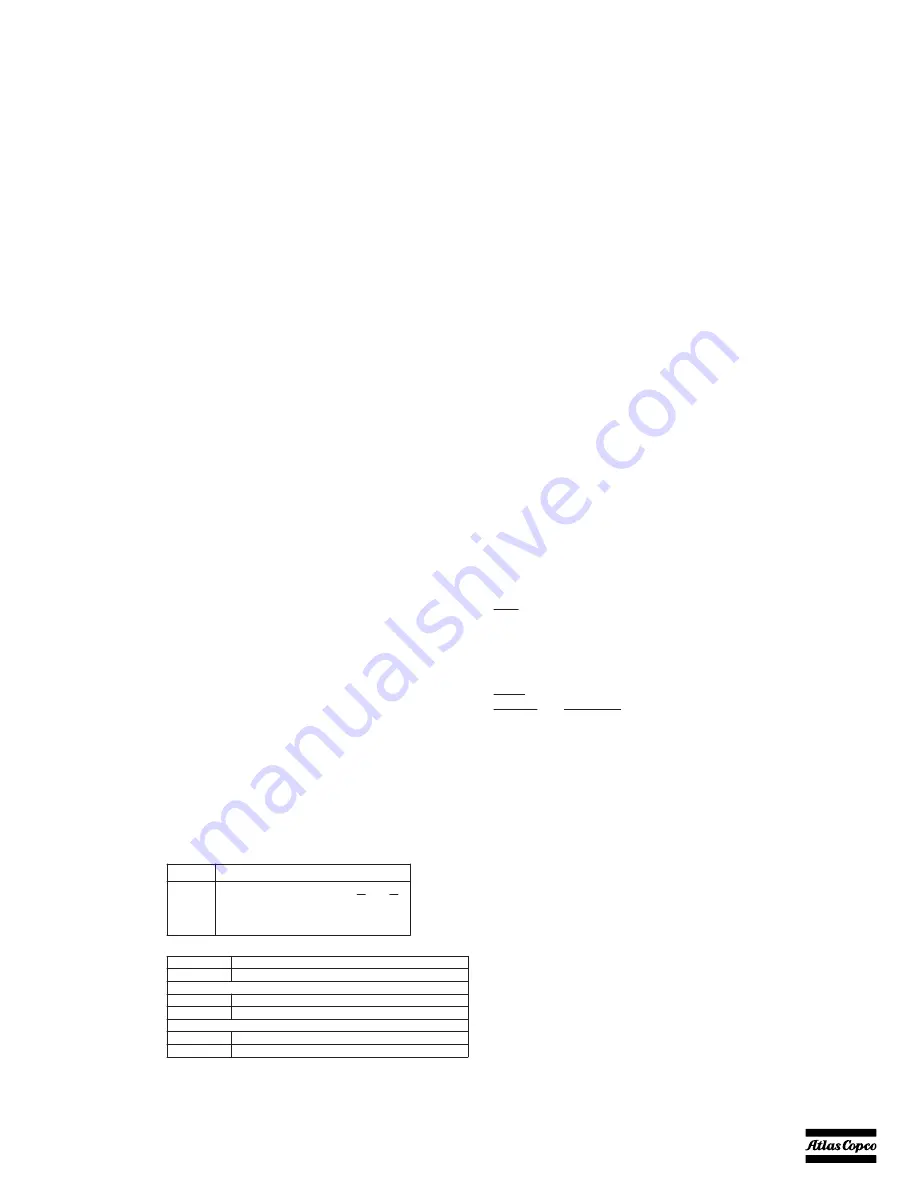
- 110 -
Colour code :
0 = black
1 = brown
2 = red
3 = orange
4 = yellow
5 = green
6 = blue
7 = purple
8 = grey
9 = white
54 = green/yellow
Legend
Wire size :
a = 1
mm²
b =
1.5
mm²
c =
2.5
mm²
d = 4
mm²
e = 6
mm²
f =
10
mm²
g =
16
mm²
h =
25
mm²
i =
35
mm²
j =
50
mm²
k =
70
mm²
l =
95
mm²
jx = 50 mm² EPR-CSP (BS6195-4C)
kx = 70 mm² EPR-CSP (BS6195-4C)
lx = 95 mm² EPR-CSP (BS6195-4C)
nx = 150 mm² EPR-CSP (BS6195-4C)
bx = 1.5 mm² NSGAFOeU
Notes
Note 1: The PE-N connection has to be made
at the alternator-side of Circuit
Breaker
Q1.
Breaker Set.
Characteristic dial
Q1
Ir
8
QAS325 Q1
470A
0.75xIn
3.5xIn
QAS275 Q1
400A
1.00xIn
Breaker Set.
Q1
Ir
Ii
OFF
0,1
10
4
0.90xIo
QAS500 Q1
720A
1.00xIn
Breaker Set.
I t²
T2
T1
I2=I3
Q1
Io
I1
nx
0-600A
QAS325
470A
600/5A
kx
lx
0-400A
QAS275
400A
400/5A
jx
2x lx
0-800A
QAS500
720A
800/5A
lx
X
Wire size
Q1
T1-3
P1-3
Z
Summary of Contents for QAS 500 Volvo S2A APP
Page 1: ...QAS 500 Volvo S2A APP Instruction Manual for AC Generators English...
Page 2: ......
Page 99: ...99 Circuit diagrams...
Page 112: ......
Page 113: ......
Page 114: ...Printed in Belgium 05 2009 2954 3870 00 www atlascopco com...