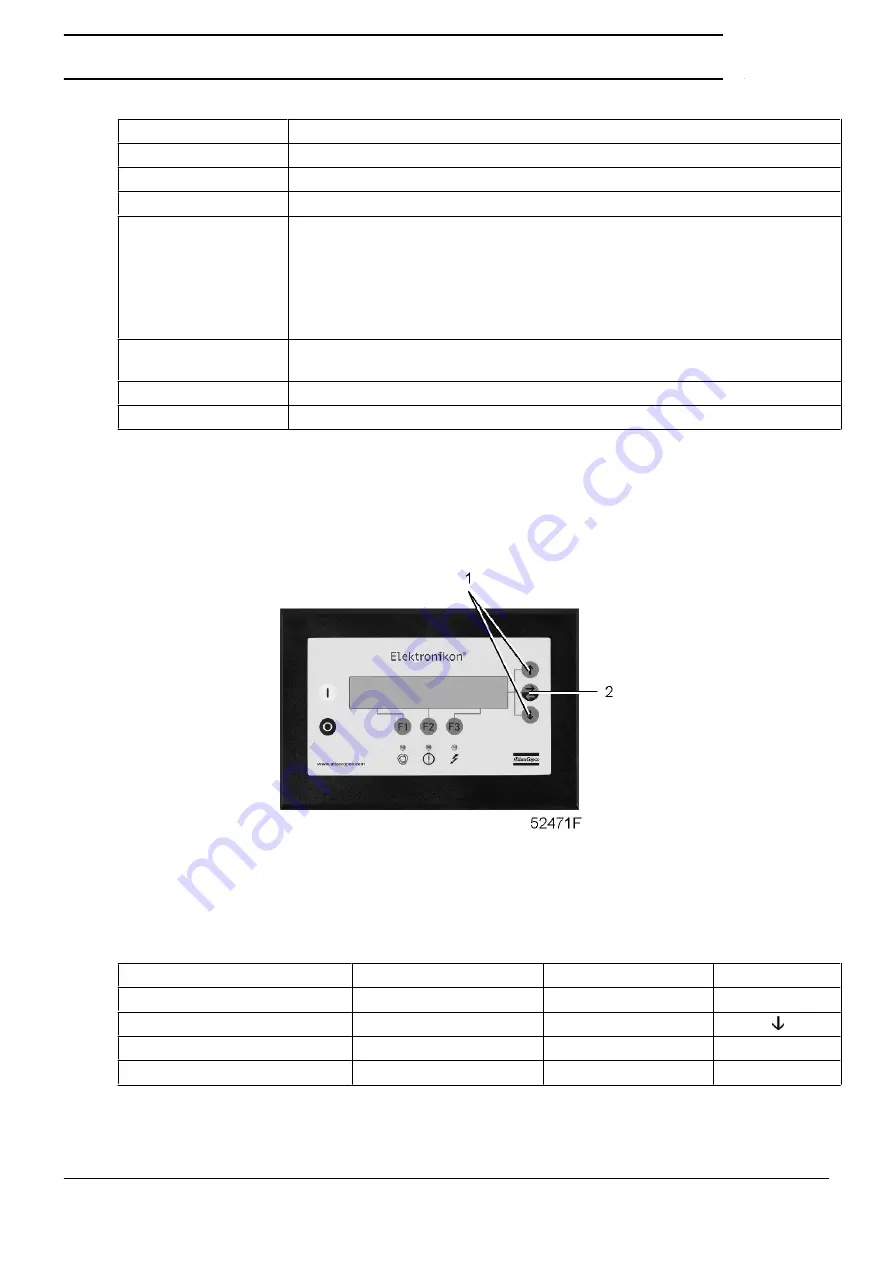
Program
Function
“Measured data”
Calls up the data currently measured and the status of a number of inputs.
“Counters”
Calls up the running hours, regulator (module) hours and number of motor starts.
“Test”
Display test.
“Modify parameters”
Modifies the settings for:
•
Parameters (e.g. loading and unloading pressures)
•
Protections (e.g. temperature shut-down level)
•
Service plans (timers for service plans)
•
Clock functions (automatic compressor start/stop/pressure band commands)
•
Configuration (time, date, display language,...)
“Service”
Calls up service plans and resets the timers after carrying out the service actions
belonging to a plan.
“Saved data”
Calls up the saved data: last shut-down, last emergency stop data.
“Unload/Load”
Loads and unloads the compressor manually.
3.7
Calling up menus
Description
Control panel
When the voltage is switched on, the Main screen is shown automatically.
Example of Main screen of ZR/ZT 55 up to ZR/ZT 90
“Compressor Outlet”
7.5 bar
.
“Automatically Loaded”
“Menu”
“Unload”
F1
F2
F3
After pressing the “Menu” (F1) key, the option “Status Data” will be followed by a horizontal arrow:
Instruction book
APFS998935v00
31
Summary of Contents for ZT-55
Page 1: ...CustomDesign Oil free Air Project 998935 Customer AIR SEP USA ZT 55 Instruction book ...
Page 2: ......
Page 13: ...General view Rear view Instruction book APFS998935v00 11 ...
Page 25: ...Typical example Drive motor M1 Instruction book APFS998935v00 23 ...
Page 57: ...4 2 Installation proposals Installation proposal ZT Pack Instruction book APFS998935v00 55 ...
Page 88: ......
Page 89: ......
















































