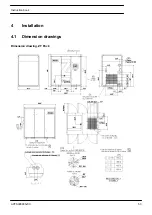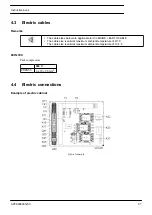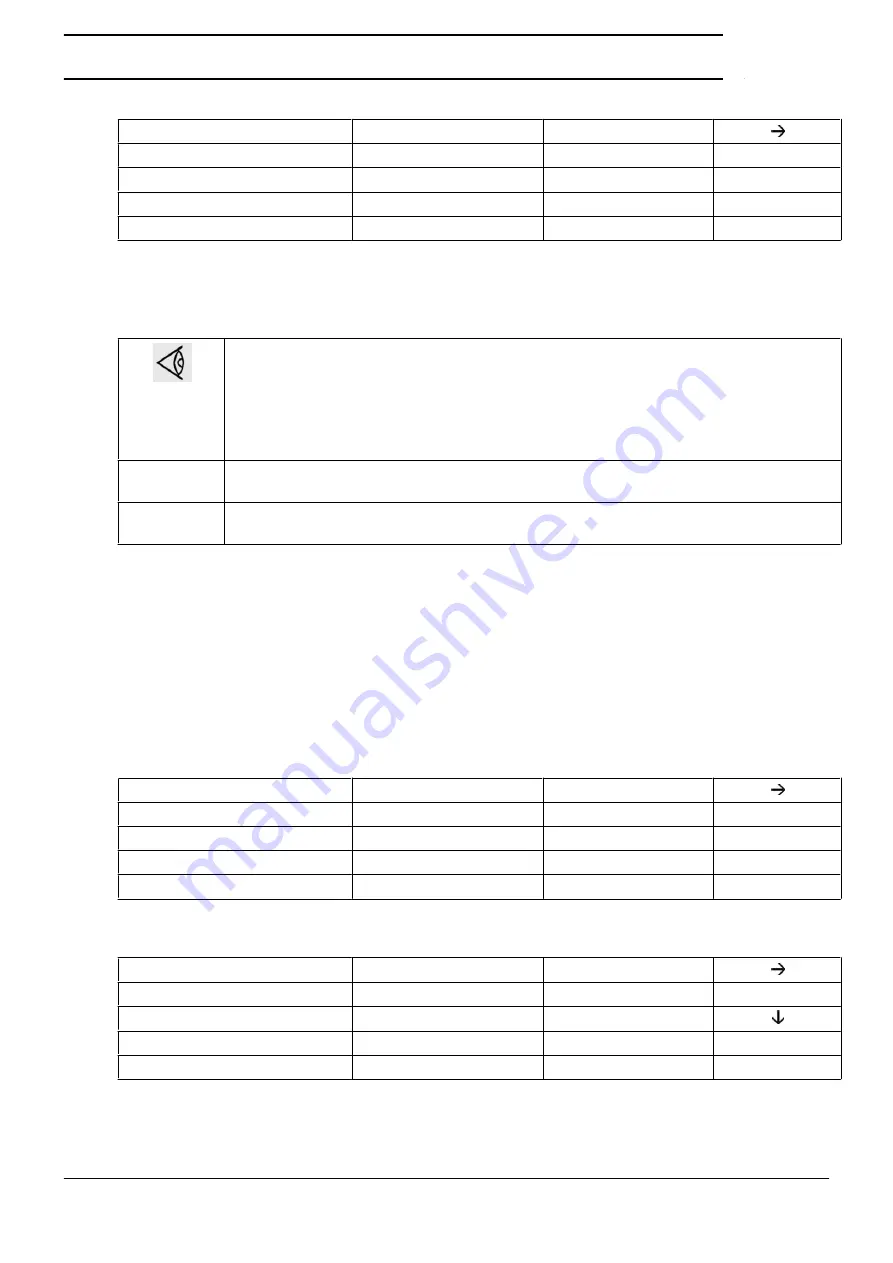
“Clock Function”
“Not Activated”
.
“Menu”
“Modify”
“Delete”
F1
F2
F3
• Press the key “Modify”, “Not Activated” starts blinking.
• Press the arrow down key (1) “Not Activated” changes to “Activated”.
• Press the key “Program”.
It is necessary to program the start/stop commands in successive order timewise. Program
the commands from Monday till Sunday, e.g.:
•
07.30 Start Compressor
•
07.30 Pressure Band 1
•
08.30 Pressure Band 2
•
18.00 Stop Compressor
Make sure that the timer function is activated (“Activated”). If not, the programmed start/stop
commands will not be executed.
The timer can be deactivated again. In this case, the programmed start/stop commands will
not be executed (but remain in the memory of the regulator).
Modifying a command
Suppose the command to stop the compressor on Saturday 18:00 is to be modified, i.e. stopping at 17 o'clock
instead of 18 o'clock.
• Starting from the Main screen, press the key “Menu” (F1), press the arrow down key (1) until the option
“Modify Parameters” is followed by a horizontal arrow.
• Activate the menu by pressing the tabulator key (2).
• Use the arrow down key (1) to scroll until the option “Clock Function” is followed by a horizontal arrow.
Press the tabulator key, following screen appears:
“Clock Function”
“Not Activated”
.
“Menu”
“Modify”
“Delete”
F1
F2
F3
• Press the tabulator key (2), following screen appears:
“Monday”
“Tuesday”
“Wednesday”
“Menu”
“Delete”
F1
F2
F3
• Scroll through the display until “Saturday” is followed by a horizontal arrow. Press the tabulator key (2).
If necessary, scroll through the commands until the command to be modified is followed by a horizontal
Instruction book
APFS998935v00
43
Summary of Contents for ZT-55
Page 1: ...CustomDesign Oil free Air Project 998935 Customer AIR SEP USA ZT 55 Instruction book ...
Page 2: ......
Page 13: ...General view Rear view Instruction book APFS998935v00 11 ...
Page 25: ...Typical example Drive motor M1 Instruction book APFS998935v00 23 ...
Page 57: ...4 2 Installation proposals Installation proposal ZT Pack Instruction book APFS998935v00 55 ...
Page 88: ......
Page 89: ......