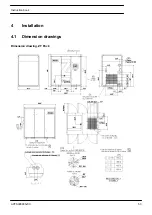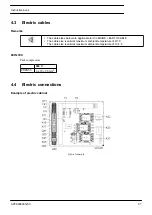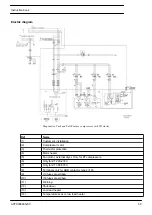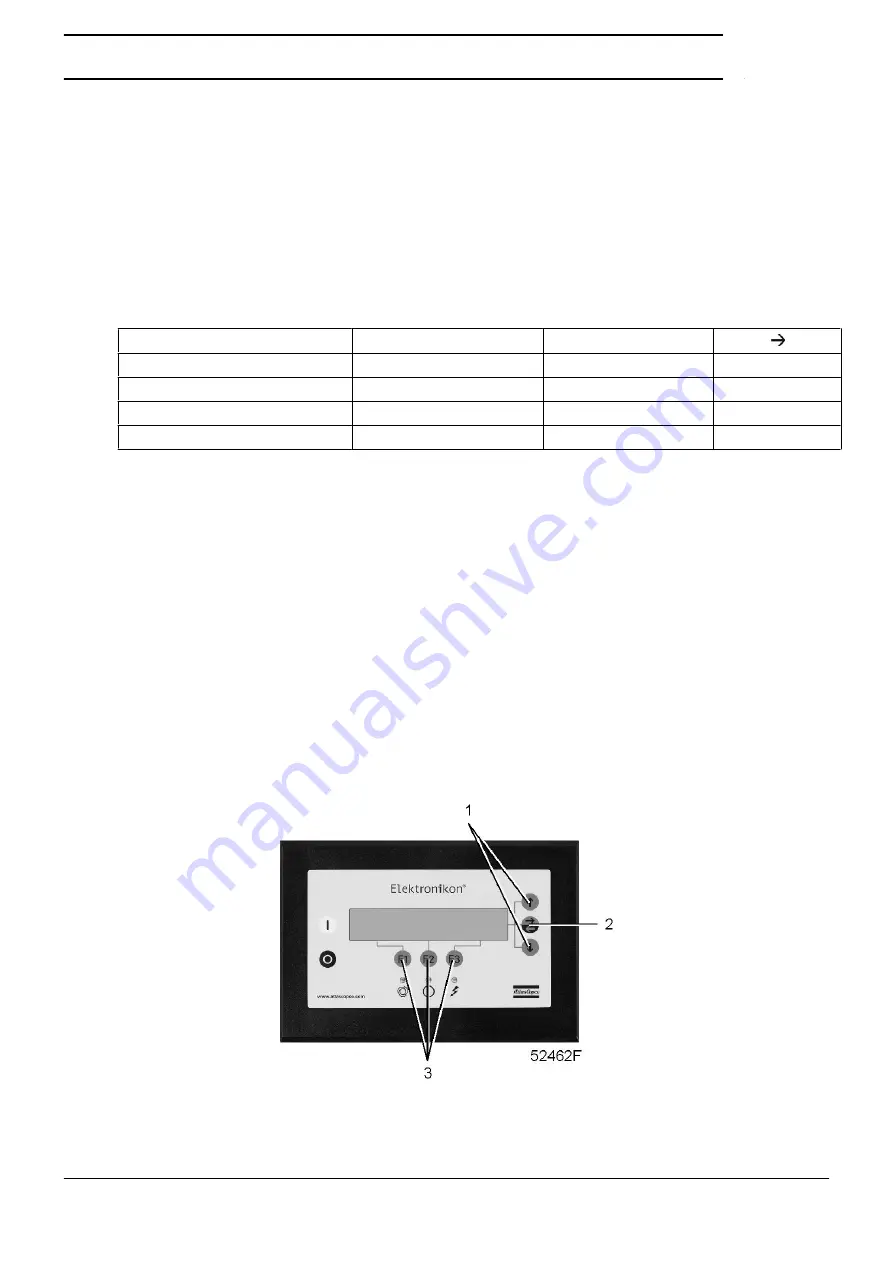
Press the arrow down key and add the last command of the list (in the example above “18:00 Stop Compressor”
and press the key “Program”.
Deleting a command
• Starting from the Main screen, press the key “Menu” (F1), press the arrow down key until the option
“Modify Parameters” is followed by a horizontal arrow.
• Activate the menu by pressing the tabulator key (2).
• Use the scroll keys (1) to scroll until the option “Clock Function” is followed by a horizontal arrow. Press
the tabulator key, following screen appears:
“Clock Function”
“Not Activated”
.
“Menu”
“Modify”
“Delete”
F1
F2
F3
Deleting all commands
• Press the key “Delete” in the screen above. A question to confirm the deleting operation will appear.
Deleting all commands of a specific day
• Scroll through the display until the desired day is followed by a horizontal arrow. Press the key “Delete”,
a question to confirm the deleting operation will appear.
Deleting a specific command
• Scroll through the display until the command to be deleted is followed by a horizontal arrow. Press the
key “Delete”, a question to confirm the deleting operation will appear.
3.18 Modifying configuration settings
Control panel
Instruction book
APFS998935v00
45
Summary of Contents for ZT-55
Page 1: ...CustomDesign Oil free Air Project 998935 Customer AIR SEP USA ZT 55 Instruction book ...
Page 2: ......
Page 13: ...General view Rear view Instruction book APFS998935v00 11 ...
Page 25: ...Typical example Drive motor M1 Instruction book APFS998935v00 23 ...
Page 57: ...4 2 Installation proposals Installation proposal ZT Pack Instruction book APFS998935v00 55 ...
Page 88: ......
Page 89: ......