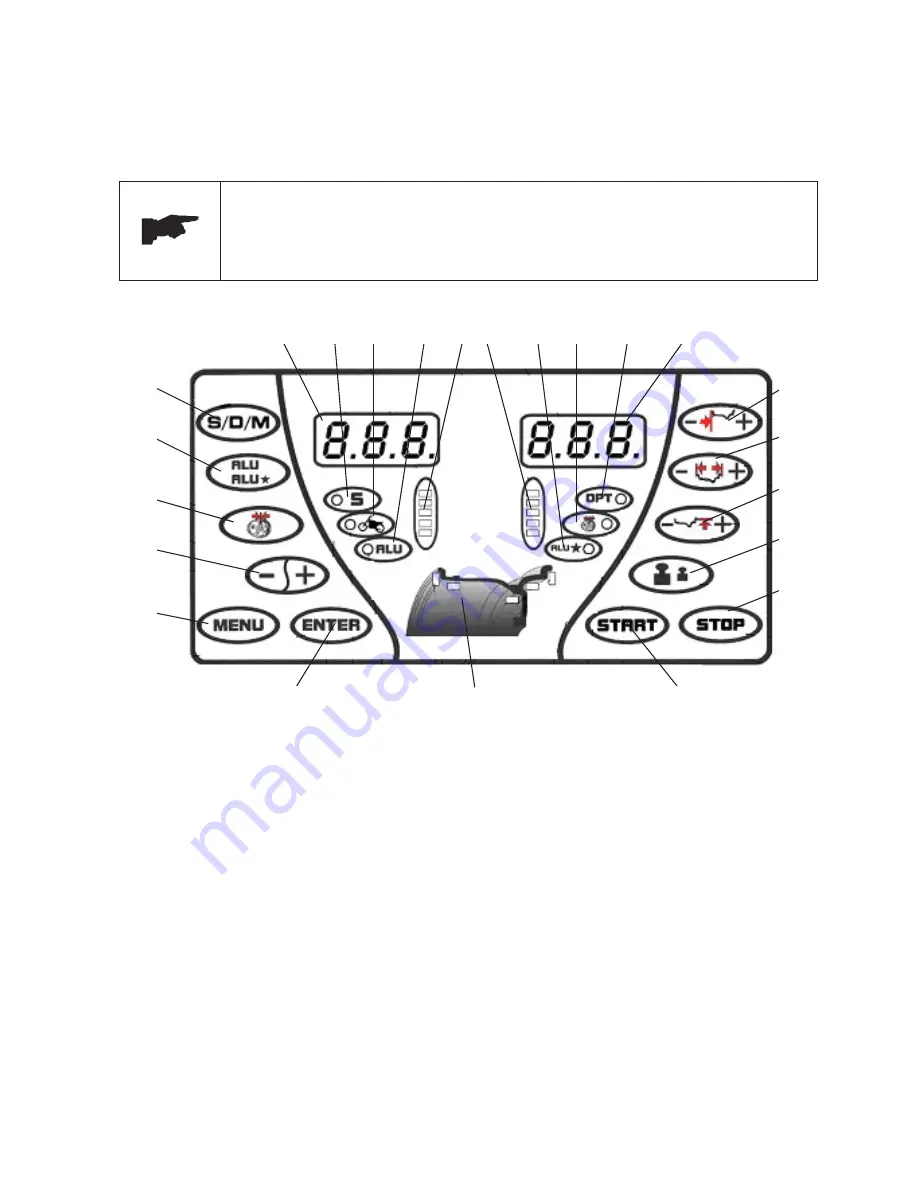
REV. 03
10 / 22
CHAPTER 5 – CONTROL PANEL AND MENU FUNCTION
5.1. CONTROL PANEL
Press buttons only with your fingers. Never use the counterweight pincers or other
pointed objects.
When the beep signal is enabled, pressing of any push button is accompanied by
a “Beep”.
Fig. 7 – CONTROL PANEL
1. Digital readouts, AMOUNT OF UNBALANCE inside
2. Indicator, STATIC mode selected
3. Indicator, MOTORCYCLE WHEEL mode selected
4. Indicator, ALU mode selected
5. LED indicator, POSITION OF UNBALANCE inside
6. LED indicator, POSITION OF UNBALANCE outside
7. Indicator, ALU
ƿ
mode selected (*)
8. Indicator, SPLIT function (*)
9. Indicator, OPT
10. Digital readouts, AMOUNT OF UNBALANCE outside
11. Push button, manual DISTANCE (A) setting
12. Push button, manual WIDTH (B) setting
13. Push button, manual DIAMETER (D) setting
14. Indicator, unbalance reading
ζ
5g (25oz)
15. Push button, emergency/home
16. Push button, start
17. Indicators, position of application for correction weights
18. Push button, confirm
19. Push button, SET UP MENU
1
10
5
6
2
3
4
7
8
9
11
12
13
14
15
16
17
18
19
20
21
22
23
Summary of Contents for WB11
Page 1: ......

























