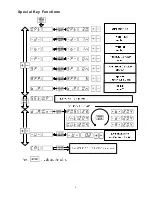10
STEP 13:
Use the “
-/+
” keys to scroll through the calibration functions
until “
CAL-G
” is displayed.
STEP 14:
Press “ENTER”
STEP 15:
The display will read “
Add 0
”. Lower the hood and spin the wheel.
STEP 16:
When the cycle is finished and the tire stops, the display will read “
3.50 Add
”
(100 grams)
. Rotate the wheel until all the inside weight indicators are fully lighted.
Apply the
3.5 ounce (100 gram)
passenger car/light truck calibration weight (shown
below) on the inside edge of the wheel at the 12 o’ clock position. Lower the hood
and spin the wheel.
Summary of Contents for WBT-210
Page 1: ...1 ...
Page 4: ...4 Special Key Functions ...