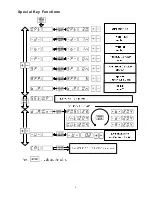9
NOTE:
The measuring rod used to determine the “
A
” distance is marked in
centimeters. You must convert to millimeters by multiplying the measurement by 10.
This is the value you must enter as the “
A
” measurement. See the examples below:
Example 1 (shown): 17cm X 10 = 170mm (Enter 170 as “A”)
STEP 8:
Press “
MENU
” to access the menu functions
STEP 9:
Use the “
-/+
” keys to scroll through the menu functions until “
Set Up
” is displayed.
STEP 10:
Press “
ENTER
”
STEP 11:
Use the “
-/+
” keys to scroll through the set up functions until “
CAL
” is displayed in
the left window.
STEP 12:
Press “
ENTER
”
Summary of Contents for WBT-210
Page 1: ...1 ...
Page 4: ...4 Special Key Functions ...