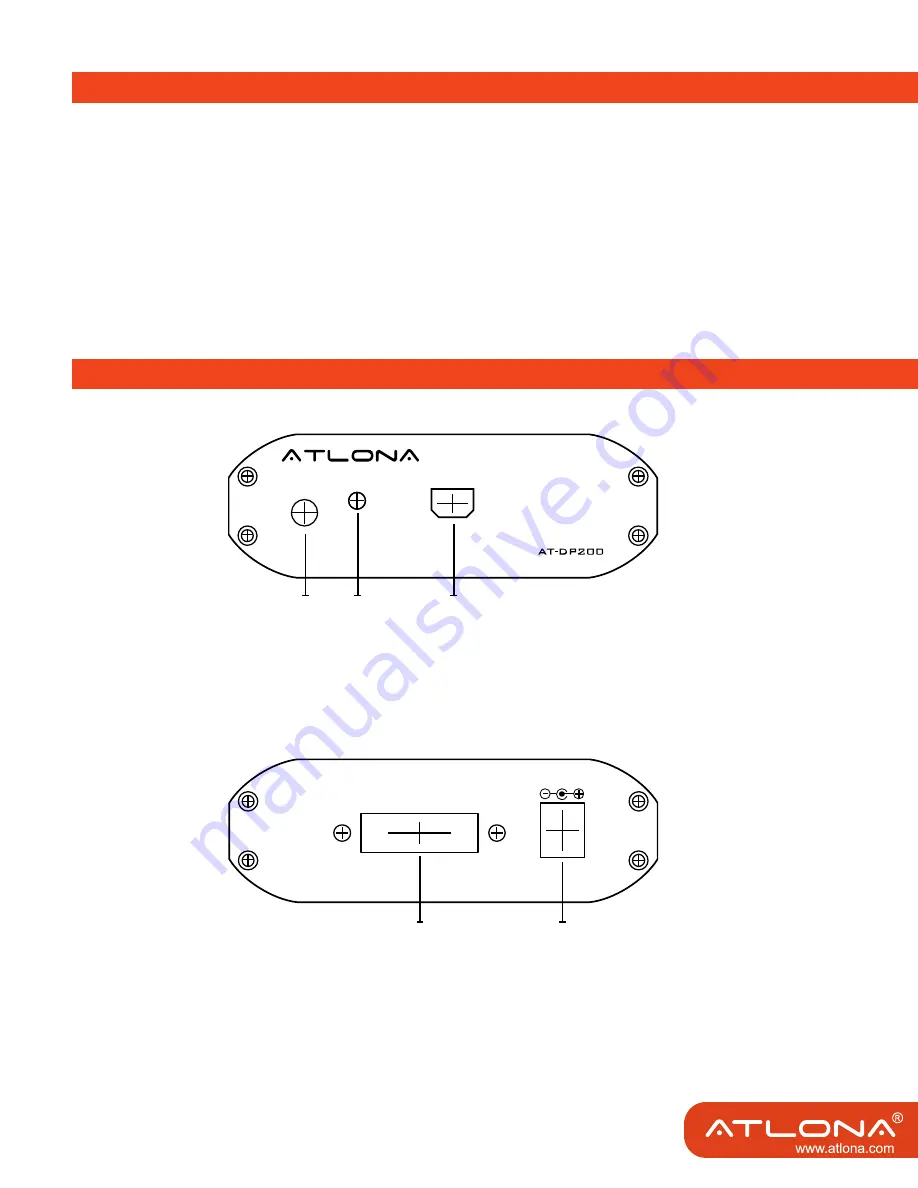
SPECIFICATIONS:
PANEL DESCRIPTION
• Input: DVI female (digital signal only)
• Output: Mini Display Port female
• Resolutions: all resolutions up to 1920x1200
(It is Important to select one of the resolutions that the display is capable of displaying. Refer
to display’s user’s manual)
• Power Supply: 5V/2.6A DC (110/220v)
• Dimensions: 4.7(W) x 3.7(D) x 1.3(H) - inch
• Weight: 0.5LB
• Gross Weight: 2LB
1. Front Panel
1. Power Switch: Push (POWER) button to turn device ON/OFF
2. Power LED: LED will illuminate Green when powered ON. LED will illuminate Red when powered OFF.
3. MINI-DP OUTPUT: Connect with mini DP cable from the Apple LED Cinema Display®.
2. Rear Panel
1. DVI INPUT: Connect from source (such as DVD, Mac notebook or Mini, or any single link DVI-D equipment) with
DVI cable.
2. DC 5V Power Input: Plug 5V DC power supply into the unit, then connect the adaptor to AC wall outlet.
2
MINI-DP OUTPUT
Power
1
1
2
2
3
DVI INPUT
DC 5V



























