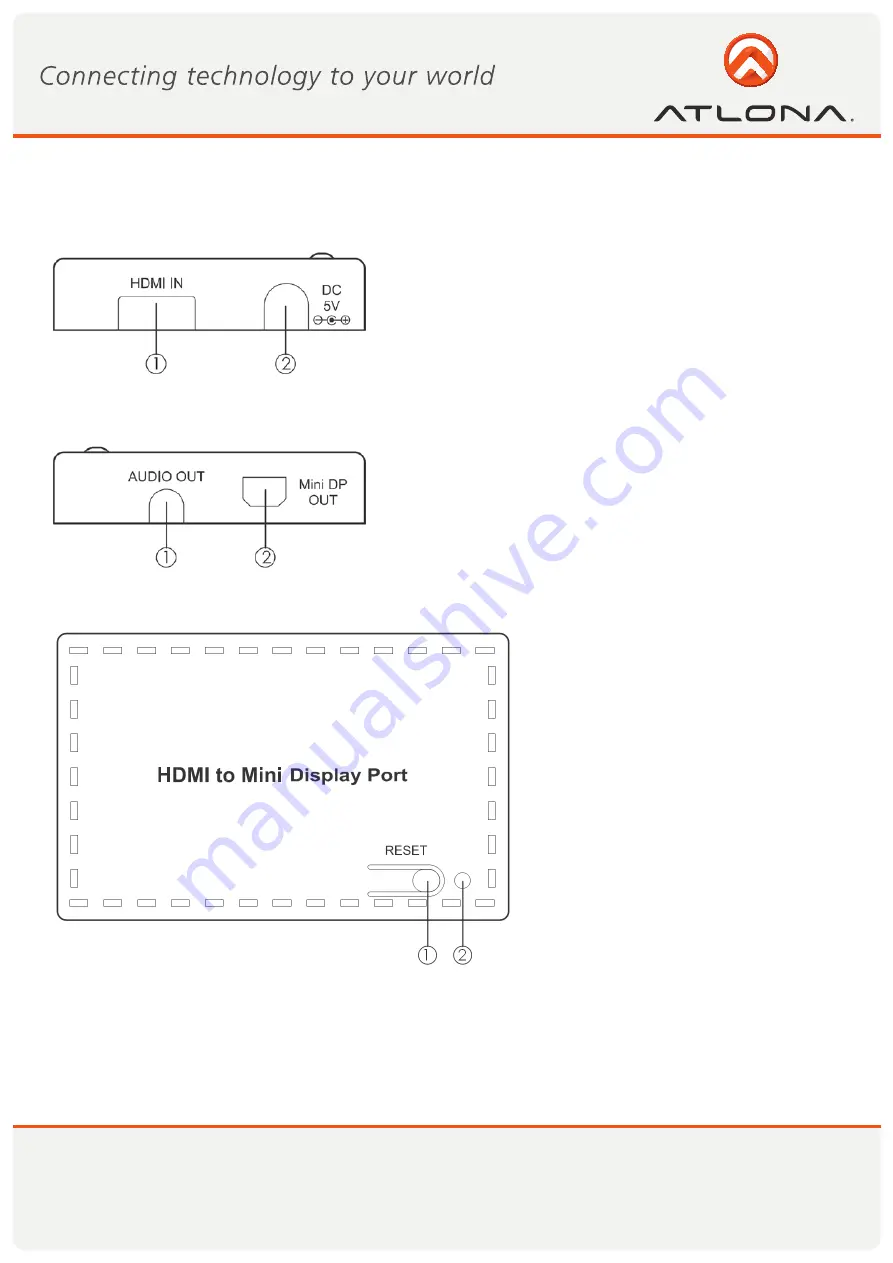
4
www.atlona.com
Toll free: 1-877-536-3976
Local: 1-408-962-0515
1. Left Panel
2. Right Panel
1. HDMI IN: This input is to connect input source equipment
such as PS3 or BluRay DVD player.
2. DC 5V: This input is to plug 5V DC power supply
1. AUDIO OUT: This input is to connect with display’s audio input
jack or external speakers (Apple 24” LED only, explanation is
above)
2. Mini DP OUT: This output is to connect a display
3. Top Panel
1. RESET button: This button is designed to reset the converter to manufactures’ default. Only press it if you are not
receiving any output signal.
2. Power LED: The Green LED will illuminate when the power is on.
PANEL DESCRIPTIONS



























