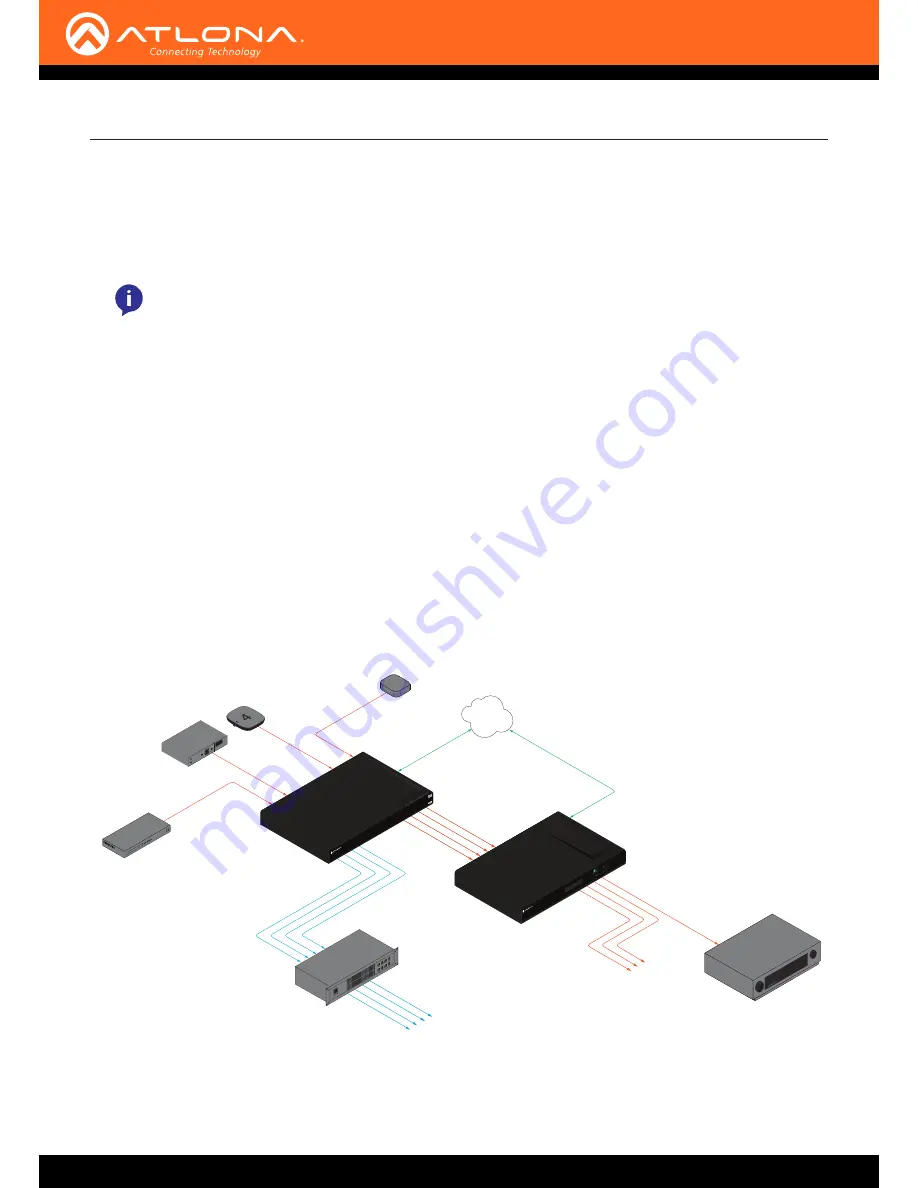
AT-HDR-M2C-QUAD
11
1. Connect a UHD/HD source to each of the
HDMI IN
ports on the AT-HDR-M2C-QUAD.
2. Connect an HDMI cable from each
HDMI OUT
port on the AT-HDR-M2C-QUAD to a display or other sink device.
HDMI OUT ports support multichannel audio.
3. Connect an optical audio cable from each
OPTICAL
port on the AT-HDR-M2C-QUAD, to a sound bar or other
audio output device. Audio output on this port is limited to two-channels.
4.
Connect the included 3-pin captive screw block from each analog audio output to an amplifier or a set of
powered speakers. Refer to
Audio Connector (page 3)
for wiring information.
5. Connect an Ethernet cable from the
LAN
port on the AT-HDR-M2C-QUAD, to the Local Area Network (LAN).
6.
Connect the included power cable from the power receptacle on the AT-HDR-M2C-QUAD to an available
electrical outlet.
Installation
Connection Diagram
Connection Instructions
NOTE:
The AT-HDR-M2C-QUAD is a High Dynamic Range (HDR) product. For best performance,
use premium HDMI cables that are HDR-certified.
Two-Channel Audio
Ethernet
Video + Multichannel Audio
Ethernet
Two-Channel Audio
to Displays
to Speak
er Z
ones
Video + Multichannel Audio
Video + Multichannel Audio
AT-HDR-M2C-QUAD
Mutli-zone Amplifier
AV Receiver
Blu-ray Player
Media Player
Media Player
AT-HDR-H2H-44MA
Video + Multichannel Audio
Video + Multichannel Audio
Video + Multichannel Audio
LAN
AT-H
DR-H2H
-44M
1
2
3
4
RS-232
IR IN
HDMI IN
LAN
FW
DC 24V
S
RX
TX
OUTP
UT 1
OUTPUT
2
OUTP
UT 3
OUTP
UT 4
AT-HDR-H2H-44MA
1
2
3
4
POWER
FNC
EDID
INFO
ENTER
CANCEL
CH
1
PO
WE
R
CH
2
CH
3
CH
4
CH
5
CH
6
CH
7
CH
8
I
0
8-Channel
Professional Amplifer
AT-HDR-M2C-QUAD
SOURCE: DVD
AAX DEC
BNE XOR
4
media4
Set-Top Box
SET
-TOP BO
X
OK
224
tv












































