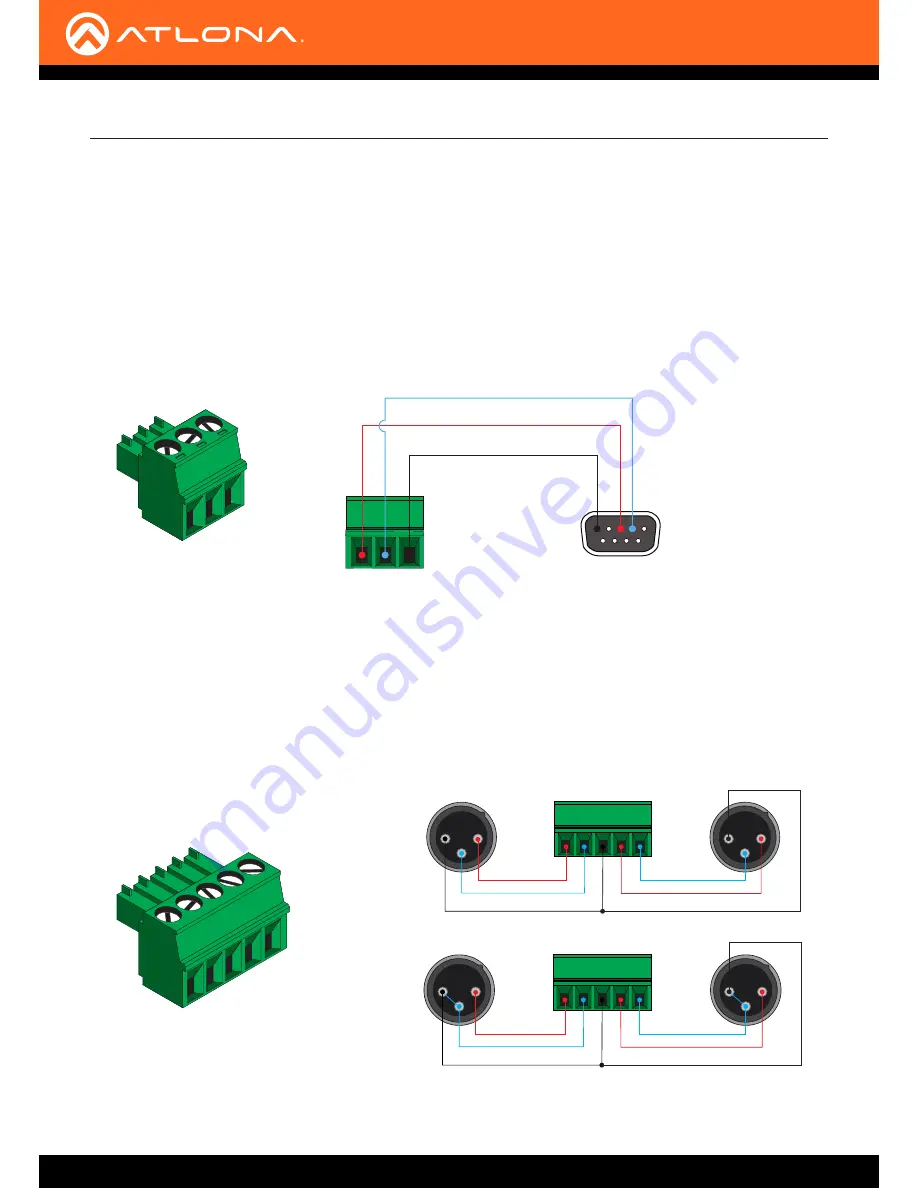
AT-HDVS-150-RX
10
The AT-HDVS-150-RX provides RS-232 control between an automation system and an RS-232 device. This step
is optional and is used when connecting a computer that is running the control software. Refer to
Control Software
(page 24)
for more information.
1.
Use wire strippers to remove a portion of the cable jacket.
2.
Remove at least 3/16” (5 mm) from the insulation of the RX, TX, and GND wires.
3.
Insert the TX, RX, and GND wires into correct terminal on the included Phoenix block. If using non-tinned
stranded wire, presss the orange tab, above the terminal, while inserting the exposed wire. Repeat this step for
the TX, RX, and GND connections.
RS-232 Connector
GND
RX
TX
Installation
The
AUDIO OUT
connector on the AT-HDVS-150-RX provides the connection of either balanced or unbalanced
audio outputs using XLR connectors. Use the included 5-pin Phoenix terminal block.
Balanced audio connections use two signal wires and a ground to minimize interference in audio signals. Unbalanced
audio connections use one signal wire and a ground and are used if system components don’t support balanced
signals.
Audio Connector
1
2
3
1
2
3
GND
GND
+
-
+
-
1
2
3
1
2
3
GND
GND
+
-
+
-
Balanced
Unbalanced











































