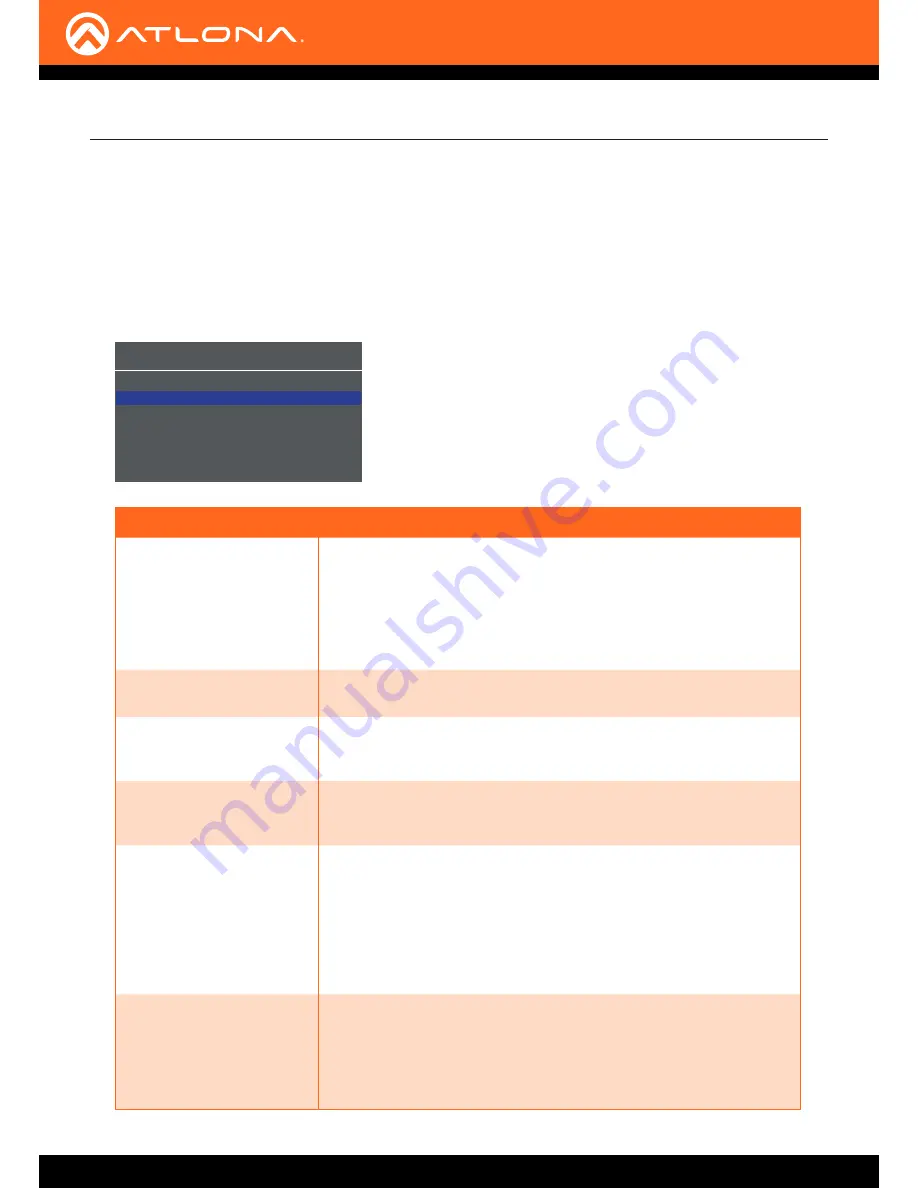
AT-HDVS-150-RX
19
Menu System
OSD
Position
Left Top
Transparency 12
Info. Timer
10
Menu Timer
20
Info. Display Auto
Background Grey
Menu Back
OSD
Adjusts the appearance and position of the On-Screen Display (OSD) on the screen.
1. Under the
Main Menu
, highlight the
Audio
menu item using the
UP/DN
buttons on the front panel.
2.
Press the
MENU
button.
3. The
OSD
menu will be displayed.
4.
Press the
UP/
D
N
buttons to highlight the desired option.
Setting
Description
Position
Sets the position of the OSD on the display. The following options are
available:
• Left Top
• Right Top
• Right Bottom
• Left Bottom
• Center
Transparency
Adjusts the transparency setting of the OSD.
• Range:
5 to 100
Info. Timer
The duration, in seconds, of how long the
Info Display
screen is
displayed.
• Range:
5 to 100
Menu Timer
The duration, in seconds, of how long the OSD remains on the screen,
after no activity.
• Range:
5 to 100
Info. Display
Adjusts the display settings of the Info Display screen, which indicates
the input and output resolution. Refer to the illustration below for an
example of the
Info Display
screen. The following options are available:
• Auto
- Automatically displays the
Info Display
screen when a
change is made to the input or output signal. The screen will
automatically be hidden after approximately five seconds.
•
Off
- Prevents the
Info Display
screen from being displayed.
• On
- The
Info Display
screen is always displayed.
Background
Sets the background color of the
OSD. The following options are
available:
• Grey
• Cyan
• Magenta
• Yellow
















































