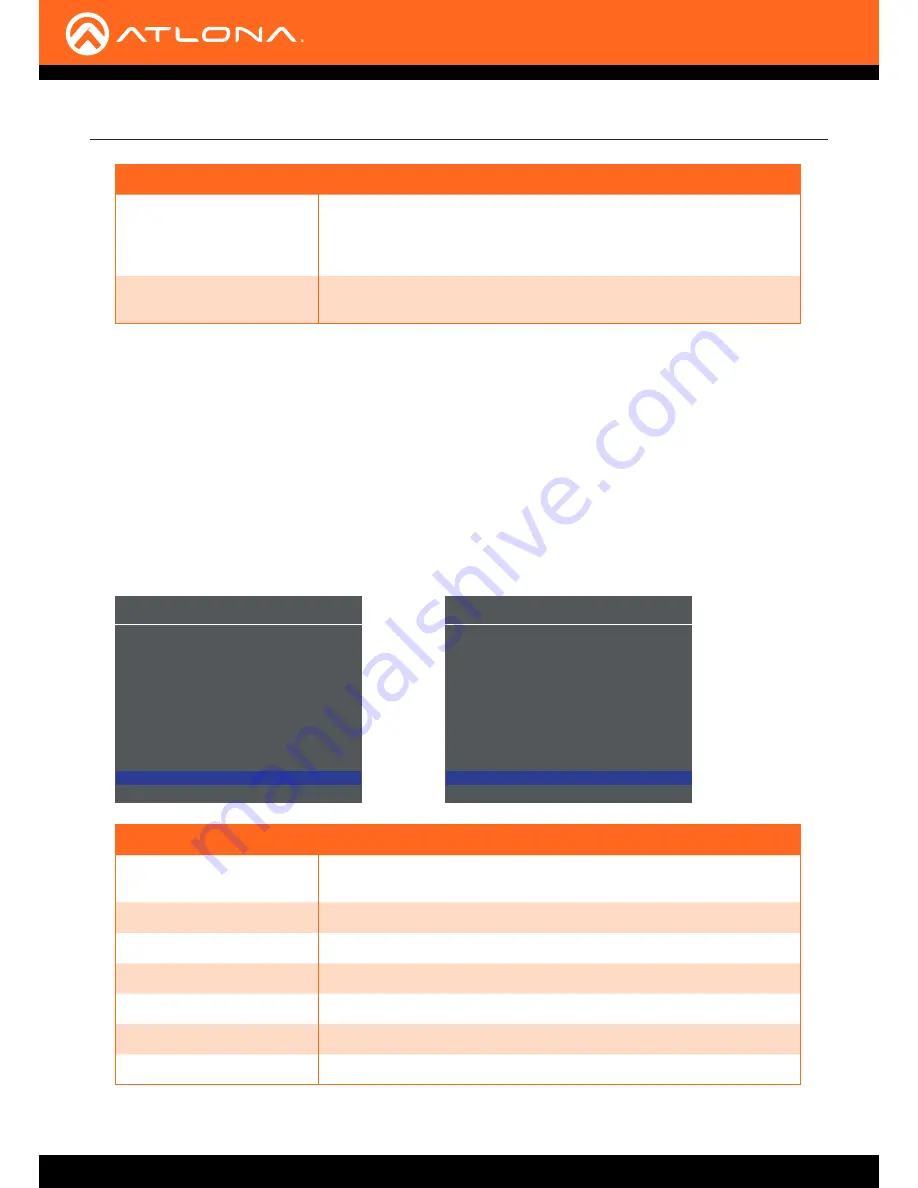
AT-HDVS-150-RX
22
Menu System
Setting
Description
ProjSW Mode
Used with a projector whose lamp cannot be turned on for up to 5
minutes after being shut off. Keeps control in same state as projector.
Match settings with lamp delay on projector in 5 to 300 seconds. The
LED will blink for the full amount of the delay time (ex. 40 seconds).
Auto Off(sec.)
Adjusts period of time before scaler goes into standby following loss of
signal. The default is 0 minutes (standby off).
The
Information
menu displays current information about the AT-HDVS-150-RX. The
Information
menu consists of
two pages. None of the fields within this menu can be edited.
1. Under the
Main Menu
, highlight the
Information
menu item using the
UP/DN
buttons on the front panel.
2.
Press the
MENU
button.
3. The
Information
menu will be displayed.
4.
Press the
MENU
button to view the next page.
5.
Press the
MENU
button again to return to the
Main Menu
.
Information
Source
HDMI
Name
Intel
Product
9xxxx
Sink
HDMI VSC
Model
VA2465 SERIES
Native1
1920x1200
Native2
None
F/W TX:v1.0.2
RX:v1.0.2
Next Page
Information
Source Detection
HV Total
1344x806
HV Display
1024x768
HV Polarity
Neg / Neg
Scan Mode
Progressive
Type
HDMI
-Audio-
HDCP
No
Type
LPCM
Clock
On
SR
48K
Sync
On
FIFO
OK
Identity
1024x768p60
Menu Back
Information
Setting
Description
Source
The current input source that is displayed. The source will be displayed
as HDMI or VGA.
Name
The name of the source, if available.
Product
The product name, if available.
Sink
Contains the manufacturer’s abbreviation of the sink.
Model
Displays the model of the display.
Native1
The native (preferred) timing for the display.
Native2
Displays any detailed (alternate) timing information for the display.
















































