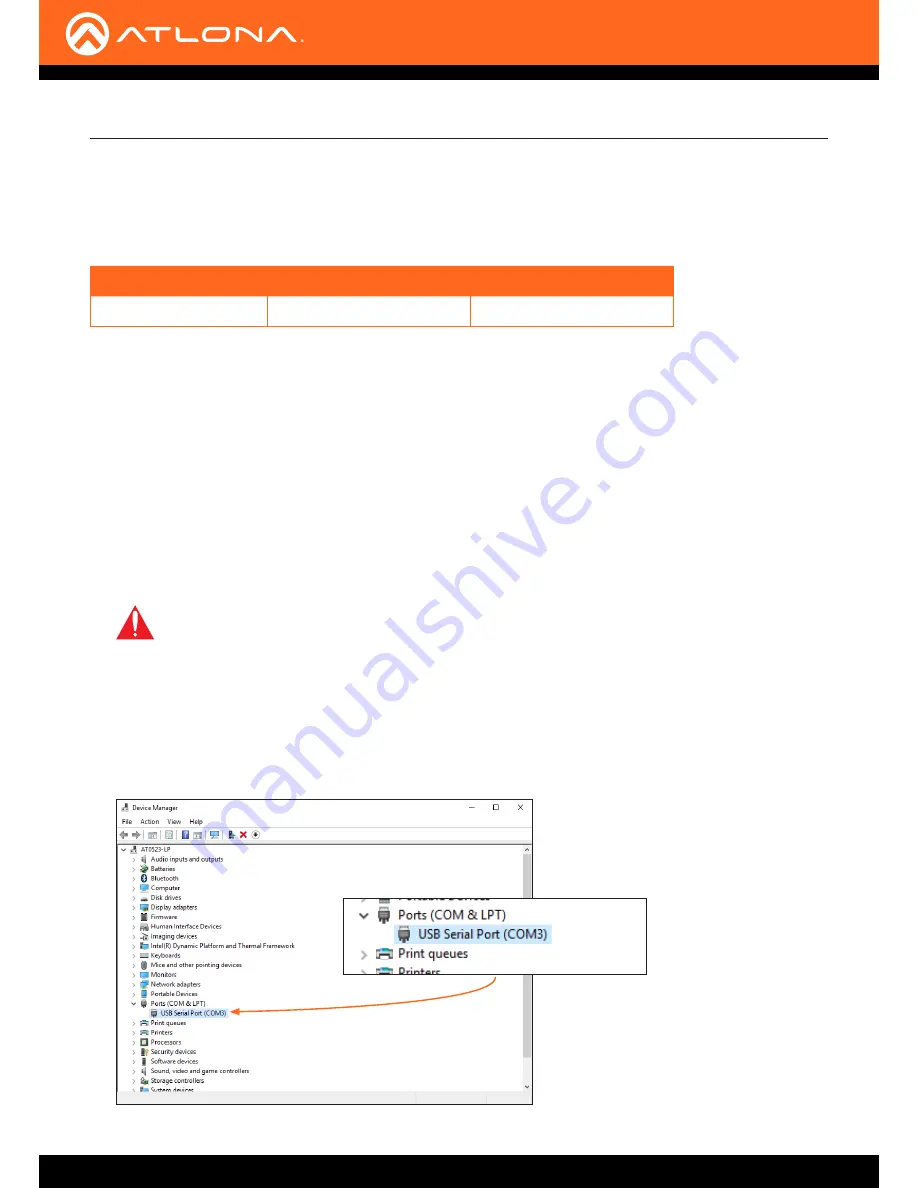
AT-HDVS-150-RX
24
Control Software
The AT-HDVS-150-RX features a control interface which can be used to program connected transmitters, allowing
them to power-on/off displays as well as adjust the appearance of the output image.
The control software is available for download, under the AT-HDVS-150-RX page on the Atlona web site, and
supports programming of the following transmitters, as well as output control for the AT-HDVS-150-RX.
Supported Transmitters
AT-HDVS-150-TX
AT-HDVS-150-TX-WP
AT-HDVS-150-TX-WP-UK
Installing the Software
1. Download the
control software from the Atlona web site.
a. Go to http://atlona.com/product/at-hdvs-150-rx/.
b.
Scroll down the page and locate the
Resources
tab.
c. Click on the
Control Software Version 1.0.0
hyperlink to begin downloading the software.
2.
Extract the files from the .zip file.
3.
Double-click the setup.exe to run the installation wizard. Follow the directions on each screen to install the
software.
4. After the installation wizard has completed the installation, disconnect the AT-HDVS-150-RX from the display.
5.
Connect the AT-HDVS-150-RX to a computer using the included 3-pin Phoenix terminal block and a DB-9
connector. If a DB-9 port is not available on the computer, a DB-9 to USB cable may be used.
6. Go to the Windows Device Manager and verify the installed COM port, under Ports (COM & LPT).
IMPORTANT
: Note the folder/directory where the control software is being installed on the
computer.
This information will be necessary, later. The default installation directory is \Program
Files (x86)\AT_HDVS_RX.















































