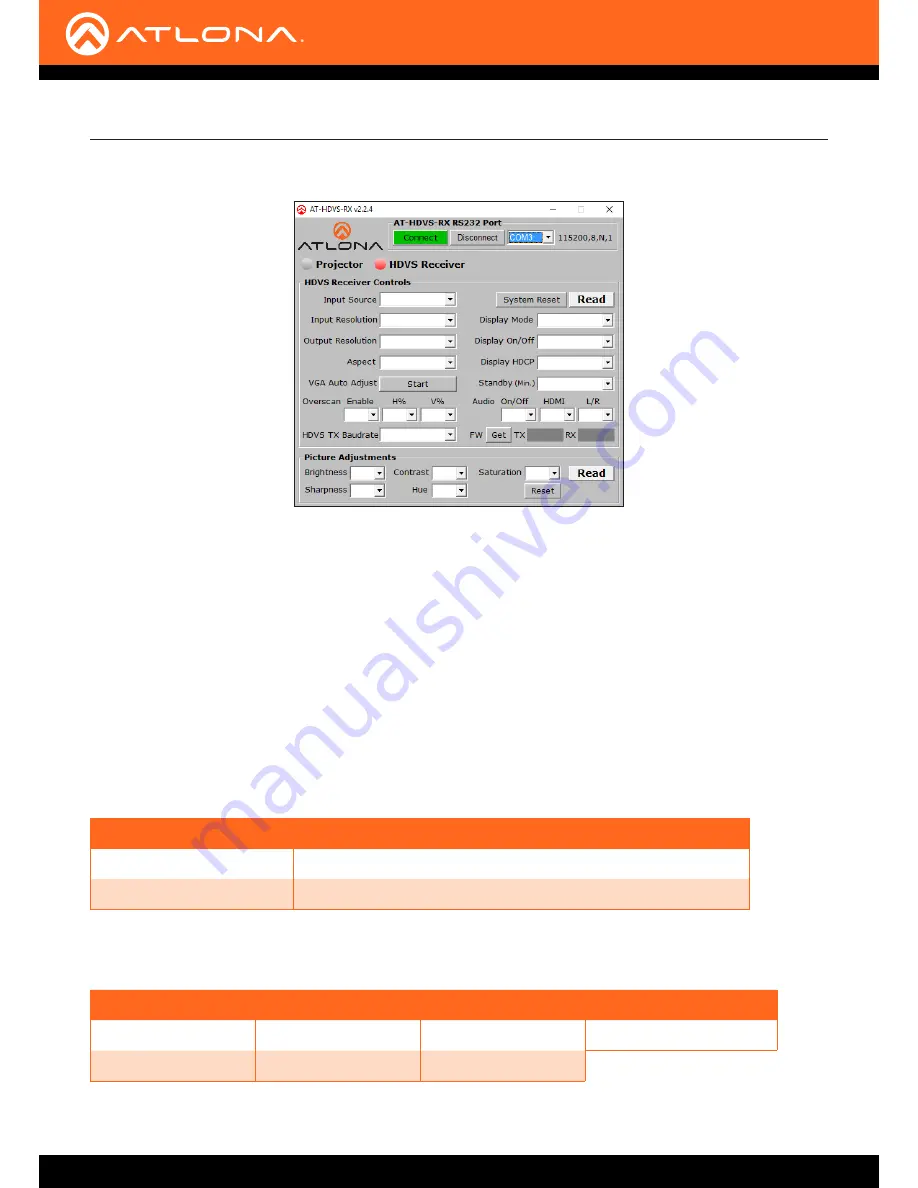
AT-HDVS-150-RX
26
Control Software
HDVS Receiver
Connect
Click this button to attempt to connect to the select COM port in the drop-down list. When successfully connected,
this button will be highlighted in green.
Disconnect
Click this button to disconnect from the COM port. When successfully disconnected, this button will be highllighted
in red. This button will also be highlighted in red if the control software is unable to connect to the selected COM
port.
COM port selection
Click this drop-down list to select the correct COM port.
Input Source
Click this drop-down list to select the desired input source.
Input Resolution
Click this drop-down list to select the desired input resolution.
Setting
Description
Hdmi
Receiver will use the HDMI IN input on the transmitter as the source.
Vga
Receiver will use the VGA IN input on the transmitter as the source.
HDVS Receiver Controls
Input Resolutions
800x600
1280x720
1366x768
1920x1200
1024x768
1280x800
1920x1080













































