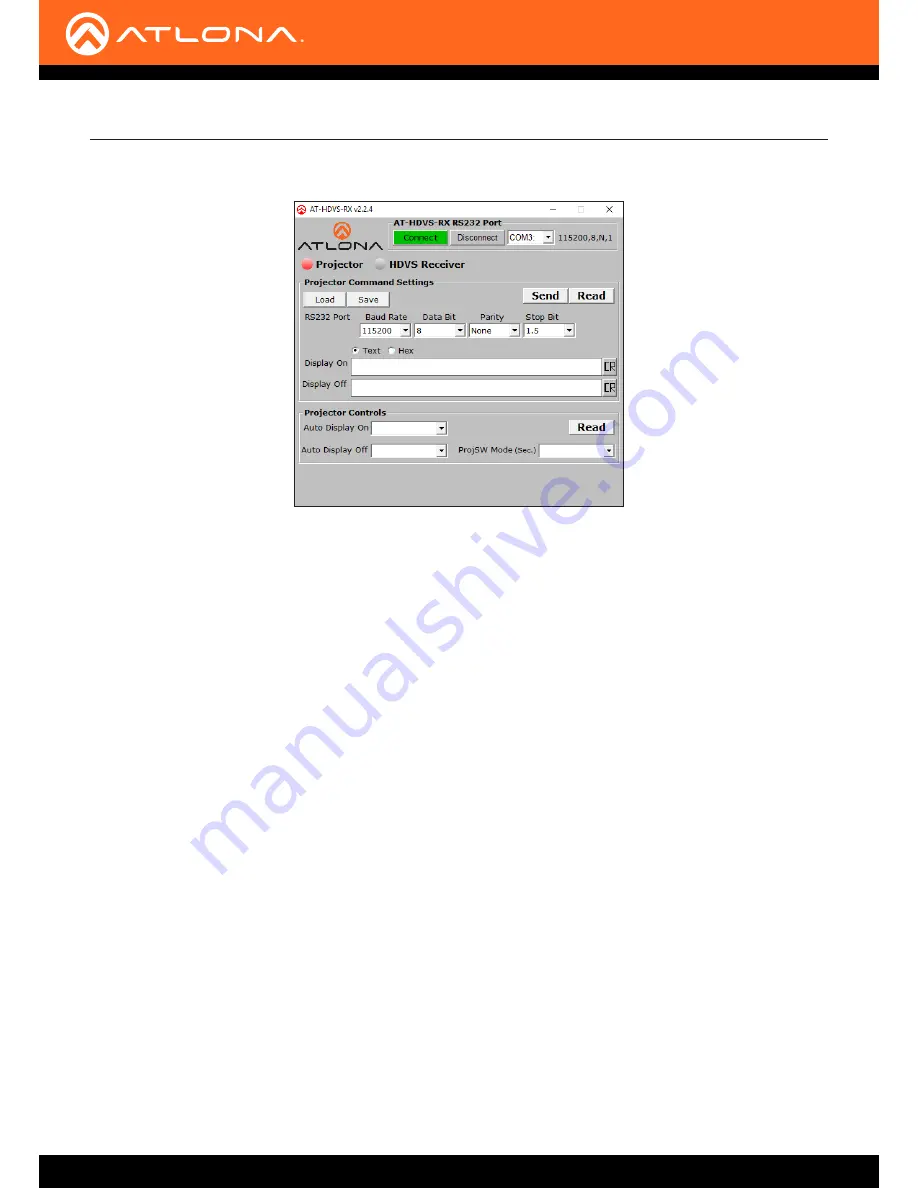
AT-HDVS-150-RX
30
Projector
Load
Click this button to load a saved projector settings file. The settings file is in .ini format and is created using the
Save
button.
Save
Click this button to save the current projector settings to a file.
Send
Click this button to send the current projector settings to the projector.
Read
Click this button to populate all fields under the
Projector Command Settings
group with the current settings.
Baud Rate
Click this drop-down list to select the required baud rate: 2400, 9600, 19200, 38400, 56000, 57600, or 115200.
Data Bit
Click this drop-down list to select the number of data bits: 5, 6, 7, or 8.
Parity
Click this drop-down list to select the parity bit: None, Odd, Even, Mark, or Space.
Stop Bit
Click this drop-down list to select the number of stop bits: 1, 1.5, or 2.
Display On
Enter the “Display On” command in this field. When entering the command, specify the format by clicking the
Text
or
Hex
radio button. If a carriage-return is required, click the
CR
button at the end of the field. Each click of the
CR
button will add a single carriage-return character to the end of the command string.
Display Off
Enter the “Display On” command in this field. When entering the command, specify the format by clicking the
Text
or
Hex
radio button. If a carriage-return is required, click the
CR
button at the end of the field. Each click of the
CR
button will add a single carriage-return character to the end of the command string.
Control Software
Projector Command Settings








































