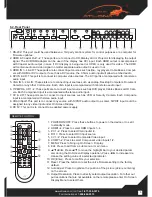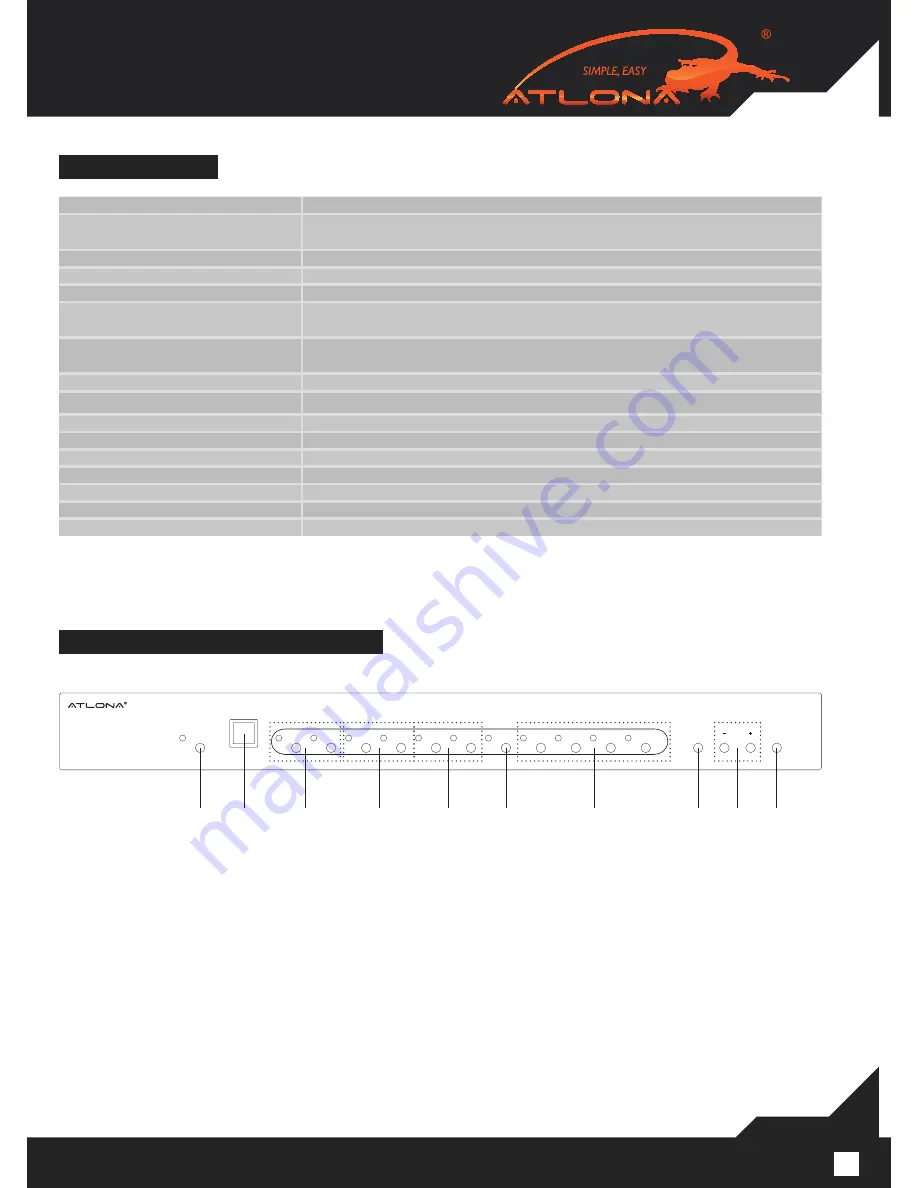
www.atlona.com | toll free:
1-877-536-3976
For International: 1-
408-962-0515
4
SPECIFICATIONS:
OPERATION CONTROLS AND FUNCTIONS
TMDS Clock Frequency
225Mbps
Input Ports
4 x HDMI, 2 x VGA, 2 x Component Video, 2 x CompositVideo,
1 x DVI, 1 x Coaxial
Output Ports
2 x HDMI, 2 x Coaxial Audio
HDMI Resolutions
480i~ 1080p60 and VGA~WUXGA
HDCP/EDID
Compliant
Input/Output Resolution
640x480~1920x1200 (4:3, 16:9, 16:10)
480p, 576p, 720p (50/60Hz), 1080p (30/50/60)
ESD Protection
Human body model: ± 8kV (air-gap discharge)
± 4kV (contact discharge)
Power Supply
5V/3A DC (110/240v CE/FCC/UL certified)
Dimensions
17.16 x 6.57 x 1.92 (inch)/ 436 x 167 x 49 (mm)
Weight
4.6LB/2.1KG
Chassis Material
Metal
Silk Skin Color
Black
Power Consumption
8.5W
Operating Temperature
0°C ~ 40°C / 32°F~104°F
Storage Temperature
-20°C ~60°C / -4°F~140°F
Relative Humidity
20~90% RH (non-condensing)
6.1. Front Panel
1. Power button and LED: Press this button to Turn ON or set the device to standby mode. The LED will illumi-
nate in red when the power is ON.
2. IR Receiver: This IR window receives IR signal from the supplied IR remote control.
3. CV1/2: Press CV1/CV2’s button to select composite video inputs 1 or 2, the LED will illuminate in red.
4. COMP1/2: Press COMP1/COMP2’s button to select component inputs 1 or 2, the LED will illuminate in red.
5. VGA 1/2: Press VGA 1/VGA 2’s button to select input 1 or 2, the LED will illuminate in red.
6. DVI 1: Press this button to select DVI input, the LED will illuminate in red.
7. HDMI 1~4: Press HDMI 1/HDMI 2/HDMI 3/HDMI 4’s button to select input 1, 2, 3 or 4, the LED will illuminate
in red
8. MENU: Press this button to bring up the On Screen Display.
9. -/+: Press -/+ buttons to adjust parameters in the On Screen Display. Once the selection is made press Enter
button.
10. ENTER: Press this button after each selection.
POWER
CV 1
CV 2
COMP1
COMP2
VGA 1
VGA 2
HDMI 1
HDMI 2
HDMI 3
HDMI 4
MENU
ENTER
DVI 1
AT-LINE-PRO5
11 input Professional Video Scaler
with dual HDMI output
①
②
③
④
⑤
⑦
⑨
⑩
⑧
⑥