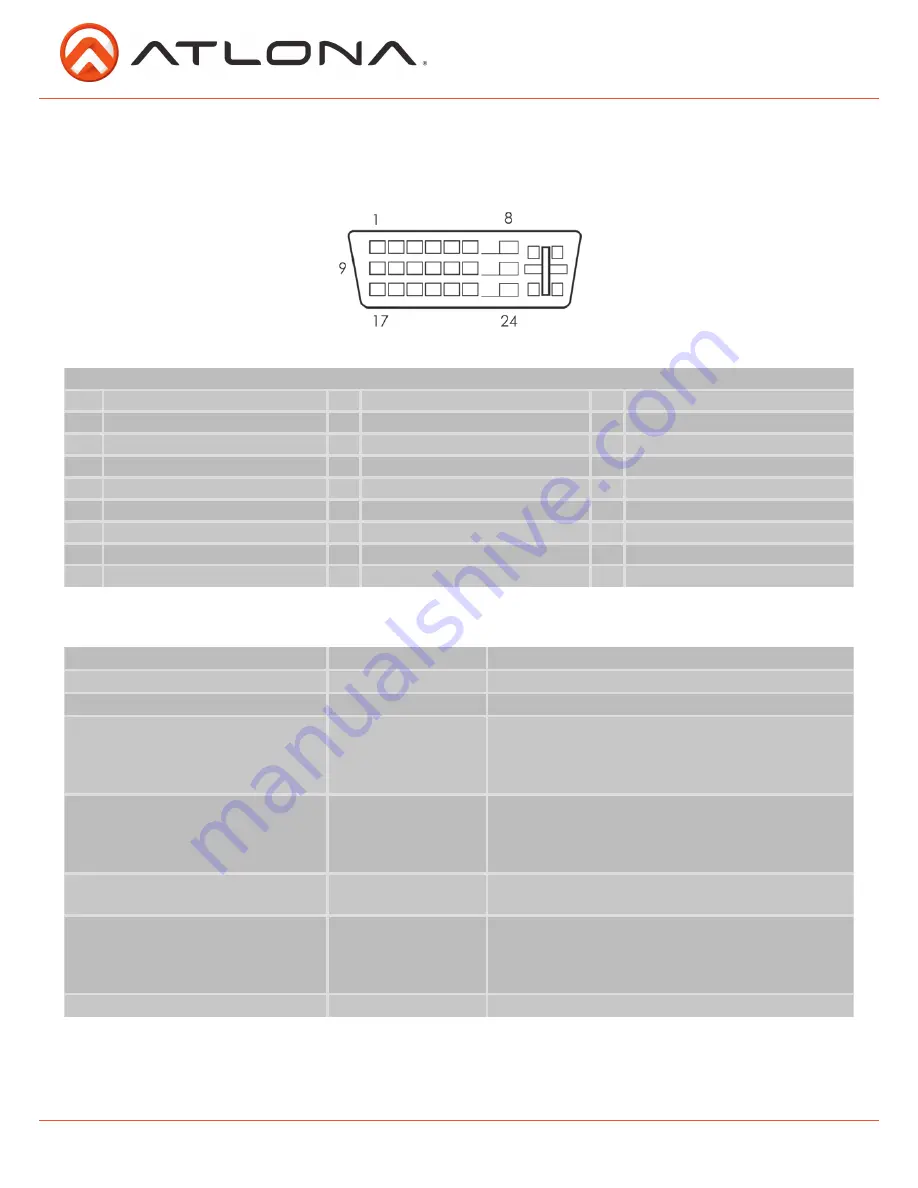
DVI-D Receptacle Connector
Digital-Only Connector Pin Assignments
Pin
Signal Assignment
Pin Signal Assignment
Pin Signal Assignment
1
T.M.D.S Data2-
9
T.M.D.S Data1-
17
T.M.D.S Data0-
2
T.M.D.S Data2+
10
T.M.D.S Data1+
18
T.M.D.S Data0+
3
T.M.D.S. Data2/4 Shield
11
T.M.D.S. Data1/3 Shield
19
T.M.D.S. Data0/5 Shield
4
N/A
12
N/A
20
N/A
5
N/A
13
N/A
21
N/A
6
DDC Clock
14
+5V Power
22
T.M.D.S. Clock Shield
7
DDC Data
15
Ground (for +5)
23
T.M.D.S. Clock+
8
No Connect
16
Hot Plug Detect
24
T.M.D.S. Clock-
1 st Tier Option
2 nd Tier Option
Adjustment
CONTRAST
-
0 ~ 100 of Contrast Level
BRIGHTNESS
-
0 ~ 100 of Contrast Level
FINETUNE
- HUE
- SATURATION
- SHARPNESS
- EXIT
0 ~ 100 of Hue Level
0 ~ 100 of Saturation Level
0 ~ 100 of Sharpness Level
Back to 1st Tier
COLOR
- RED
- GREEN
- BLUE
- EXIT
0 ~ 100 of Red Color Level
0 ~ 100 of Green Color Level
0 ~ 100 of Blue Color Level
Back to 1st Tier
SIZE
-
FULL / OVERSCAN / UNDERSCAN /LETTERBOX / PAN-
SCAN
OUTPUT
-
NATIVE / VGA / SVGA / XGA / SXGA /UXGA / 480i
/ 480p/ 720p@60Hz /1080i@60Hz / 1080p@60Hz /
576i /576p / 720p@50Hz / 1080i@50Hz /
1080p@50Hz / WXGA / WSXGA /WUXGA
AUDIO
-
HDMI / EAR PHONE / OPTICAL
DVI-D CONNECTOR PIN ASSIGNMENT
OSD OPERATION
atlona.com
Toll free: 1-877-536-3976
Local: 1-408-962-0515
5





























