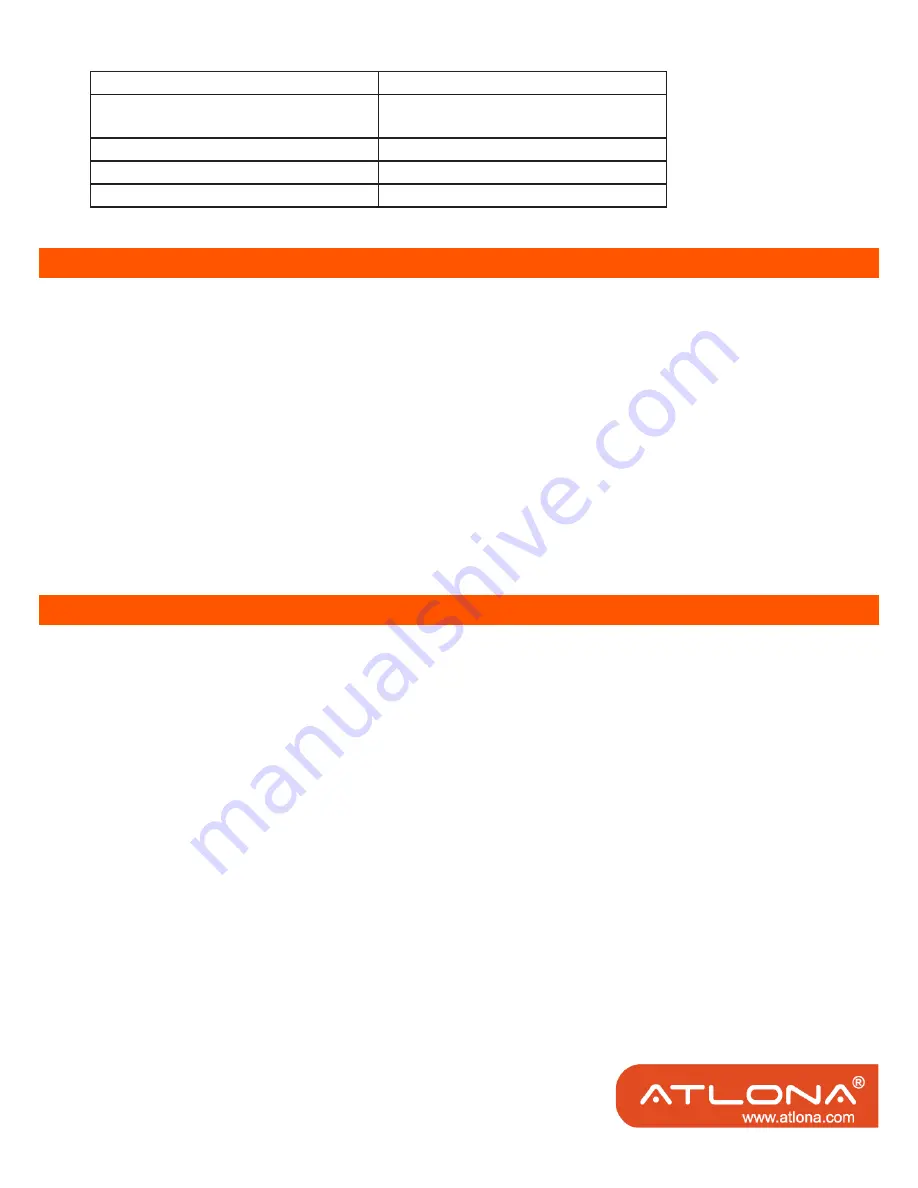
Code
Function
xx$07!
select the S-Video Saturation, 00--99%
(0< xx <100)
01#08!
read present state
02#08!
read present Firmware Ver.
03#08!
read system information
Description for Compsite Video:
Press Video for 3 seconds under Video mode to enter the setting mode.
function_1: 1 CV brightness, brightness adjustment, works with
Par, parameter -.
function_2: 2 CV Contrast, Contrast adjustment, works with pa,
parameter -.
function_3: 3 CV Saturation, Saturation adjustment, works with
Par, parameter -.
function_4: 4 RESTORE CVBS DEFAULT VALUE?, works with ENTER.
Resets back to default.
Description for S - Video:
Press S-Video for 3 seconds under S-Video mode to enter the setting mode.
function_1: 1 SV brightness, brightness adjustment, works with
par, parameter -.
function_2: 2 SV Contrast, Contrast adjustment, works with par,
parameter -.
function_3: 3 SV Saturation, Saturation adjustment, works with
par, parameter -.
function_4: 4 RESTORE SV DEFAULT VALUE?, works with ENTER. Resets back to default.
www.atlona.com 6





























