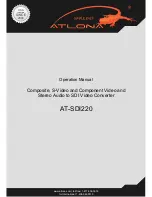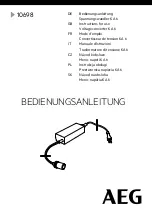1
2
3
4
5
6
7
9
ON
ON
OFF
ON
OFF
ON
OFF
ON
OFF
ON
OFF
ON
ON
OFF
10
Adjustment
Adjustment
Adjustment
Adjustment
Adjustment
Adjustment
Adjustment
Adjustment
Adjustment
Adjustment
Adjustment
Adjustment
Adjustment
Adjustment
8
OFF
OFF
ON
ON
OFF
OFF
ON
ON
OFF
OFF
ON
ON
OFF
ON
7
OFF
ON
ON
ON
OFF
OFF
OFF
OFF
ON
ON
ON
ON
OFF
OFF
6
OFF
OFF
OFF
OFF
ON
ON
ON
ON
ON
ON
ON
ON
OFF
OFF
5
OFF
OFF
OFF
OFF
ON
ON
ON
ON
ON
ON
ON
ON
ON
ON
4
/
/
/
/
/
/
/
/
/
/
/
/
/
/
3
/
/
/
/
/
/
/
/
/
/
/
/
/
/
2
/
/
/
/
/
/
/
/
/
/
/
/
/
/
1
M/A
M/A
M/A
M/A
M/A
M/A
M/A
M/A
M/A
M/A
M/A
M/A
M/A
M/A
DIP switch
Auto gain
Set PAL system
Set NTSC system
Analog
video
output
Analog
audio
output
CVBS input
Component input
YC input
G1 CH1&CH2
G1 CH3&CH4
G2 CH1&CH2
G2 CH3&CH4
G3 CH1&CH2
G3 CH3&CH4
G4 CH1&CH2
G4CH3&CH4
3
SPECIFIC MEANINGS SWITCH:
BLOCK DIAGRAM:
MODEL: AT-SDI220
Power switch UP=OFF DOWN=ON
10 positions for DIP switch configuration:
1) The first one indicates manual or automatic.
Select ON, the equipment is under manual status and it can set the function by dip switch;
Select OFF, the equipment is under auto status and the function can be set by the computer.
2) #5 through #9 through the different settings to achieve specific functions
for example: set #5-9 as: OFF OFF OFF OFF ON. This means the user will adjust the gain of analog video signal
*DIP # 1 and # 10 have to be ON in order to make any adjustments. DIP # 2~4 are reserved and not used for this product.
3) Dip # 10
Select ON, this indicates the dial switch is under adjustment status. Users can adjust the dip switchers according to the dip switch adjustments described earlier
in the manual.
Select OFF, the equipment is under usual working condition and the dip switchers are disabled.
LOAD DEFAULT: recover factory default by toggling the button.
(Initial parameters are: auto gain, Composite input, PAL system)
*SET is the DIP switch OK button.
After the adjustment of DIP, toggle the “SET” in order to activate the adjustments
www.atlona.com | toll free: 1-877-536-3976
for International: 1-408-962-0515