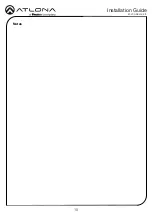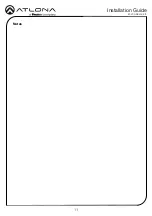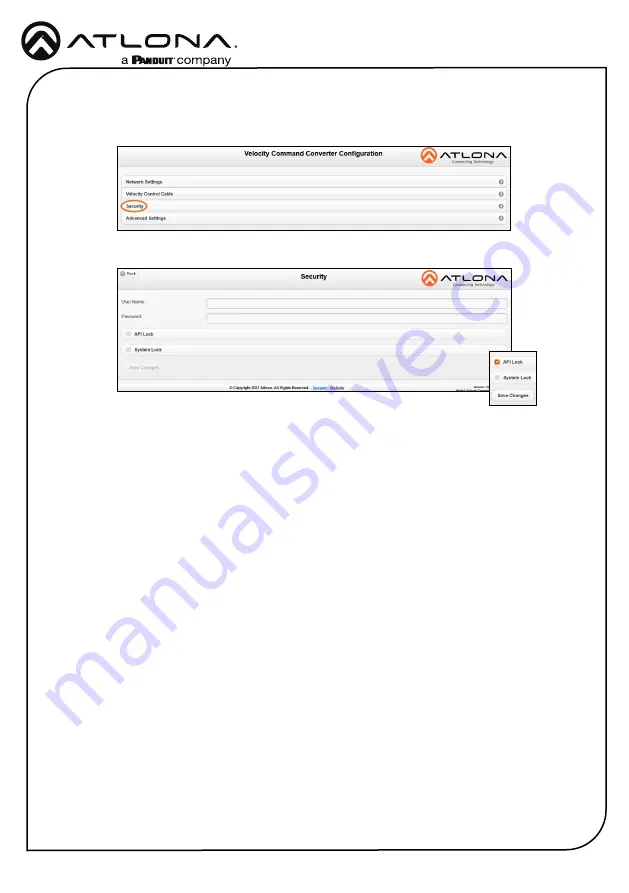
AT-VCC-RELAY-KIT
7
Installation Guide
Security
Security options have been provided with the VCCs, to set between web UI, API, and system
lock.
•
Select
Security
from web UI menu. A new page will open.
•
To protect the web UI from being altered, a username and password can be set, once a
username and password has been set, select the
Save Changes
button to enable login.
•
To lock the configuration of the VCC, select
API lock
(after setting a username and
password)
and press the
Save Changes
button. With the API lock set, no configuration
changes can be made through TCP commands and must be changed through the web
UI.
•
System Lock should not be used unless all configuration and routing has been set
and will not need to be changed. Once
System Lock
has been selected and the
Save
Changes
button pressed, no device changes can be made unless the unit is factory reset
through the button on the side of the VCC.