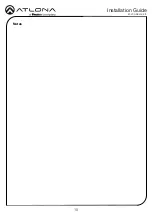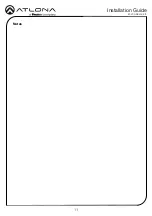AT-VCC-RELAY-KIT
8
Installation Guide
Advanced Settings
If needed, the system can be rebooted or reset from the Advanced Settings page. Select it from
the home page menu.
•
Reboot
- Use this button to restart the unit.
•
Factory Reset
- Use this to set everything back to default settings. This will reset the unit
to DHCP, which may cause the IP to change and the unit to need to be rediscovered.