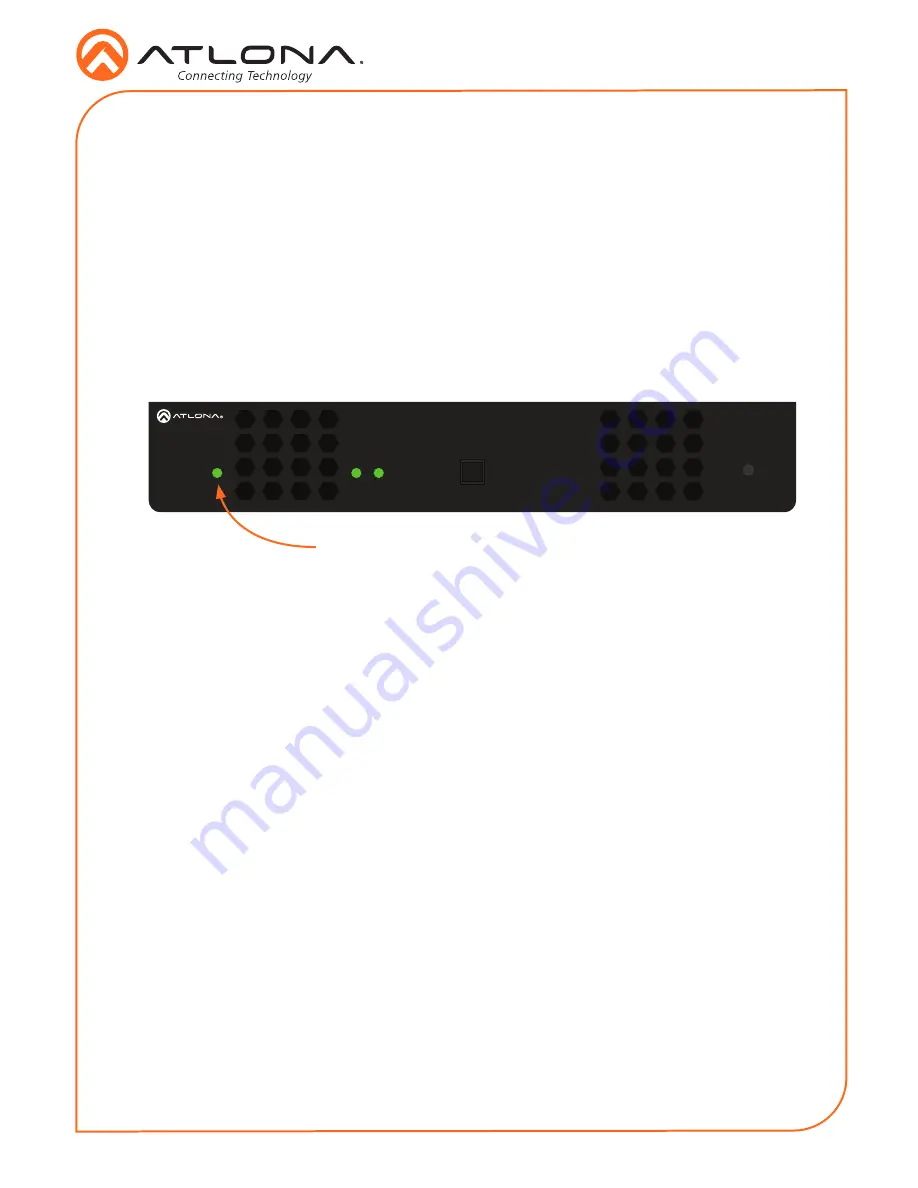
Installation Guide
4
1
2
LINK
PWR
ID
AT-OMNI-122
Eth 1
Eth 2
RS-232
AUDIO
Out
In
L
1
R
L
2
R
DC 48V
RX TX
HDMI OUT
PWR indicator
1. Connect an Ethernet cable from the
Eth 1
and
Eth 2
ports on the decoder to a PoE-capable
switch on the Local Area Network (LAN). Note that if a PoE-capable switch is not available,
the 48V DC power supply (sold separately) must be connected to the decoder.
2. Connect HDMI cables from each HD/Ultra HD display to the
HDMI OUT
ports on the
decoder.
3. If using RS-232, connect the 6-pin Phoenix terminal block to the
RS-232
port on the
decoder.
4. The
PWR
indicator, on the front panel, display the power status of the decoder. When the
decoder is powered, using either PoE or the optional 48V DC power supply (not included),
the LED initially turns red. After a few moments it will turn amber, and finally green.
Installation



























