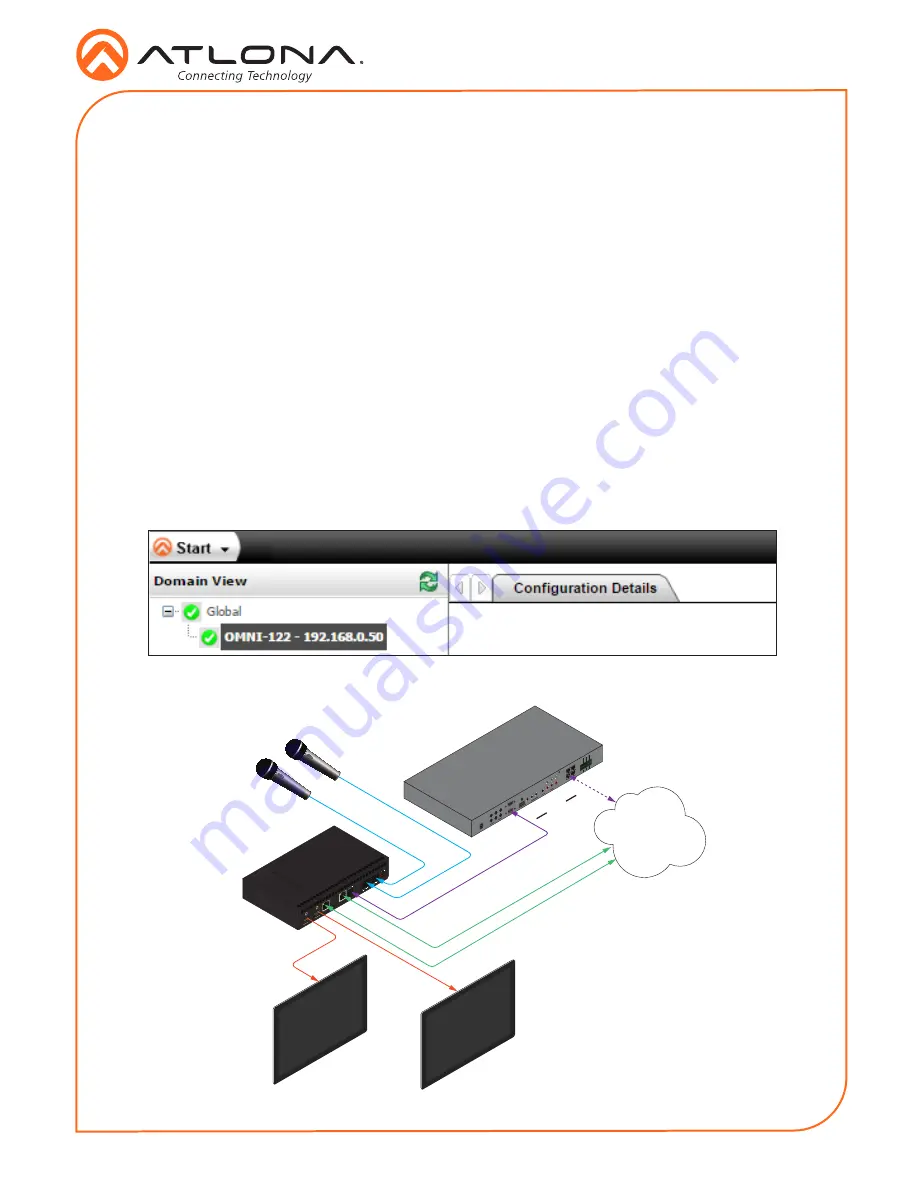
Installation Guide
6
Configuration
By default, the AT-OMNI-122 is set to DHCP mode. In this mode, each decoder that is
connected to the Local Area Network (LAN) will automatically be assigned an IP address by
the DHCP server, allowing communication with AMS. AMS will only be able to discover the
decoders if they are on the same VLAN. Refer to the User Manual for details on configuring
decoders to static IP mode.
To determine the IP address of the decoder, use the Atlona Management System (AMS) app.
AMS is available only for the Windows® Operating Sytem. If necessary, mDNS/Bonjour can also
be used to discover the IP address of the decoder.
1. Launch the Atlona Management System app.
2. Launch a web browser and enter
localhost:8080
in the address field.
3. Enter the login information on the AMS web page, then click the
Login
button.
Login:
admin
Password:
admin123
4. Under the
Domain View
panel, locate the IP address for the decoder. Decoders will be
labeled as
OMNI-122
.
Connection Diagram
CO
M
NC
NO
CO
M
NC
NO
CO
M
NC
NO
CO
M
NC
NO
+12V SIG
G
ND
+12V SIG
G
ND
+12V SIG
G
ND
+12V SIG
G
ND
1
COMPONENT
HDMI
1
2
3
4
5
6
SERIAL
1
IR OUT
SERIAL
2
L
R
DIGIT
AL
COAX OUT
AUDIO OUT
AUDIO IN
ETHERNET
2
3
4
VIDEO OUT
48V DC
FACTO
RY
RESET
Audio
Contr
ol
Contr
ol
Video
Ethernet
Ethernet
OmniStream 122
Decoder
Display
Display
Automation
Control System
LAN
OR
Audio
Video
Eth 1
Eth 2
RS-232
AUDIO
Out
In
L
1
R
L
2
R
DC 48V
RX
TX
HDMI OUT



























