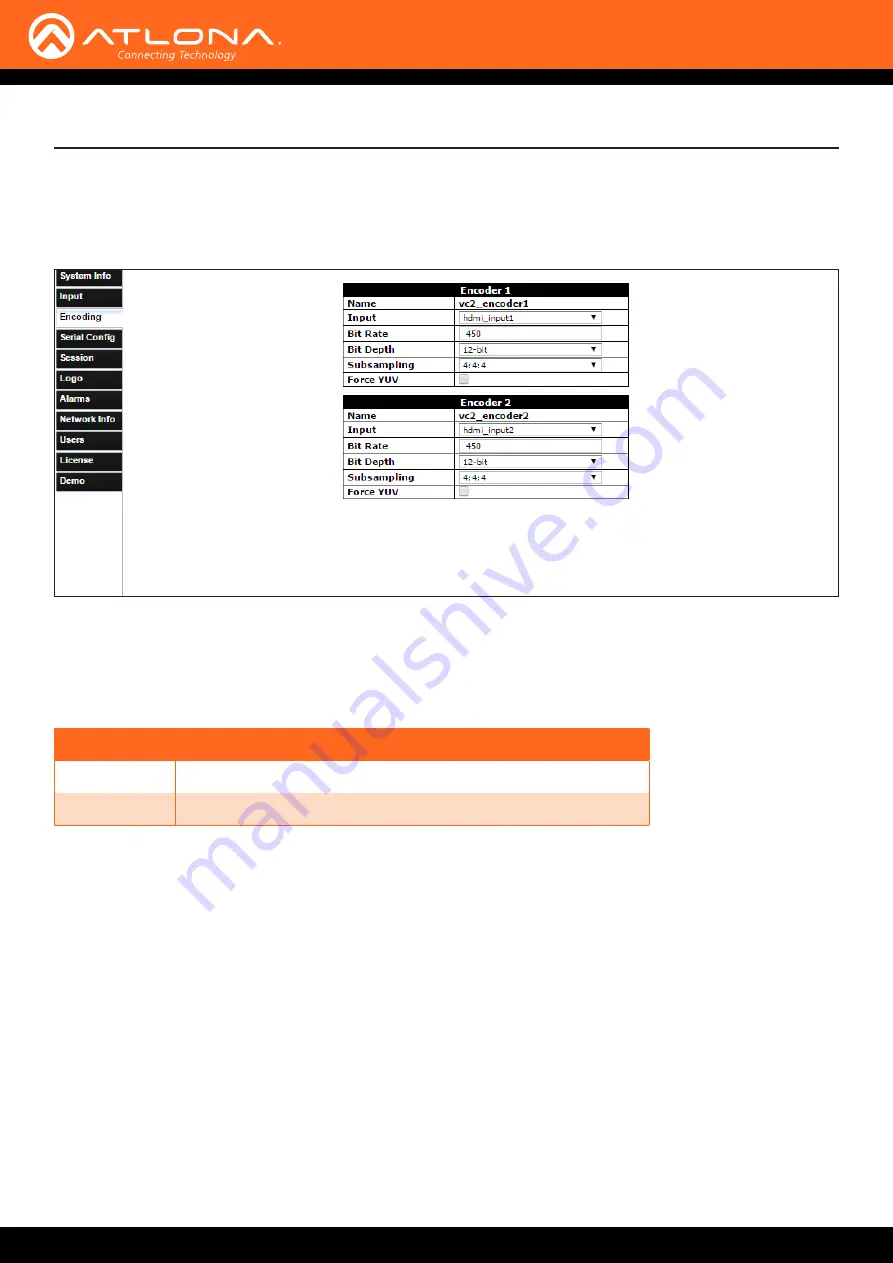
AT-OMNI-111 / AT-OMNI-112
37
The AMS Interface
Encoding tab
The
Encoder
tab provides the ability to select the input for each encoder channel. If using the single-channel
encoder, only a single channel will be displayed.
Name
The name used by AMS to identify the encoder channel
Input
Use the drop-down list to select the desired input.
Bit Rate
The video bit rate. This value can be changed, if required. Note that specifying lower bit rates will reduce video
quality. This value is in megabits-per-second (Mbps).
Bit Depth
Click this drop-down list to select the desired maximum bit depth. Any input with a higher bit depth will be reduced
to the selected value.
Subsampling
Click this drop-down list to select the desired maximum chroma subsampling value. Any input with a higher chroma
subsampling will have their chroma scaled to the configured value using a very high quality chroma scaler to
preserve quality.
Force YUV
Click this checkbox to force the output of the decoder to output YUV regardless of whether the input to the encoder
is RGB or YUV. In order for the chroma scaling to work on RGB inputs, this option must be selected.
Input
Description
hdmi_input1
HDMI IN 1
hdmi_input2
HDMI IN 2
















































