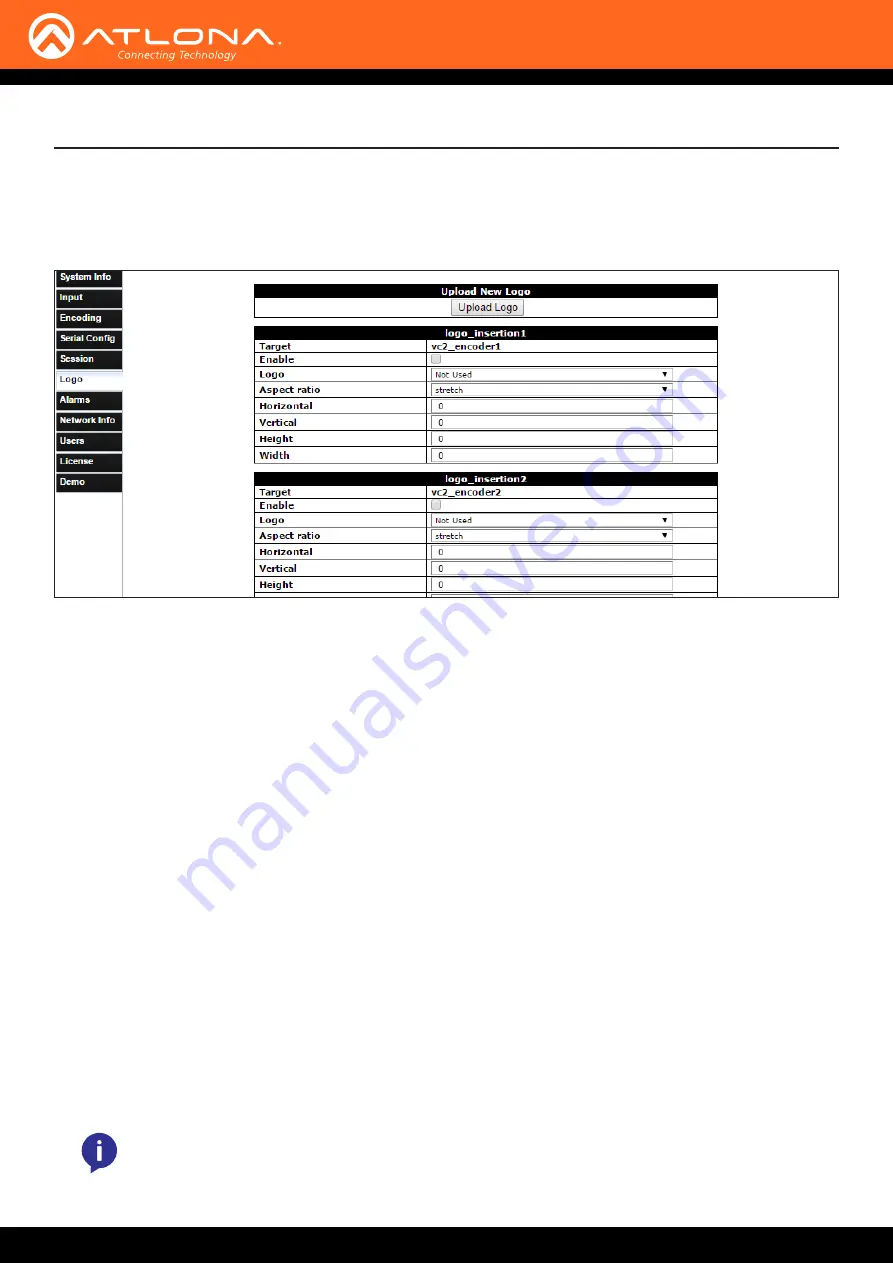
AT-OMNI-111 / AT-OMNI-112
44
The AMS Interface
Logo tab
The
Logo
tab provides the ability to upload a custom logo. This logo will be displayed when no video signal is
detected. When using dual-channel encoders, separate logos can be uploaded: one for each channel.
Upload Logo
Click this button to upload the logo file. Files must be in
.png
format and must not exceed 5 MB (5120000 bytes) in
size. When an image file is uploaded, it will appear in the
Logo
drop-down list.
Target
The name used by AMS to identify the encoder.
Enable
Click this checkbox to display the logo. If this box is unchecked, then the logo will not be displayed.
Logo
Click this drop-down list to select the desired logo.
Aspect Ratio
Click this drop-down list to select the type of aspect ratio to be applied to the logo.
Horizontal
Enter the horizontal position of the logo on the screen.
Vertical
Enter the vertical position of the logo on the screen.
Height
Enter the horizontal resolution of the logo, in pixels.
Width
Enter the vertical resolution of the logo, in pixels.
NOTE:
Maximum logo resolution (both height and width) is 1/4 of the video resolution.














































