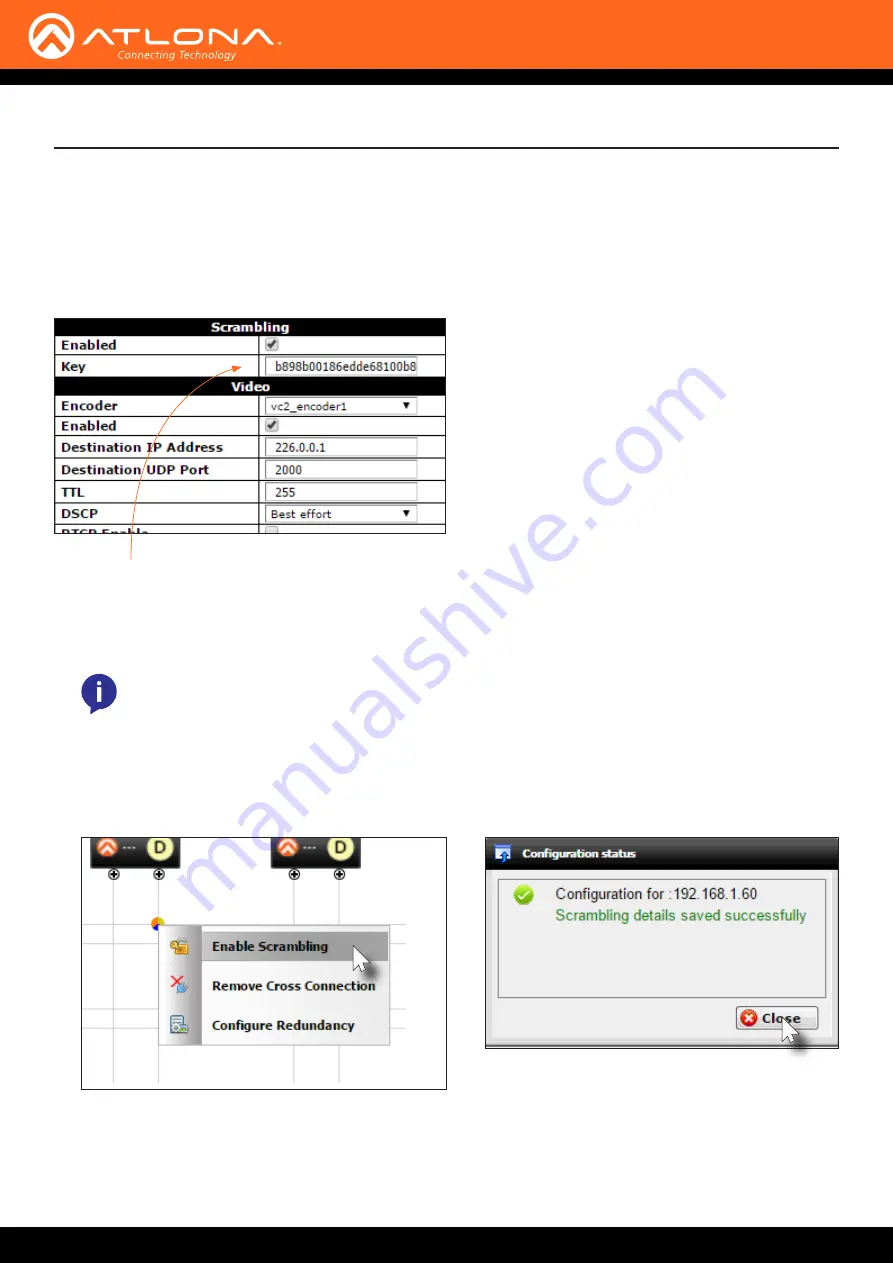
AT-OMNI-111 / AT-OMNI-112
30
The Virtual Matrix
Scrambling
OmniStream supports 128-bit Advanced Encryption Standard (AES) scrambling for both audio and video streams.
Scrambling can be enabled or disabled through AMS and can be individual applied video, audio, or both, and can be
enabled either before or after the decoding process is started.
When scrambling is enabled, the scrambling key can be found under the
Session
tab on the encoder.
When scrambling is enabled through the virtual matrix, the key is automatically generated and the
Enable
Scrambling
box is checked. A user-defined key can also be created and placed in both the
Key
and
Scrambling
Key
fields.
1. Right-click on the desired
cross connection
. If a
cross connection
does not exist, refer to
for more information.
2. Select
Enable Scrambling
to being the scrambling process.
3.
AMS will display a prompt message to confirm the operation. Click the
Close
button to dismiss the message
box.
Scrambling key (encoder)
NOTE:
If a user-defined key is specified, then it must be a minimum of 8 alphanumeric characters.
Special characters and spaces are not permitted.
















































