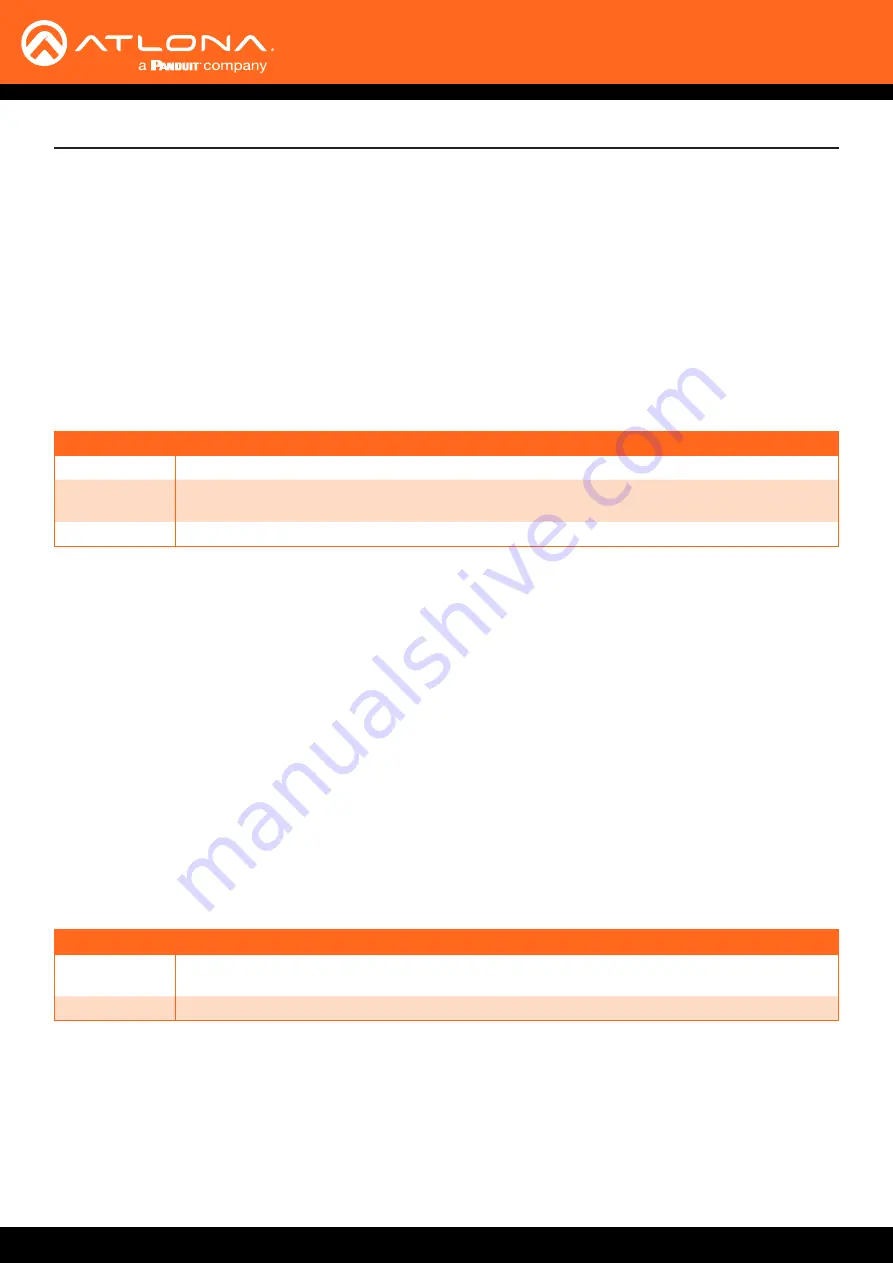
AT-OMNI-121 / AT-OMNI-122
109
The AMS Interface
EDID
This is a read-only field and cannot be modified. The data in this field is the EDID of the display to which the decoder
is connected. This EDID data in this field can be copied to the encoder, allowing the source to send AV formats
which are supported by the sink (display) device. Refer to the AT-OMNI-11x User Manual for more information.
Mode
Description
Off
Backup source is disabled; join request not sent.
Join Active
The decoder sends a join request only when the decoder decides to switch between sources.
Switch time will not exceed 5 seconds.
Join Always
The decoder always joins to the backup source. Switch time will not exceed 0.5 seconds.
Backup Input
Select the secondary video backup IP input from this drop-down list. If the primary IP input is down, then the
decoder will automatically switch to this input. Refer to the
Backup Mode
option, above, for setting the conditions
for switching inputs.
Configuration Grace Period
To prevent the decoder from automatically making the redundancy switch, when redundancy is enabled, a grace
period can be entered. By default, the grace period is set to zero seconds. If set to zero seconds, automatic failover
will occur, if the stream is interrupted for any reason. Refer to
Configuring Redundant Streams (page 100)
for more
information.
Active Input
Displays the currently active IP Input.
Status
This field will display the output resolution. If no video is present, then this field will display
No Active Video
.
Stretch / crop mode
Click this drop-down list to select the aspect ratio.
Mode
Description
keep aspect
ratio
Aspect ratio is preserved; the output on the decoder will be the same as the input on the
encoder.
fullscreen
Stretches the image to fill the screen. In some cases this can distort (“stretch”) the image.
Video
Input
Click this drop-down list to select the desired primary video input. Select
generator
to use the internal signal
generator. Select the
Not Used
option to leave the video input unassigned.
Backup Mode
Select the backup mode from this drop-down list.
















































