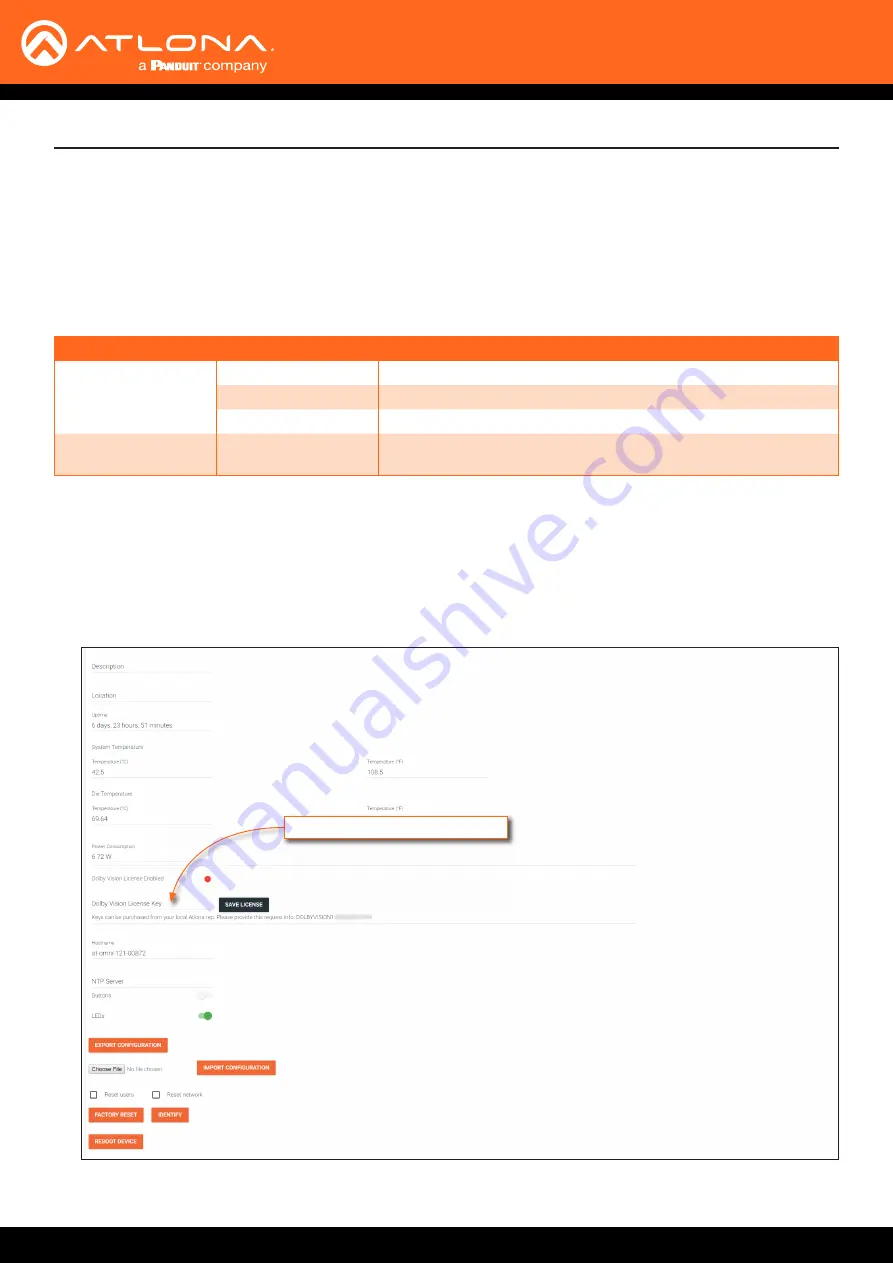
AT-OMNI-121 / AT-OMNI-122
127
Appendix
Installing Dolby
®
Vision
™
Licenses
In order for the decoder to process Dolby Vision content, a license must be installed. For dual-channel decoders,
if both channels will be using Dolby Vision, then two licenses (one per channel) must be installed. The Dolby
Vision license can be purchased when the OmniStream product(s) are purchased or they can be purchased after
deployment.
There are two SKUs for Dolby Vision Licensing. Identify the license type from the table below.
1.
Login to AMS. Refer to
Accessing Decoders in AMS (page 19)
2.
Select the desired OmniStream decoder from the list of devices. The
DEVICE INFO
screen will be displayed.
3.
Scroll down and identify the
Dolby Vision License Key
field.
Products Purchased with Dolby Vision
SKU
Product Application
License Notes
AT-OMNI-DEC-DV1
AT-OMNI-121
AT-OMNI-122
Applies to channel 1 only.
AT-OMNI-521
AT-OMNI-DEC-DV2
AT-OMNI-122
Applies to channel 2 only; the AT-OMNI-DEC-DEV2 license
requires that the AT-OMNI-DEC-DV1 is already installed.
Dolby Vision License Key field













































