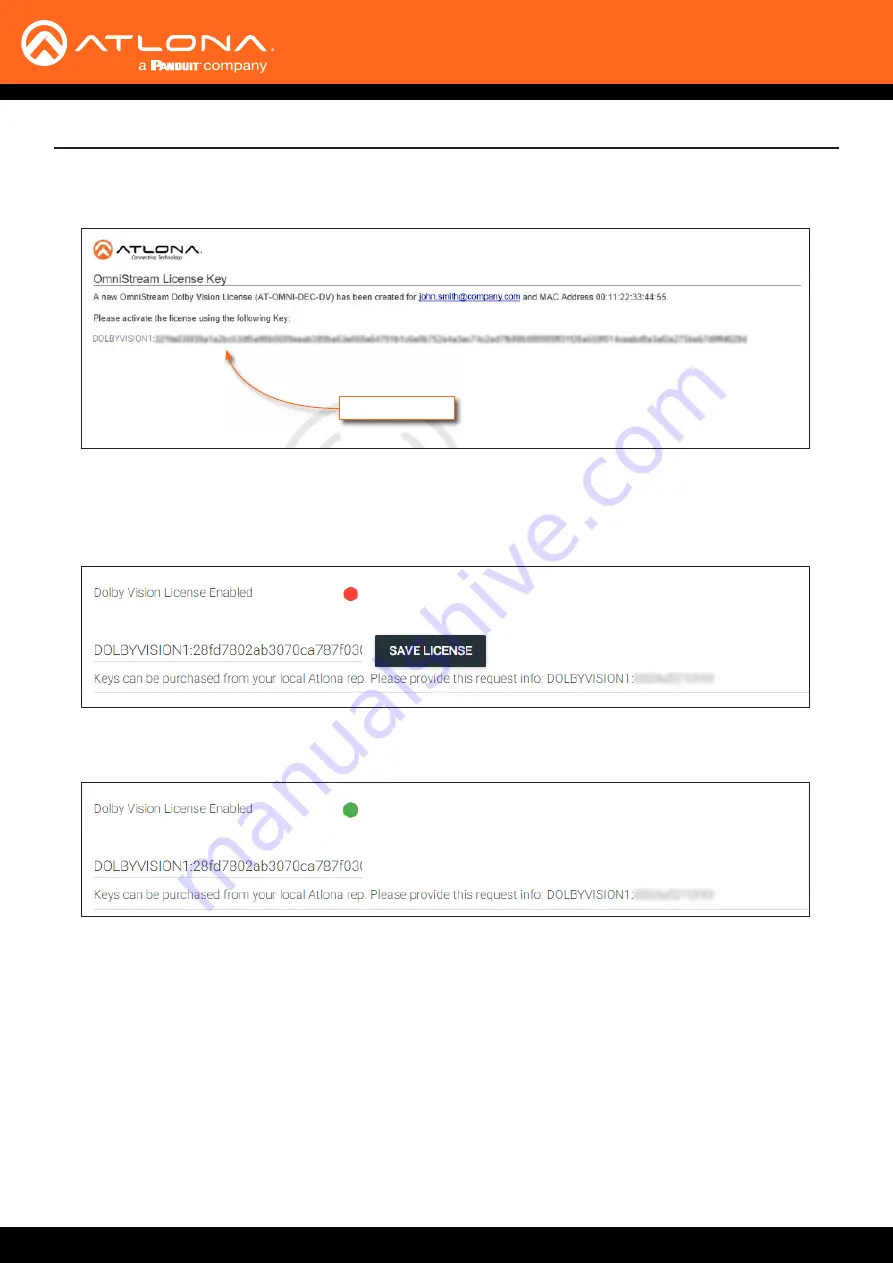
AT-OMNI-121 / AT-OMNI-122
130
Appendix
6.
After the order has been accepted, Atlona will send and e-mail containing the Dolby Vision license key (example
shown below).
7.
Copy and paste the license from the email into the
Dolby Vision License Key
field. The “DOLBYVISION” prefix
must be entered as part of the license key. For example:
DOLBYVISION1:28fd7802ab3070ca787f030...
8.
Click the
SAVE LICENSE
button to commit changes. Once the license key is accepted, the
Dolby Vision
License Enabled
indicator will turn green and the
SAVE LICENSE
button will be hidden, as shown below.
License key
9.
A pop-up message will be displayed at the bottom of the screen, prompting a reboot. Reboot the OmniStream
decoder by clicking the
REBOOT DEVICE
button at the bottom of the
DEVICE INFO
page.
10.
License installation is complete.










































